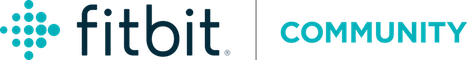Join us on the Community Forums!
-
Community Guidelines
The Fitbit Community is a gathering place for real people who wish to exchange ideas, solutions, tips, techniques, and insight about the Fitbit products and services they love. By joining our Community, you agree to uphold these guidelines, so please take a moment to look them over. -
Learn the Basics
Check out our Frequently Asked Questions page for information on Community features, and tips to make the most of your time here. -
Join the Community!
Join an existing conversation, or start a new thread to ask your question. Creating your account is completely free, and takes about a minute.
Not finding your answer on the Community Forums?
- Community
- Product Help Forums
- Versa 4
- Re: Versa 4 Accuracy issue
- Mark Topic as New
- Mark Topic as Read
- Float this Topic for Current User
- Bookmark
- Subscribe
- Mute
- Printer Friendly Page
- Community
- Product Help Forums
- Versa 4
- Re: Versa 4 Accuracy issue
Versa 4 Accuracy issue
- Mark Topic as New
- Mark Topic as Read
- Float this Topic for Current User
- Bookmark
- Subscribe
- Mute
- Printer Friendly Page
08-28-2024 05:29
- Mark as New
- Bookmark
- Subscribe
- Permalink
- Report this post
08-28-2024 05:29
- Mark as New
- Bookmark
- Subscribe
- Permalink
- Report this post
I’ve had a suspicion my Versa 4 was under recording distance for a while. I’m training for a 26mile walk for charity and today completed the longest training walk so far. Due to my concerns I got 3 others to track using their Fitbit, and Apple Watches. We walked 18 miles! My Versa 4 recorded…12!!!!! Absolutely awful for a device supposedly designed to record distance. What is wrong with it? Is this just a known fault? I’ve been a Fitbit customer for years but am now considering other options 😞
08-28-2024 05:38
- Mark as New
- Bookmark
- Subscribe
- Permalink
- Report this post
08-28-2024 05:38
- Mark as New
- Bookmark
- Subscribe
- Permalink
- Report this post
I should have added it is recording steps, they came in at over 30K, but not accurate with the distance
 Best Answer
Best Answer08-28-2024 06:16
- Mark as New
- Bookmark
- Subscribe
- Permalink
- Report this post
 Diamond Fitbit Product Experts share support knowledge on the forums and advocate for the betterment of Fitbit products and services. Learn more
Diamond Fitbit Product Experts share support knowledge on the forums and advocate for the betterment of Fitbit products and services. Learn more
08-28-2024 06:16
- Mark as New
- Bookmark
- Subscribe
- Permalink
- Report this post
@LeanderD There is a glitch with distance currently being investigated. The workaround for this is to enter your stride length manually.
- From the Today tab, tap Exercise days.
- Tap the three dots "..." in the upper right hand corner, then tap Activity Settings, scroll down to Stride Length.
- Adjust your stride length.
If you're on iOS, you might have to scroll down far enough to see the Stride Length option. Android settings might look a little different.
Want to discuss ways to increase your activity? Visit Get Moving in the Lifestyle Discussion Forum.
08-28-2024 07:43
- Mark as New
- Bookmark
- Subscribe
- Permalink
- Report this post
08-28-2024 07:43
- Mark as New
- Bookmark
- Subscribe
- Permalink
- Report this post
I wear my Versa 4 and Apple Watch 9 and they both record the same distance, average heart rate, etc. There are minor differences in calories burned.
 Best Answer
Best Answer08-28-2024 08:08
- Mark as New
- Bookmark
- Subscribe
- Permalink
- Report this post
08-28-2024 08:08
- Mark as New
- Bookmark
- Subscribe
- Permalink
- Report this post
Thanks, this may be a stupid question but how do I know what my stride length is?! 🙈 also, will that adjust the distance walked today already or only distance going forward? Thanks ☺️
 Best Answer
Best Answer08-28-2024 08:17
- Mark as New
- Bookmark
- Subscribe
- Permalink
- Report this post
08-28-2024 08:17
- Mark as New
- Bookmark
- Subscribe
- Permalink
- Report this post
I have just tried this using various stride lengths and the maximum it changes to is 1.5 miles more taking it from 12 to 13.57. I walked 18 miles so this is still completely wrong 😞
 Best Answer
Best Answer08-28-2024 08:44
- Mark as New
- Bookmark
- Subscribe
- Permalink
- Report this post
08-28-2024 08:44
- Mark as New
- Bookmark
- Subscribe
- Permalink
- Report this post
Hmm, I have never adjusted my stride length. Where do you do that ?
 Best Answer
Best Answer08-28-2024 11:25 - edited 08-28-2024 11:26
- Mark as New
- Bookmark
- Subscribe
- Permalink
- Report this post
 Diamond Fitbit Product Experts share support knowledge on the forums and advocate for the betterment of Fitbit products and services. Learn more
Diamond Fitbit Product Experts share support knowledge on the forums and advocate for the betterment of Fitbit products and services. Learn more
08-28-2024 11:25 - edited 08-28-2024 11:26
- Mark as New
- Bookmark
- Subscribe
- Permalink
- Report this post
@LeanderD From this Help Article, here is how Fitbit says to measure your stride length:
How do I measure my stride length?
- Go to a place where you're sure of the distance, such as a track.
- Count your steps as you walk or run, making sure you travel at least 20 steps.
- Divide the distance traveled (in yards or meters) by the number of steps you took to determine your stride length. If needed, convert your stride length into inches or centimeters.
I wonder if your Versa 4 just had a bad connection to the GPS signal. Mine will be slightly off (never that many miles though) if the connection isn't great. There is an update for the Versa 4 that is supposed to improve the GPS capabilities. What version is your Versa 4 on? The newest version is 210.26. You can find this by tapping on your Versa 4 icon in the app.
Want to discuss ways to increase your activity? Visit Get Moving in the Lifestyle Discussion Forum.
 Best Answer
Best Answer08-28-2024 23:11
- Mark as New
- Bookmark
- Subscribe
- Permalink
- Report this post
08-28-2024 23:11
- Mark as New
- Bookmark
- Subscribe
- Permalink
- Report this post
If it was a one off I’d accept it might have been a bad connection but it’s happening every time and I had another Fitbit and two Apple wearers with me on same provider so it just doesn’t make sense. So frustrated, when training for something you need something reliable, I’m looking into alternatives as it just feels like Fitbit can’t deliver 😞
 Best Answer
Best Answer