-
Notifications
You must be signed in to change notification settings - Fork 38
New issue
Have a question about this project? Sign up for a free GitHub account to open an issue and contact its maintainers and the community.
By clicking “Sign up for GitHub”, you agree to our terms of service and privacy statement. We’ll occasionally send you account related emails.
Already on GitHub? Sign in to your account
Package installation requires cmake binary #69
Comments
|
I'm also facing this issue. I recently switched to Macbook M1 Pro and now my app breaks. I used to be fine on my Intel MacBook Pro though. |
|
Full explanation To enable mocking for However, NPM from version 7 installs the peer dependencies automatically. So NPM users will have Now, the best long-term solution is to remove the To still provide support for mocking So right now, when using NPM, you will get TL;DR If you are using NPM to install packages, you need to have In the future, after jest v28 release with package exports support, I will remove the dependencies on For now, I will update the installation info to include |
|
I appreciate the detailed response, that makes sense. |
|
@m-radzikowski To confirm, Jest is currently on version 29 - is cmake then no longer required? |
|
@Antonio-Riccelli no, it's not since v1.0.0. |
|
I like how emotional and passive agressive this error is. npm ERR! 😡 ERR! 🤬🤬🤬 OMG ❗️😦😨 CMake executable is not found. 😤 |
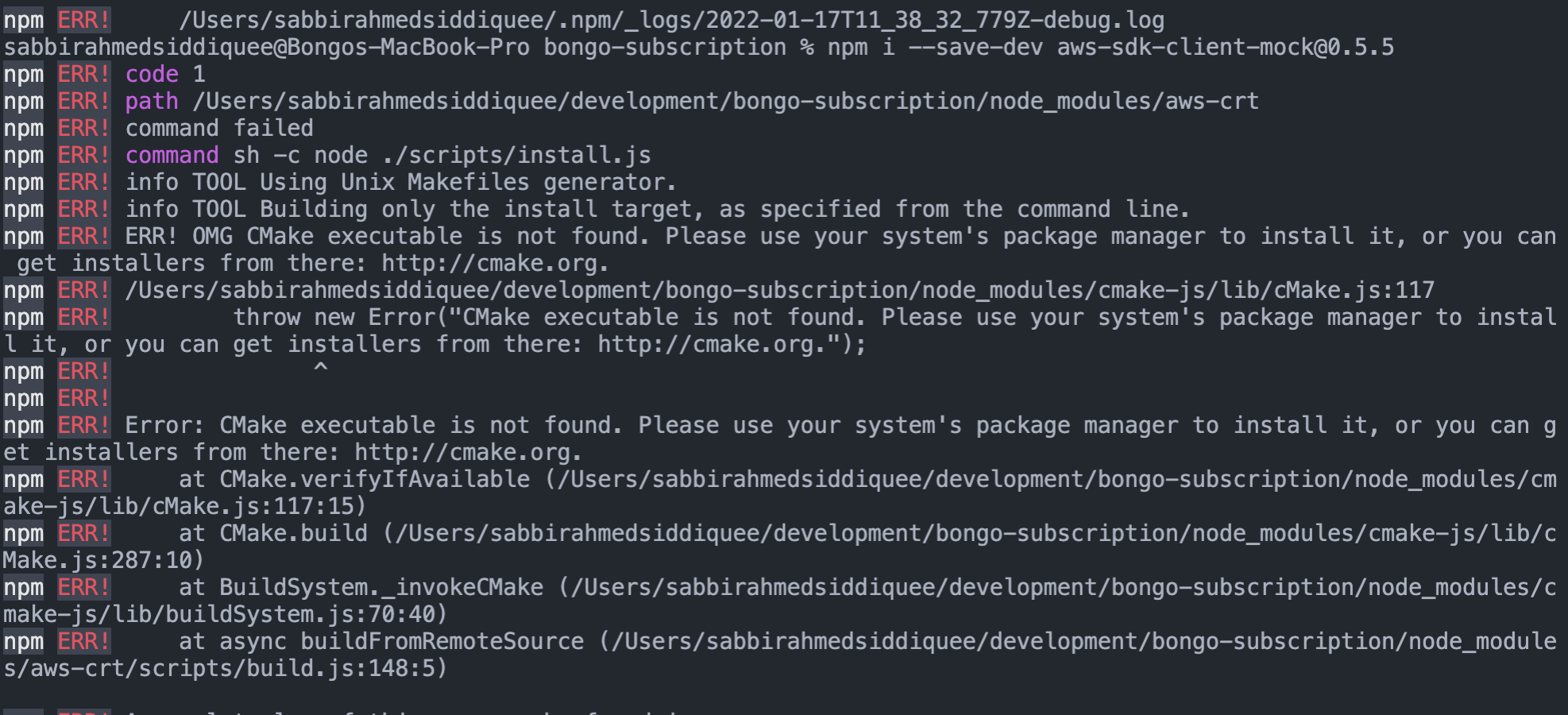
Checklist
Bug description
A dependency requires aws-crt, which in turn requires cmake-js, which requires a local cmake installation. Which together makes this package harder to sell to the rest of the team.
Could you please list this requirement in the Install doc?
Relevant output from
npm install -D aws-sdk-client-mock -ddd(/path/to/projectreplaces sensitive information):Environment
The text was updated successfully, but these errors were encountered: