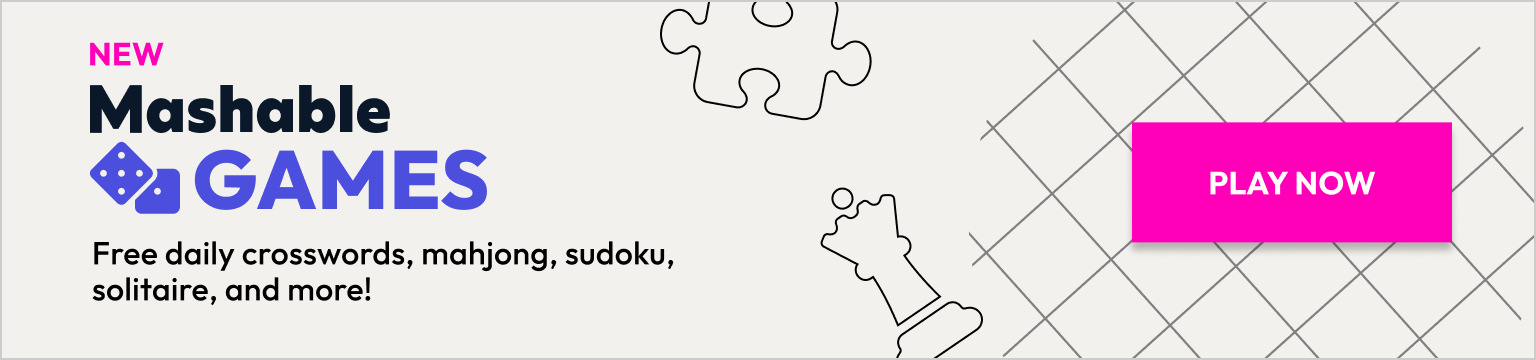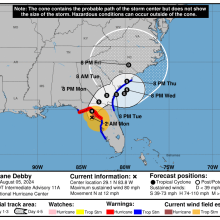CARD ID: 457301, CARD TYPE: Shop
You’re in an airport and realize you forgot to download your favorite show to watch while waiting for your next flight. Or you’re in your favorite coffee shop and need to catch up on work. In both cases, you need WiFi.
While connecting to WiFi on your home network is usually a secure process, public WiFi connections can be like the Wild West. When using public WiFi, you’re vulnerable both to the wireless access point (WAP) that your location is running, as well as to the people in your vicinity who can connect to your device wirelessly.
The first step in protecting yourself is having a reliable, untraceable VPN service — like IPVanish — installed on your device. Here are other steps to protect yourself:
Choose the right network
A wireless access point (WAP) sends out periodic radio announcements containing its “network name,” sometimes called an SSID.
Sift through the available choices. Don’t immediately latch on to the first available server that shows up as an option. Connecting to “STARBUCKS” is better than connecting to “BOBSMITHWIFI” or “STARBUX.”
While it’s tempting to blindly click “I Accept” on every pop-up form just so you can get to work, don’t! You shouldn’t have to jump through hoops just to access WiFi and should treat these as warning signs.
Depend only on a few sources
As far as possible, confine yourself to a few, well-known WAPs that you use again and again, rather than indiscriminately connecting to any public WiFi in your vicinity. Every new network you sign on to exposes you to potential vulnerabilities.
Providers will sometimes ask you for your email address to tailor marketing. Be fully aware of such tradeoffs you’re giving up in exchange for free WiFi. If your home ISP or cable provider offers public WiFi hotspots, connect to these as they are more likely to reuse your credentials and are therefore safer.
Lock it down
Make sure you use HTTPS (typically shown with a padlock symbol) when browsing the web. It encrypts your network traffic and is less likely to be visible to others. If a “not secure” pop-up warns you about a website, walk away.
Disable file-sharing capabilities like AirDrop because they expose your computer to others.
Use a trusted VPN
Using a reliable Virtual Private Network (VPN) provider will encrypt all data traffic to and from your computer. With a VPN, you route to the web indirectly via the provider’s IP address, rather than that of your device. Subscribing to a trusted VPN service like IPVanish is the best way to ensure your security — especially if you routinely travel or work at coffee shops.
Don’t assume that you’re safe while cruising the web in public spaces. Instead follow this checklist every time you surf on public WiFi.