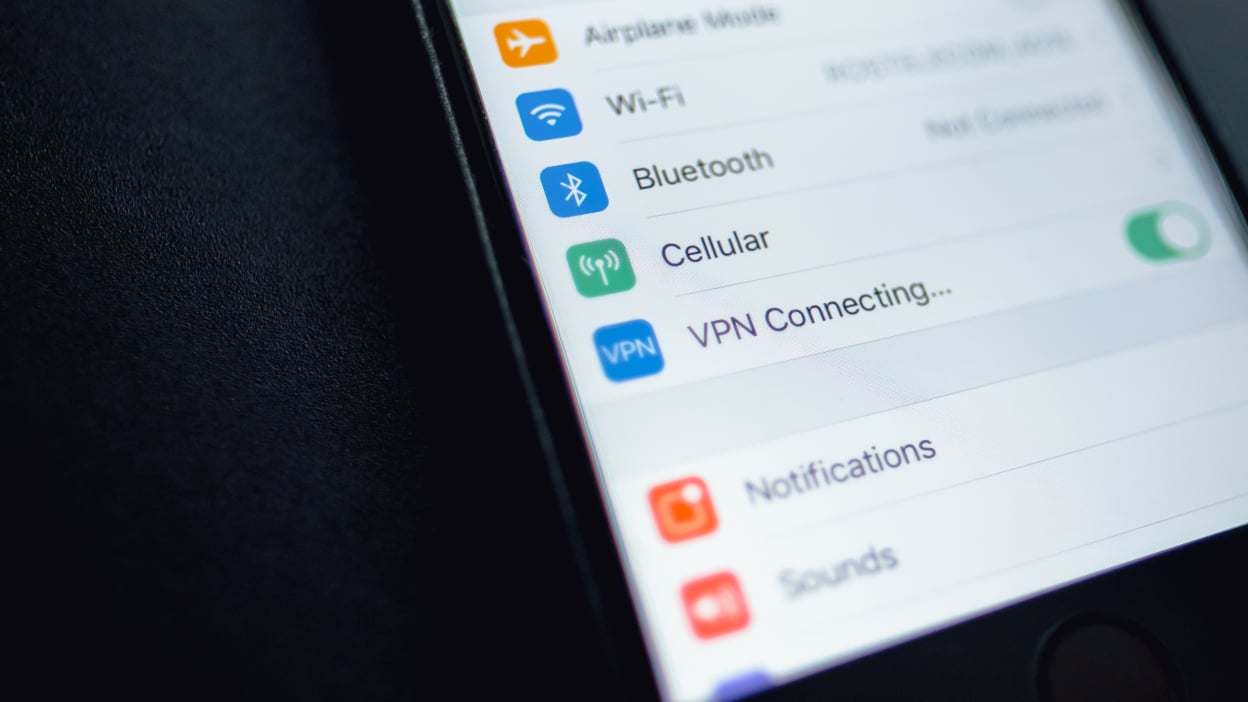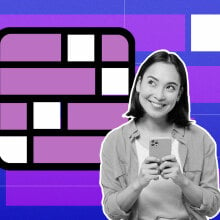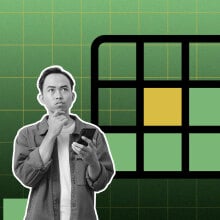Looking for a way to turn off your VPN? We’ve got you covered.
A virtual private network (VPN) will boost your privacy while you surf the web, and ideally, you’d want to keep it on at all times. However, VPNs aren’t perfect. At times, you may need to turn it off when your device is running low on battery or experiencing network issues. You may also need to disable it when you stumble upon a website with an anti-VPN detector and blocker.
Sure, there are many reasons why you should use a VPN, but sometimes, it needs a little respite. The good news is disabling a VPN is easy, as you can turn it off in either your device settings or in the VPN app. Let’s dive in.
Note: Many of the best VPNs have a feature known as split tunneling, giving you control over which apps have data traffic go through a VPN connection and which keep regular internet access. Make use of this tool if you only need to stop a VPN connection in a particular app.
Prime Day deals you can shop right now
-
iRobot Roomba Combo i3+ Self-Emptying Robot Vacuum and Mop — $329.99 (List Price $599.99)
-
Samsung Galaxy Tab A9+ 10.9" 64GB Wi-Fi Tablet — $169.99 (List Price $219.99)
-
Apple AirPods Pro 2nd Gen With MagSafe USB-C Charging Case — $189.99 (List Price $249.00)
-
Eero 6 Dual-Band Mesh Wi-Fi 6 System (Router + 2 Extenders) — $149.99 (List Price $199.99)
-
Apple Watch Series 9 (GPS, 41mm, Midnight, S/M, Sports Band) — $299.00 (List Price $399.00)
How to disable a VPN on iPhone

Open the "Settings" app on your iPhone.
Tap on "General".
Look for "VPN & Device Management" and tap on it.
Tap "VPN".
If your VPN is currently active, you'll see its status as "Connected". To turn it off, simply toggle the switch next to the VPN's status.
Once you toggle the switch, the status will change to "Not Connected", indicating that the VPN is disabled.
How to disable a VPN on Android

Open the "Settings" app on your Android device.
Navigate to "Network and Internet" or similar wording (it might vary slightly depending on your device's model).
Tap on "VPN".
You'll see a list of VPN connections. If you have a built-in VPN or use an app that integrates with system settings, it will be listed here.
Locate the VPN you want to turn off. If it's connected, it will likely say "Connected" next to its name.
Tap to disconnect. There might be a "Disconnect" button or a toggle switch you can turn off depending on your device.
How to disable a VPN on Windows

Click on the "Start" menu and select "Settings".
Choose "Network & Internet" from the Settings options.
On the left-hand menu, select "VPN".
You'll see a list of VPN connections. Find the one you want to disconnect and click on it.
Click the "Disconnect" button.
How to disable a VPN on macOS

Click on the Apple icon located at the top left corner of your Mac screen.
Select "System Preferences" from the dropdown menu.
Click on "VPN".
Choose the VPN you wish to disconnect.
Toggle the switch to disconnect the VPN.
How to disable a VPN on Linux
Look for the VPN icon in the top right corner of your screen. It might differ slightly depending on your Linux distribution.
Click on the icon to open the network menu.
You'll see a list of available VPN connections. Find the one you're currently connected to (it might say "Connected" next to it).
Click on the active VPN connection to disconnect.
How to disable a VPN through the app
No matter what device you use, the easiest way to disable a VPN is through its application. Generally, when you open a VPN app, you’ll see a noticeably big “On” or “Connect” button. Tapping it will simply turn off your VPN connection.
Lets use ExpressVPN as an example:
Open the ExpressVPN app on your device.
You’ll see a big button with the power icon. If the VPN is turned on, it will say “Connected” underneath. Simply tap or click on the button to turn it off, and it will then say “Not connected.”
There you have it. Many VPNs offer a similar feature, allowing you to disable your VPN connection with ease.