Options Database
The Options Database lets you explore resilience-building solutions that other communities have considered. It lists more than 1000 options tied to specific hazards and assets; options were compiled from recent Climate Adaptation and Resilience Plans published in the United States. Learn more about the Options Database on its tool page »
Click the filter button and set the drop-down menus to display proposed solutions related to the climate-related hazards that concern you and the assets you want to protect.
Instructions to filter the Options Database
- Click Filter then +Add Condition
- To specify a hazard, set the drop down menus to "Hazards", "has any of", and select your hazard of interest.
- To specify an asset, click +Add Condition then set the line to "Assets", "has any of", and select your asset.
- Add or modify filter preferences to view options of interest.
Instructions to export filtered options
- Click the checkbox to the left of "Option" to select all
- Click Ctrl+C to copy the selected data (command+C on a Mac)
- Paste your data into a spreadsheet by pressing Ctrl+V (command+V on a Mac)
- To download the full database of options, select "Download CSV" at the bottom right of the table.