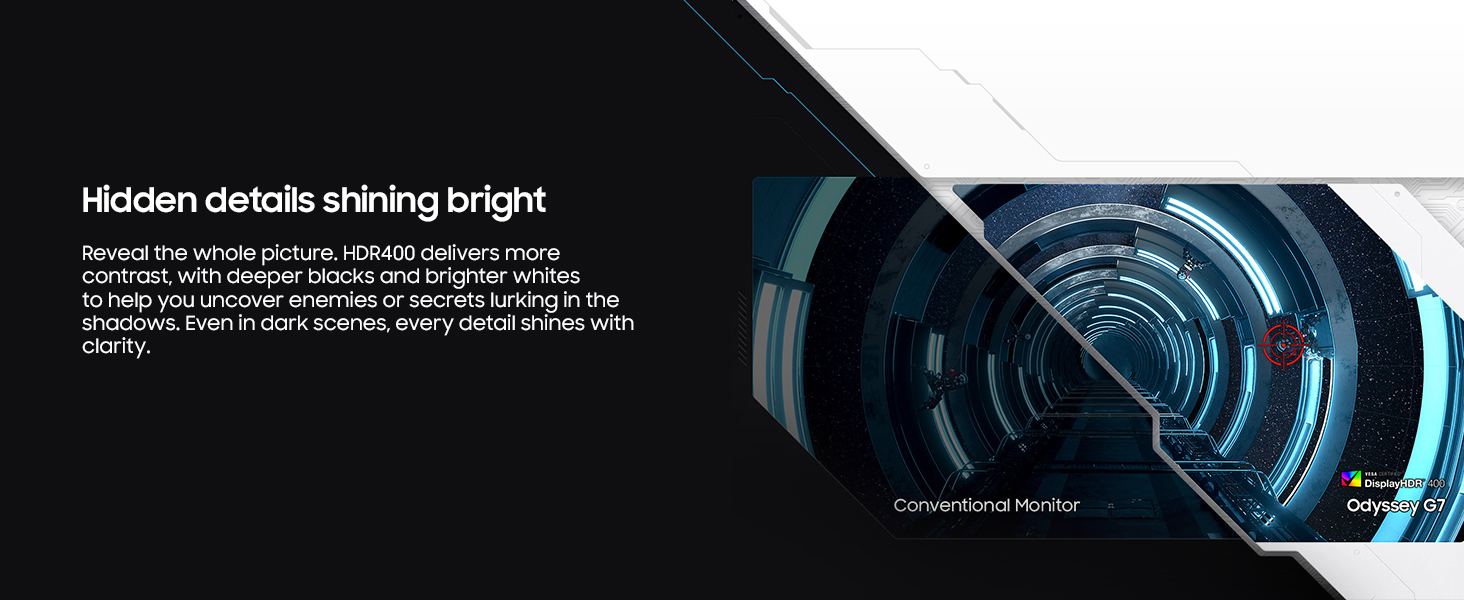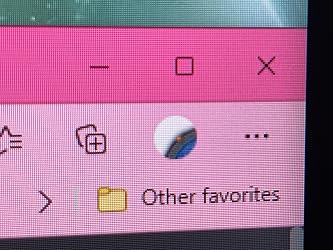| Standing screen display size | 31.5 Inches |
|---|---|
| Max screen resolution | 2560 x 1440 Pixels |
| Brand | Samsung |
| Series | LC32G75TQSNXZA |
| Item model number | LC32G75TQSNXZA |
| Product Dimensions | 18.72 x 71.02 x 43.92 cm; 8.2 kg |
| Item dimensions L x W x H | 18.7 x 71 x 43.9 Centimetres |
| Colour | Black |
| Voltage | 240 Volts |
-

-

-

-

-

-

-
 VIDEO
VIDEO -

Image Unavailable
Colour:
-

-
-
- To view this video, download Flash Player
Samsung 32" Odyssey G7 Gaming Monitor - LC32G75TQSNXZA - 1000R Curved, 240Hz, 1ms, Black
We don't know when or if this item will be back in stock.
| Brand | Samsung |
| Screen size | 31.5 Inches |
| Resolution | QHD Wide 1440p |
| Aspect ratio | 16:9 |
| Screen surface description | Curved |
About this item
- Unmatched Immersion : Get your head in the game with Odyssey’s 1000R panel, which matches the curvature of the human eye for maximum immersion and minimal eye strain.
- WQHD resolution : Make your gaming world, more lifelike than ever before. Packing in 1. 7 times the pixel density of Full HD, WQHD resolution boasts incredibly detailed, pin-sharp images. Experience a fuller view with more space to take in all the action.
- Infinity Core Lighting : Odyssey’s Infinity Core is a striking addition to any desktop, matching world firsts in technology, with stunning visual design. Power Supply: AC 100~240V. Make sure to tighten down the cable on both the monitor and the computer end while setup
- Rapid 240hz Refresh Rate : Topping leaderboards never looked or felt so smooth. With Odyssey’s rapid 240hz refresh rate, you have up to four times as many frames displayed on screen every second compared to a traditional screen.
- Lightning Fast 1ms Response Times : A fraction of a second can be the difference between your destruction, or your enemy’s. With Odyssey’s grey to grey 1ms response time, you can be sure that you’re receiving information as fast as technologically possible. Power Cable Length: 1.5 m
- Full G-Sync and FreeSync Premium Pro Support : Dropping frames means dropping chances to put your enemy in the dirt. With G-Sync and FreeSync Premium Pro support, Odyssey matches every frame from your graphics card, so you’re never caught short from moment to moment.
- Cutting Edge QLED Technology : From deepest blacks to vivid colors, Samsung QLED ensures pixel perfect picture quality with every frame. Utilizing Quantum Dot technology, Samsung QLED creates more vivid colors with 125% more color space compared to sRGB, ensuring the highest class of color reproduction.
- Find Hidden Depth, with HDR 600 : From damp and dark corridors, to sunlit alien vistas, Odyssey’s HDR 600 brings incredible depth to the worlds you choose to explore, revealing the smallest hidden details so you don’t miss a thing. Active Display Size (H x V) 697.344 x 392.256mm
Product information
Technical Details
Summary
Additional Information
| ASIN | B088HHZBGJ |
|---|---|
| Customer Reviews |
4.1 out of 5 stars |
| Best Sellers Rank | #45,861 in Electronics (See Top 100 in Electronics) #838 in Computer Monitors |
| Date First Available | June 14 2020 |
| Manufacturer | Samsung CA Monitors |
| Place of Business | Mississauga, ON L5M 9Z9, CA |
Warranty & Support
Feedback
What do customers buy after viewing this item?
Compare with similar items
This Item  Samsung 32" Odyssey G7 Gaming Monitor - LC32G75TQSNXZA - 1000R Curved, 240Hz, 1ms, Black | Recommendations | dummy | dummy | dummy | dummy | |
Try again! Added to Cart spCSRF_Treatment Add to Cart | Try again! Added to Cart spCSRF_Treatment Add to Cart | Try again! Added to Cart spCSRF_Treatment Add to Cart | Try again! Added to Cart spCSRF_Treatment Add to Cart | Try again! Added to Cart spCSRF_Treatment Add to Cart | ||
| Price | Currently unavailable. | $458.98$458.98 | $349.99$349.99 | $1,599.99$1,599.99 | -20% $305.99$305.99 List: $382.99 | $1,840.80$1,840.80 |
| Delivery | — | Get it by Monday, Aug 26 | Get it by Monday, Aug 26 | Get it by Monday, Aug 26 | Get it by Monday, Aug 26 | Get it Aug 27 - 28 |
| Customer ratings | ||||||
| Sold by | — | Amazon.ca | Amazon.ca | Amazon.ca | MINGYANG - US | IT Originals |
| display size | 31.5 inches | 31.5 inches | 32 inches | 34 inches | 31.5 inches | — |
| resolution | QHD Wide 1440p | QHD 1440p | FHD 1080p | QHD Ultra Wide 1440p | QHD Wide 1440p | 4K UHD 2160p |
| display technology | LED | LCD | LED | oled | LCD | UHD |
| hardware interface | hdmi | displayport | hdmi, displayport | bluetooth, usb c, micro hdmi, mini displayport | hdmi, displayport | hdmi |
| mounting type | Wall Mount | Wall Mount | Wall Mount | Wall Mount | Desk Mount | Desk Mount |
| HDMI ports | 1 | 2 | 2 | 2 | 2 | 2 |
| weight | 18.08 pounds | 5.9 kilograms | 13.7 pounds | 16.5 pounds | — | 11.6 kilograms |
| model name | LC32G75TQSNXZA | UltraGear | LS32AG320NNXZA | 2023 model | GA01 | FBALG32GQ950B |
| refresh rate | 120 | 165 | 165 | 175 | 170 | 144 |
| voltage | 240 volts | 240 volts | 19 volts | 240 volts of alternating current | — | 240 volts |
| image contrast ratio | — | 3000:1 | 1 | 1 | 3000:1 | 1000:1 |
From the manufacturer


CoreSync & Core lighting design
Designed to light up your world
Surround yourself in every scene. With core lighting, add personality to your setup with multiple colour modes that leap off the screen and into your reality. Gaming escapes beyond the screen with CoreSync technology that matches your game's on-screen colours for world-blending immersion.

 Odyssey G7 |  Odyssey G5
Add to Cart
|  Odyssey G9
Add to Cart
|  Odyssey G5 34"
Add to Cart
| |
|
Customer Reviews
|
4.1 out of 5 stars
5,033
|
4.5 out of 5 stars
4,256
|
4.0 out of 5 stars
10,067
|
4.3 out of 5 stars
3,374
|
|
Price
| — | $350.00$350.00 | $1,699.00$1,699.00 | $428.00$428.00 |
|
Size Available
| 28" | 27", 32" | 49" | 34" |
|
Resolution
| 3,840 x 2,160 | 2,560 x 1,440 | 5,120 x 1,440 | 3440x1440 |
|
Screen Curvature
| 1000R | 1000R | 1000R | 1000R |
|
Refresh Rate
| Max 144 Hz | Max 144Hz | Max 240Hz | Max 165Hz |
|
Response Time
| 1m/s (GtG) | 1m/s (MPRT) | 1m/s (GtG) | 1m/s (MPRT) |
|
Aspect Ratio
| 16:9 | 16:9 | 32:9 | 21:9 |
|
Brightness
| 300 cd/㎡ | 250 cd/m² | 420 cd/m² | 250 cd/m² |
|
Contrast Ratio
| 1000:1 | 2500:1 | 2500:1 | 2500:1 |
Looking for specific info?
Product description
Samsung's 32 inch monitor, Odessey G7 gaming monitor is designed for gamers, video creation editing and any business application with fast moving content, delivering a crisp and immersive experience that wraps around your field of view.
Captivating curves! Samsung's first 1000R curved monitor matches the contours of human eye for unimaginable realism.
Breath-taking game visuals with Samsung's QLED technology. QLED brings brighter and more realistic shades and hues for vivid game visuals.
Perfect for gaming! This Samsung Odessey G7 gaming monitor has a 2560x1440p resolution screen and the blazing fast 1ms response time. 240Hz refresh rate eliminates any input lag for exhilarating game play with ultra-smooth action.
The Samsung G75T comptuer PC monitor is both G-sync and Freesync2 compatible giving seamless gameplay.
Customer reviews
Reviews with images
-
Top reviews
Top reviews from Canada
There was a problem filtering reviews right now. Please try again later.
**Immersive Curved Design:**
The Odyssey G7's 1000R curved screen pulls me into the heart of the action, enveloping my field of vision and transporting me to captivating gaming worlds like never before. Whether I'm exploring vast landscapes or engaging in intense firefights, the immersive curvature of this monitor draws me deeper into the gaming experience, making every moment feel larger than life.
**Fluid Motion and Precision:**
With a blazing-fast 240Hz refresh rate and lightning-quick 1ms response time, the Odyssey G7 ensures buttery-smooth motion and pixel-perfect precision in every frame. From high-speed races to frenetic battles, I can rely on this monitor to keep up with the most demanding gaming scenarios, delivering ultra-responsive gameplay with no compromises.
**Stunning Visuals:**
Equipped with QLED technology and HDR support, the Odyssey G7 dazzles my senses with vibrant colors, deep blacks, and dazzling brightness, bringing games to life with breathtaking clarity and detail. Whether I'm admiring intricate character designs or marveling at sweeping vistas, every scene is rendered with stunning realism, making for an unforgettable visual spectacle.
**Customizable Gaming Experience:**
The Odyssey G7 offers a host of gaming-centric features that allow me to tailor my experience to suit my preferences. From customizable RGB lighting to advanced gaming modes and settings, this monitor puts the power of optimization in my hands, ensuring that every aspect of my gaming setup is perfectly tuned for peak performance.
**Sleek and Sturdy Build:**
Crafted with a sleek black finish and a sturdy build quality, the Odyssey G7 exudes premium craftsmanship and durability. Its sleek design seamlessly blends into my gaming setup, while its robust construction provides peace of mind, knowing that this monitor is built to withstand the rigors of long gaming sessions and intense battles.
**Final Verdict:**
In conclusion, the Samsung 32" Odyssey G7 Gaming Monitor is a true masterpiece of gaming technology, combining immersive design, fluid motion, stunning visuals, customizable features, and sturdy construction to deliver an unparalleled gaming experience. Whether you're a competitive gamer seeking the ultimate edge or a casual player looking to immerse yourself in captivating worlds, this monitor is sure to exceed your expectations and redefine your gaming journey. With the Odyssey G7 as my gaming companion, every moment becomes an adventure, and every victory feels sweeter than ever before.
HOWEVER I just got the replacement and it is perfect. By far the best monitor I have ever used. In summary:
- No dead pixels.
- Almost non-existent light bleed.
- Almost zero ghosting out of the box.
- I don't care about GSync so didn't test it. Games I play I cannot hit 240FPS so screen tearing doesn't happen.
- I do not have a good eye for colors or calibration but it is the best out of box I've see. Vibrant to my eye.
- Curve is strong but I LOVE it. I always game in the same spot so viewing angles is perfect and as a VR gamer immersion is huge for me and this curve is just fantastic for it. Takes a few days to get used to though. Could see some people thinking it is too much.
- Cost is a little crazy but given the almost complete lack of flaws I've seen on every other single monitor I've ever owned it is hard to argue with if you have spare cash
TLDR: This feels, looks and acts like a premium gaming monitor BUT it is crazy expensive. Buy it if you have the money burning a hole in your pocket.
I got 2 of these monitors with the hope that I won't get the ghosting issues I have with my PG279Qs and honestly these monitors nailed it (UFO test looks amazing!).
HOWEVER,
I noticed a huge image quality and color degradation when I was moving windows/pictures/etc around, especially at the edges.
Another huge issue for me was strange vertical rows of white-ish pixels appearing at the edge of the monitor with some very specific colors, i.e.: switch your edge browser theme to "Bubblegum" (... -> Setting -> Appearance -> Theme -> Bubblegum). Now, maximize the browser's window and look at the top-right side (just around X button) at any angle you want - in my case I see the first 2 rows are all pink pixels (which is fine), but the 3rd-pixel row(across the monitor) is all white pixels (as shown in the first picture) 4th row is pink and 5th row is white again and so on for around 100-200 rows.
I don't have this issue with my older monitors. First, I thought it's because of the same pixel density in a bigger screen since my old monitors were 27 inch and these are 32! but it's not the case because when I exit the maximize mode (Restore Down) and move the window toward the center of the monitors those vertical white pixels vanish and i see much smoother surface and also way better colors (second picture) from any almost any angles.
I have tried updating the drivers and playing around with the colors and modes of the monitor but no luck - it seems to be a manufacturing issue! on 2 units at the same time.
I probably will return these monitors although, I'm not planning to use the bubblegum theme. But this exactly is like an issue with dead pixels: once you see it, you can't un-see it - now I see it in some pictures/YouTube videos, etc.…
It is such a shame because I was more and less happy with them and I think if you don’t care about this you’ll enjoy other good things in this model.
I got 2 of these monitors with the hope that I won't get the ghosting issues I have with my PG279Qs and honestly these monitors nailed it (UFO test looks amazing!).
HOWEVER,
I noticed a huge image quality and color degradation when I was moving windows/pictures/etc around, especially at the edges.
Another huge issue for me was strange vertical rows of white-ish pixels appearing at the edge of the monitor with some very specific colors, i.e.: switch your edge browser theme to "Bubblegum" (... -> Setting -> Appearance -> Theme -> Bubblegum). Now, maximize the browser's window and look at the top-right side (just around X button) at any angle you want - in my case I see the first 2 rows are all pink pixels (which is fine), but the 3rd-pixel row(across the monitor) is all white pixels (as shown in the first picture) 4th row is pink and 5th row is white again and so on for around 100-200 rows.
I don't have this issue with my older monitors. First, I thought it's because of the same pixel density in a bigger screen since my old monitors were 27 inch and these are 32! but it's not the case because when I exit the maximize mode (Restore Down) and move the window toward the center of the monitors those vertical white pixels vanish and i see much smoother surface and also way better colors (second picture) from any almost any angles.
I have tried updating the drivers and playing around with the colors and modes of the monitor but no luck - it seems to be a manufacturing issue! on 2 units at the same time.
I probably will return these monitors although, I'm not planning to use the bubblegum theme. But this exactly is like an issue with dead pixels: once you see it, you can't un-see it - now I see it in some pictures/YouTube videos, etc.…
It is such a shame because I was more and less happy with them and I think if you don’t care about this you’ll enjoy other good things in this model.
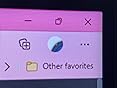

Top reviews from other countries
Cons-
-The stand is wide and depending on how much desk space you have, it will get in the way with mouse movement.
-If you have other Samsung monitors or TV in the same room/area.... their TV controller will also affect this monitor. So if someone else is watching TV on their Samsung Smart TV in the same room as this monitor and they turn the TV off with the controller.... the Monitor is also being turned off.
Reviewed in Mexico on April 8, 2024

PROS
-240hz is gorgeous and it's obviously why you are on this page looking at this monitor. There isn't a ton of competition in the 240hz 1440p market right now
-VA panel is done very well by Samsung. VA panels have typically not been executed well by other manufactures, but Samsung has been doing VA panels with their TVs for a long time, so they have all the kinks worked out.
-Color was great out of the box, minor tweaks made it perfect.
-Curved screen helps me not "lose sight" of things in the corners and far edges of the screen. 27" is a big monitor, if you are going from a 24 or 25 to a 27, you will probably have a transition period going to 27 and the curve definitely makes a difference.
-Zero issues with ghosting, the top review on Amazon says he had major issues but I have had zero on this monitor. I have had it on previous monitors, so I know what it is. He may have just gotten a bad monitor or firmware not update. Don't let that dissuade you from this monitor
-Was on sale when I got this for $599 and used a ton of rewards on it as well. Good deal at the time for me.
CONS
-Curve is jarring for some people, it looks goofy, but loved it now almost two months later. Won't know until you try it. Free returns with Amazon, so worth a shot IMO.
-HDR is supposedly not bright enough for some people? I didn't have that issue but most of my games are not HDR, so this was a non-issue for me.
-Firmware NEEDS to be updated before using.
-Price? I don't know, that is obviously relative. Gaming and technology are my main hobbies, I will happily spend money on them.
-Back panel cover is flimsy, some people broke it by not being careful. I knew that going in, so wasn't an issue.
-VA isn't IPS? I had no complains with my picture quality or performance whatsoever.
COMPUTER USED
i9-10850k @ 5.0
RTX 3090 Evga XC3
Corsair Hydro X cooling
32gb 3600mhz
All ssds are M.2 NVMe
GAMES PLAYED
-CSGO - main game, noticeable difference between 144hz and 240hz, very very smooth.
-PUBG - game is still clunky as hell, but getting ~200fps makes it feel slightly better lol.
-CoD Cold War + Warzone - feels buttery smooth running at 240fps consistently at competitively high settings
ALTERNATIVES (prices as of 3/11/21)
-Samsung G7 in 32" at $798 - it is the same monitor but just bigger, so the 1440p will be blurrier. My sweet-spot is 27" and want the same size to match my secondary monitor
-Samsung G9 in 49" at $1400 - this really isn't comparable as it is twice the price and it's unbelievably ultrawide. A very niche product IMO. I have a 34" Ultrawide 1440p monitor at work and I love it, but I cannot imagine something this big. I have a powerful computer and I don't see the point of running like a flight sim on this as my 3090 is no where close to maxing out frame rate.
-Dell Alienware AW2721D at $767 - this was my only really competitor that I was considering. It basically had all the specs that I wanted, the difference being IPS vs VA and Curved vs Non-curved. The main factor was timing and the Dell was $200 more expensive than the G7 on the time of my purchase, so I went with the G7. I have been a big fan of Dell monitors for a long time (work, gaming and personal use). I was replacing a 1440p 144hz Dell TN panel monitor I got on Amazon warehouse used for a great price many years ago. It is now my secondary monitor.
-HP Omen X 27" at $609 - TN panel was not in the cards, I wanted to upgrade to either VA or IPS for this price point. People also complained about the VESA mount (requirement for me) and the matte on the screen. I also HATED the look of the bottom bezel area.
OTHER NOTES
Two months in, I love this monitor and I have no regrets whatsoever. Sorry if the review is all over the place, hopefully still helpful to some in deciding their next upgrade.
Turn your g-sync on, read the blurbusters article if necessary on it. If you are gonna spend the money on a nice monitor, use it to the full extent.
-G-Sync On in Nvidia control panel (both full screen and window mode)
-V-Sync On in Nvidia control panel
-V-sync Off in game settings
-Cap FPS 1-3 fps below monitor max refresh (237 in this case)



![Silkland [VESA Certified] DisplayPort Cable, DP Cable 6FT [4K@60Hz, 2K@165Hz 144Hz, 1080P@240Hz], Braided Video Display Port](https://images-na.ssl-images-amazon.com/images/I/81Gh3cj8+cL._AC_UL200_SR200,200_.jpg)

![Samsung 34" Odyssey G5 Gaming Monitor - UWQHD 165Hz HDR AMD FreeSync (2020) (LC34G55TWWNXZA) [Canada Version]", black](https://images-na.ssl-images-amazon.com/images/I/61XDeaOrrKL._AC_UL200_SR200,200_.jpg)


![Silkland Long DisplayPort Cable 2.1 25FT, DP 2.1 Cable [16K@30Hz, 8K@60Hz, 4K@144Hz, 2K@240Hz] 40Gbps HDR, HDCP DSC 1.2a, Com](https://images-na.ssl-images-amazon.com/images/I/81Ud3iWo+xL._AC_UL200_SR200,200_.jpg)