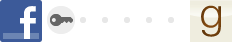NetGalley Addicts Support Group discussion
NetGalley Tips
>
What's A Widget?
date newest »
newest »
 newest »
newest »
message 1:
by
Hope
(new)
Feb 02, 2023 08:12AM
 Can someone explain the widget to me. I have zero understanding what, where, how? Thank you. :-D
Can someone explain the widget to me. I have zero understanding what, where, how? Thank you. :-D
reply
|
flag
 Hope wrote: "Can someone explain the widget to me. I have zero understanding what, where, how? Thank you. :-D"
Hope wrote: "Can someone explain the widget to me. I have zero understanding what, where, how? Thank you. :-D"You might receive emails from NetGalley from time to time directly from publishers via their marketing personnel offering you a book to read and review. It will have an actual picture of the bookcover. However, when you click on this cover it automatically takes you to the NetGalley site and the book is added to your Shelf. So you have to be careful about clicking on the book cover if you still haven't decided whether you want to read this book. Myself and many others have learned this from experience! You might not want to read the books that are offered. What I do is I just go to NetGalley on my own and look up the book, or investigate it on Goodreads first to see if I might want to read it. If I'm not interested I just file the email in a folder I keep for NetGalley in case I might change my mind.
So, in summation the most important thing to know is that a widget is a picture of a book cover that if you click on it will automatically add the book to your NetGalley Shelf, and you will have to read and review it.