Nothing But Reading Challenges discussion
note: This topic has been closed to new comments.
GoodReads 101
>
Alphabetical Index
date newest »
newest »
 newest »
newest »
This topic has been frozen by the moderator. No new comments can be posted.


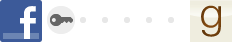
The Basics
Add a Book/Bookcover Link
Add a New Topic to a Folder (like, your reading goals for 2012)!
Edit Your Post
Geting to “More Photos” for a Book
Italics
Make Something Bold
GoodReads Help Topics – a link to…
For Fun
Add a General Status Update
Add a Picture from photobucket - Easy!
Add a Quote (and thus, make it appear under your review…) - Also, How to Edit a Quote,
if you are a GR Librarian
Feature a Specific Bookshelf on Your Profile Screen
Find Out What Everyone in Your Group Thought of that Book
Follow Someone’s Review
Insert a <View Spoiler>
Internet Acronyms Dictionary - a link to...
Invite a Friend
Join a Featured Group Challenge
Look for Events in Real Life
Make a ✔ Or Other Symbol
Make a Link...for a review or whatever.
Make a Ticker Counter
Recommend a Friend to a Friend
Search: Two Ways!
Search for a Shelf on GRs
StripStrike Out TextEep!
Block a Member (For Group Members, Not Mods)
Flag*
Unfriend Someone
More Advanced
Add an Image or Picture (the size you want) (Revised!)
Add a Large Bookcover
Add Series Quickly
Alphabetizer – a link to…
Batch Editing - Two Examples of How to Use...
Book Links Under Your Profile
Bookcover: How to Get Rid of That Pesky Arrow
Sort Feature - on a book’s Home Page.
Check Out a Friend Request
Columns and Spaces
Control Notifications in a Thread
Edit a Quote, if you are a GR Librarian - posted after “Add a Quote”
“Exclusive” Bookshelves & Challenges
Free Download from Goodreads / Manage Your eReaders
Filter Feature - on a book’s Home Page.
Hyperlink to a Specific Post
Inactivate “Add to my Update Feed” (and what does that mean?)
Posting Multiple Pics (from Pinterest, or elsewhere)... Fast & Not-So-Dirty!
A Printout! (From Shelf Setting) & Select Two or More Shelves
“Recommendations” Feature: . . . suggestions for exploration?
“Recommendations” Feature: For a book already on someone's TBR shelf.
“Recommendations” Feature: Request &/or Make Recs from Users
Recommender: Hunting for those books that were "recommended" to you.
Reviewing Multiple Editions
Select Two or More Shelves - posted after “How to...A Printout”
Shelf Settings: visible columns
Sort (or rank) a Bookshelf (like your favorites!)
Sort Feature - on a book’s Home Page.
Sticky Shelves