Cyma Rubin Visualization Gallery
Building: D. H. Hill Jr. Library
Floor: Third Floor, Tower
Room: 3208A
The Cyma Rubin Visualization Gallery is an immersive visual and auditory space, designed to showcase engaging content from every college and department at NC State. With multiple high-definition projectors and a specifically configured computer, the Visualization Gallery presents seamless 360-degree visual content and imagery for compelling teaching and learning experiences, research presentations, and other special projects and events.
NC State University students, faculty, and staff can request to reserve the Cyma Rubin Visualization Gallery for these uses:
- High-impact learning activities, such as immersive student-led presentations and digital poster sessions
- Technology-rich interactive instruction sessions
- Room-scale virtual reality experiences
- Creative digital media exhibits
- Presentations of large-scale visualizations and simulations
- Research communication
If you are an instructor and would like to use this space as part of a course assignment or final presentations, please plan to bring your students in at least 2 times: once for an overview and another time for the presentations.
-
How do I reserve and access this space?
- Fill out the request form and a Libraries staff member will be in touch with you within 2 business days. Please submit the request at least 14 days in advance of the requested date.
- After your request is accepted, a staff member will be assigned as your main contact and consultant.
- Your consultant will schedule an initial orientation to the space to provide an overview of the technology, design templates, and examples.
- Scheduling follow up testing sessions is strongly recommended, depending on how you plan to use the space.
-
Room specs & details
Health & safety warning
The Cyma Rubin Visualization Gallery provides an immersive experience that may affect people with sensitivities to flashing lights, enclosed spaces, or motion sickness. Contact [email protected] ahead of time if you have any questions.
Recommended capacity:
20 - 25 with chairs
Tables are not recommended
Studio Size:
27.5 feet across
Display resolution:
15,360 x 1080 wraparound mode
1920 x 1080 single projector mode
User device (laptop, tablet, etc.) connections allowed?
Yes, 1 HDMI and 1 wireless presenter
Food / beverage / catering allowed?
No
Public visibility?
Private
Special features:
- 360 degree projection
- 7.1 surround sound and stereo audio systems
- microphones
-
Furniture configurations
These illustrations demonstrate some possibile configurations for the space.
Empty

Circle

Theater
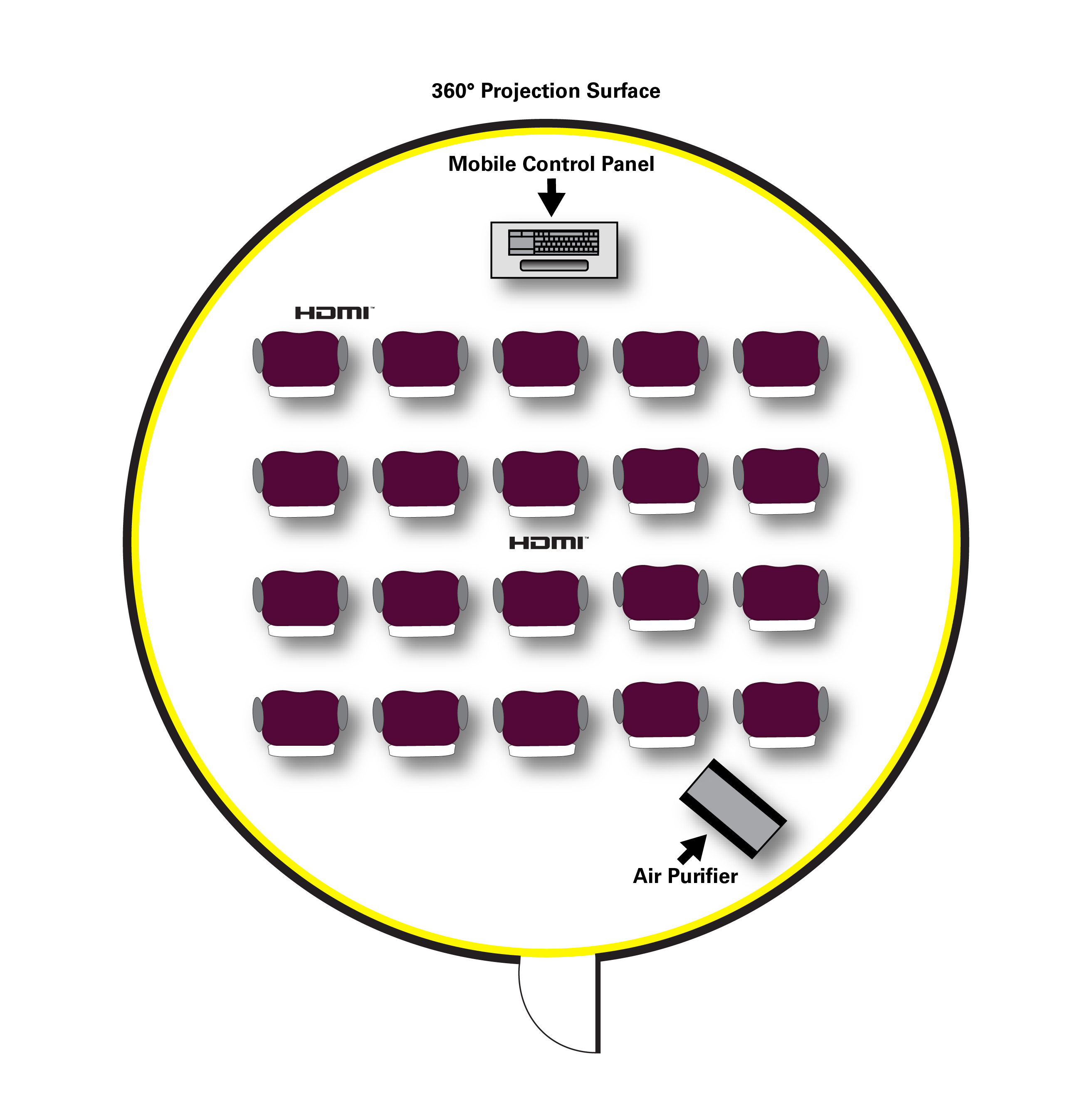
-
Design templates
To help you design your presentation or experience, we provide these templates fitted to our screens:
-
How do I get there?
Brickyard Entrance
Elevator
- Enter the Hill Library from the Brickyard entrance.
- Go through the library gates and turn right.
- Continue towards the reading room and the elevator bay will be on your left.
- Take the elevator to the third floor.
- Turn right after exiting the elevator bay.
- The Visualization Gallery is the circular room on the right in the center of the building.
Stairs
- Enter the Hill Library from the Brickyard entrance.
- Go through the library gates and continue straight to the stairs.
- Take the first flight of stairs, turn and take the stairs to the third floor.
- Turn right after exiting the stairwell and go straight.
- The Visualization Gallery is the circular room on the right in the center of the building.
Hillsborough St. Entrance
Elevator
- Enter the Hill Library from the Hillsborough St. entrance.
- Go straight through the gates and turn left.
- Continue down the hallway until you reach the elevator bay on the left.
- Take the elevator to the first floor.
- Continue straight across the lobby.
- Turn left before entering the Learning Commons.
- Continue straight past the right side of Ask Us and around the brick wall to the elevators.
- Take the elevators up to the third floor.
- Turn left after exiting the elevator bay and continue straight.
- The Visualization Gallery is the circular room on the right in the center of the building.
Stairs
- Enter the Hill Library from the Hillsborough St. entrance.
- Go straight through the gates and turn left.
- Continue down the hallway until you reach the stairs.
- Take the stairs to the first floor.
- Continue straight until you reach the stairs on the right.
- Take the stairs to the third floor.
- After exiting the stairwell, turn right and go straight.
- The Visualization Gallery is the circular room on the right in the center of the building.
- Who do I contact?













