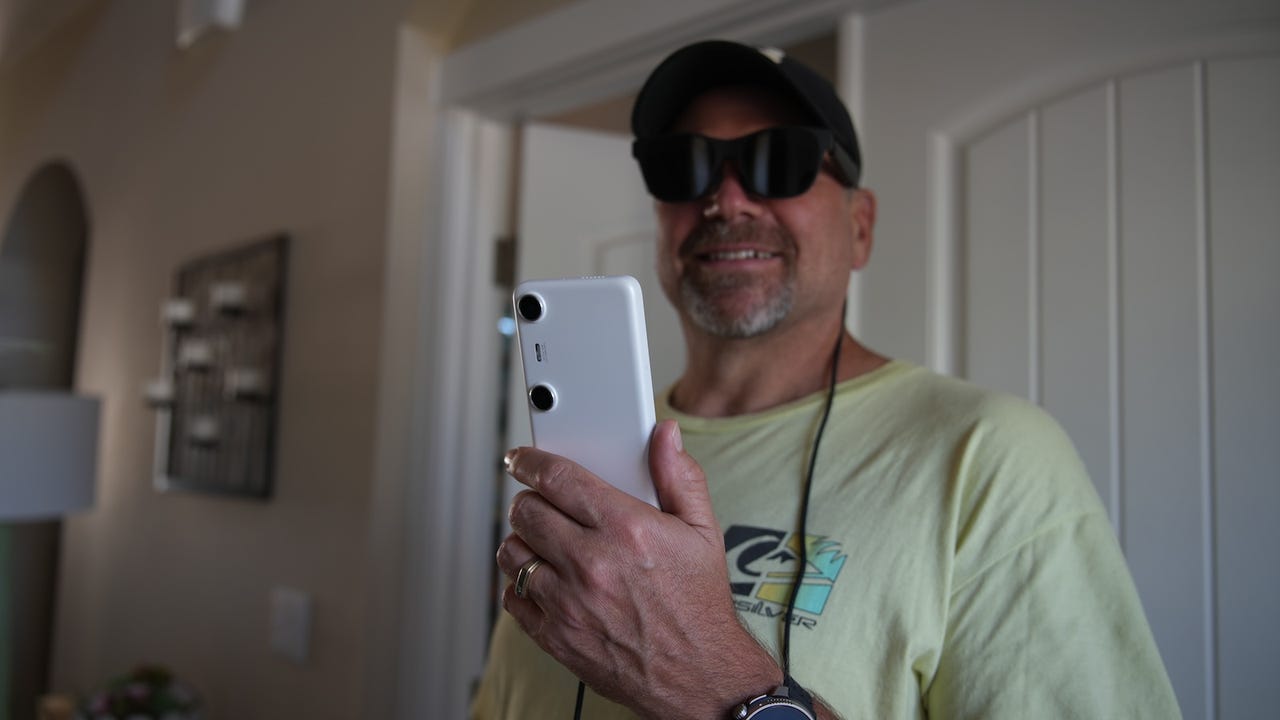'ZDNET Recommends': What exactly does it mean?
ZDNET's recommendations are based on many hours of testing, research, and comparison shopping. We gather data from the best available sources, including vendor and retailer listings as well as other relevant and independent reviews sites. And we pore over customer reviews to find out what matters to real people who already own and use the products and services we’re assessing.
When you click through from our site to a retailer and buy a product or service, we may earn affiliate commissions. This helps support our work, but does not affect what we cover or how, and it does not affect the price you pay. Neither ZDNET nor the author are compensated for these independent reviews. Indeed, we follow strict guidelines that ensure our editorial content is never influenced by advertisers.
ZDNET's editorial team writes on behalf of you, our reader. Our goal is to deliver the most accurate information and the most knowledgeable advice possible in order to help you make smarter buying decisions on tech gear and a wide array of products and services. Our editors thoroughly review and fact-check every article to ensure that our content meets the highest standards. If we have made an error or published misleading information, we will correct or clarify the article. If you see inaccuracies in our content, please report the mistake via this form.
This XR media and gaming hub is surprisingly useful and affordable

ZDNET's key takeaways
- The Xreal Beam Pro is available with 6GB of RAM and 128GB of storage for $199 or 8GB/256GB for $249.
- The device functions like an Android phone, captures spatial video content, and has a slick spatial UI with glasses.
- Unfortunately, you have to carry and charge a separate device.
After discovering XR glasses before a couple of extended international flights and a long vacation, I don't leave home without them. XR glasses are perfect for train commuting, airplane travel, viewing content while lying in bed, and extending your single laptop display to multiple displays.
Also: My favorite XR glasses for productivity and traveling just got 3 major upgrades
When I was reviewing XR glasses a couple of months ago, I had to create a detailed list of content that worked and did not work with an iPhone or Android device because of various DRM schemes. Now, Xreal has created a new accessory that is designed to alleviate the content and device fragmentation when your smartphone powers the content shown in your glasses.
The Xreal's Beam Pro is an Android 14 device that looks like a smartphone with widely spaced cameras on the back and two USB-C ports on the bottom. It's an interesting approach to help you adopt XR glasses, and the affordable price isn't the only reason I would consider it instead of using my smartphone.
View at XrealI've been using the Beam Pro, paired with the Xreal Air 2 Pro glasses, to enjoy content for the past couple of weeks and I think it is a solid option for many people. Android smartphone owners will find the experience easiest because the Beam Pro functions just like an Android device and supports all your favorite Android apps.
The dual rear 50MP cameras give you with the ability to capture spatial video content, which is currently only possible with an Apple iPhone 15 Pro. The spatial videos look great, but I would only use the cameras for photos when you don't have your smartphone handy.
If you have an older iPhone without USB-C then you may also appreciate the Xreal's Beam Pro for not requiring multiple adapters to convert your Lightning connection to a compatible USB-C connection. Maybe you also used to be an Android user, so jumping back on the Android platform will be a familiar experience.
In addition to providing a consistent content experience, Xreal's Nebula OS interface on the Beam Pro gives you a spatial visual launcher similar to the Apple Vision Pro's launcher. Android apps appear in an optimized orientation, so if you launch the Netflix app while using the Beam Pro with glasses, it opens in landscape and switches the second app to portrait orientation.
Two apps can be opened and appear side-by-side in the glasses, with a quick tap to swap the two apps. There is also a button to switch to landscape orientation (aka Broad View beta), which is great for having video content playing on one app while you use the other app to get things done or keep up to date with social media. If you open a third app, then Nebula OS prompts you to select which app to minimize, so you can view your two preferred apps in the glasses. The apps cannot be moved around the virtual space and always appear side-by-side.
You can also swipe up and down to view notifications, check out which apps are running, and zoom in and out on the display. If you enter a text field while using the Beam Pro, the Android keyboard appears on the Beam Pro, so you can peek below the glasses to type out the text. I highly recommend you spend time going through the tutorial that will walk you through all of the Beam Pro's gestures and functions.
Also: Smart glasses at ZDNET
You can use the Beam Pro as a laser pointer in Nebula OS, with a majority of the Beam Pro display serving as a touch-sensitive trackpad for easy navigation. Body Anchor pins your content, while Smooth Follow has your content slowly follow your head movement. You can switch between these modes with the bright orange button found on the upper right of the Beam Pro. You can press and hold the orange button to calibrate and recenter your view, too.
With a microSD card slot capable of supporting up to 2TB cards, you can load up content to your heart's desire. You can also use the Beam Pro for extended periods if you plug in a USB-C charging cable to the left USB-C port on the bottom of the device, perfect for airline travel.
At first, I wasn't sure about the viability of a dedicated device for XR glasses, but after spending a couple of weeks with it, I like the fact that anything loaded on the Xreal's Beam Pro works perfectly with an associated pair of Xreal glasses. I haven't had to worry about consuming my smartphone battery, the spatial UI in Nebula OS is visually appealing, and the pointer and trackpad navigation system is easy to use. The Beam Pro is priced right as a dedicated media server too, and I look forward to trying it with the Xreal Air 2 Ultra with 6 DoF.
ZDNET's buying advice
XR glasses are becoming a popular accessory for enjoying content on a big screen with a simple pair of glasses. Xreal's Beam Pro serves as a capable media hub while also encouraging people to capture spatial video to enjoy real life experiences in the glasses. The Beam Pro is priced right and storage is easily expandable with a microSD card for nearly unlimited content viewing.