Close
Artificial Intelligence
Machine Learning
Database
Web Apps
DevOps
Storage
Analytics
End User Computing
Containers
Compute
Migration
Application Integration
Internet of Things
Cloud Security
Networking and Content Delivery
Serverless
Why choose AWS?
✔ Secure: Comprehensive security capabilities to satisfy the most demanding requirements.
✔ Compliant: Rich controls, auditing and broad security accreditations.
✔ Hybrid: Build hybrid architectures that extend your on-premises infrastructure to the Cloud.
✔ Scalable: Access as much or as little as you need, and scale up and down as required with only a few minutes notice.
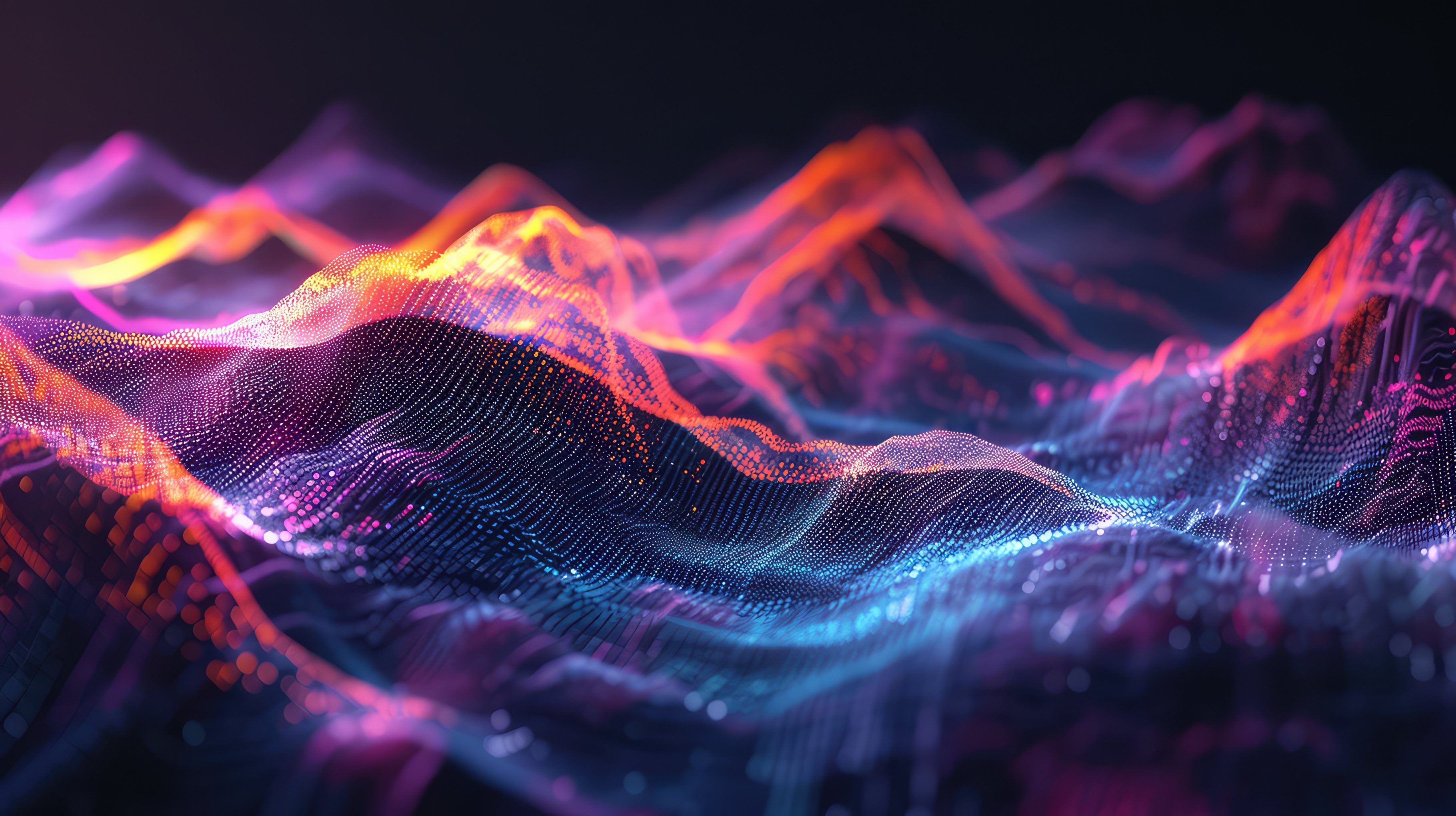
How to create an AWS account
Creating an account is the starting point to provide access to AWS services and resources. Follow these steps to set up your account:
-
Step 1: Enter your account information
- In Root user email address, enter your email address, edit the AWS account name, and then choose Verify email address. An AWS verification email is sent to this address with a verification code.
- Enter your Root user password and Confirm root user password, and then choose 'Continue'.
-
Step 2: Add your contact information
- Select 'Personal' or 'Business'. Personal accounts and business accounts have the same features and functions.
- Enter your personal or business information. For business AWS accounts, it's a best practice to enter the company phone number rather than a personal cell phone number. If you configure a root account with an individual email address or personal phone number, your account might be insecure.
- Read and accept the AWS Customer Agreement.
- Choose 'Continue'.
- You receive an email to confirm that your account is created. To sign in to your new account, you can use the email address and password that you registered with. However, you can't use AWS services until you fully activate your account.
-
Step 3: Add a payment method
- On the Billing information page, enter the information about your payment method, and then choose 'Verify' and 'Add'.
- If you want to use a different billing address for your AWS billing information, choose 'Use a new address'. Then, choose 'Verify' and 'Continue'.
-
Step 4: Verify your phone number
- On the Confirm your identity page, select a contact method to receive a verification code.
- Select your phone number country or region code from the list.
- Enter a mobile phone number where you can be reached in the next few minutes.
- If presented with a CAPTCHA, enter the displayed code, and then submit.
- In a few moments, an automated system contacts you. Enter the PIN that you receive, and then choose 'Continue'.
-
Step 5: Choose an AWS Support plan
- On the Select a support plan page, choose one of the available Support plans.
-
Step 6: Complete sign up
- After you choose a Support plan, a confirmation page indicates that your account is being activated. Accounts usually activate within a few minutes, but the process might take up to 24 hours.
Transform your business with Generative AI on AWS
Build better generative AI applications faster with cost-effective AWS Cloud Infrastructure, a host of AI services and solutions, and years of trusted AI expertise.