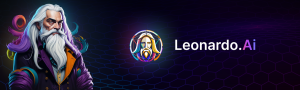 Gogo of Juicy Bomb made one of her useful tutorials on how to use Leonardo AI to turn Second Life avatar snapshots into realistic looking characters generated by AI, posting it on her Plurk Channel. Leonardo.ai uses underlying AI models by, for example, Stable Diffusion (https://stability.ai/).
Gogo of Juicy Bomb made one of her useful tutorials on how to use Leonardo AI to turn Second Life avatar snapshots into realistic looking characters generated by AI, posting it on her Plurk Channel. Leonardo.ai uses underlying AI models by, for example, Stable Diffusion (https://stability.ai/).
The process is summarised in this NWN post by Wagner James “Hamlet” Au…
Tutorial: How To Make Your Second Life Avatar “Real” With Leonardo AI, New World Notes Blog 13-Feb-2024.
Leaonardo.ai can be used for testing with free daily credits (150 when tested on 14-Feb-2024) enough for 3 or 4 images with complex AI Models. To use up your last few credits any day try the “Leonardo Diffusion XL” model. Some single images can be generated for just 1 credit.
This is a summary of the process from NWN…
- Go to Image Generation, then go to Image Guidance, and drop your photo in the program.
- In “Type a prompt”, write “Image to Image” at the top. You can add “pretty brunette” or something simple, or you can get real detailed.
- Adjust the Strength scale to let Leonardo know how far you want it to deviate from the original image.
- You can also go through previous iterations in the Generation History option.
By default you will get 4 sample images generated, you can alter that (and it will change the cost in terms of tokens used).
Note that defaults for the AI models used and the way the image is processed means it is helpful to stick to the generation of an image in the SAME resolution and aspect ratio as the model selected. E.g. it could be something like 1024×768 (4×3 ratio) so upload the source image in the same size and aspect ratio.
First Two Generations on an Avatar Test Image
Test image generation with default “Leonardo Diffusion XL” model in “Leonardo Style” on snapshot of avatar against Second Life sea using 1024×768 snapshot. Only “image to image” in prompt, default strength 0.3 (cost 11 tokens).
The 4 images generated are as follows.. and on this first attempt don’t look much like the photorealistic versions that Gogo managed to generate 🙂
Then tried the “Photoreal V2” setting and “Leonardo Photoreal” model in “Cinematic” style with a strength of 0.6 (cost 32 tokens). Prompt was “Image to image, male, photorealistic portrait”.
The 4 images generated are as follows.. a bit better. It removed the avatar glasses.
For comparison, here is Gogo’s test image on a female avatar…

Image from nwm.blogs.com and Gogo Juicy Bomb
Leonardo.ai Resources
Leonardo.ai Prompts
Use commas to separate elements of the prompt. Put higher priority elements near the start. You can exclude elements with the negative prompt feature. There is a “Prompt Generation” area of the tool which can make suggestions for prompts based on some input suggestion by yourself.
Square brackets and parentheses are used for adjusting the weight of the contained words: Surrounding words with (one or more levels of parentheses) will increase their impact on the image, Surrounding words with [square brackets] will decrease their impact on the image.
More advice on prompts at https://www.youtube.com/watch?v=KKQDtBLla08
Useful Negative Prompts (suggested by sample images)
text, letters, too many feet, too many fingers, long neck, 2 heads, duplicate, abstract, disfigured, deformed, nude, nsfw, toy, figure, framed, disfigured, bad art, deformed, poorly drawn, extra limbs, weird colors, 2 heads, elongated body, cropped image, out of frame, draft, deformed hands, twisted fingers, double image, malformed hands, multiple heads, extra limb, ugly, poorly drawn hands, missing limb, cut-off, over saturated, grain, bad anatomy, poorly drawn face, mutation, mutated, floating limbs, disconnected limbs, out of focus, long body, disgusting, extra fingers, gross proportions, missing arms, mutated hands, cloned face, missing legs, writing, watermark, logo, oversaturation, over saturation, over shadow,
Terminology
- LoRA: Low-Rank Adaptation of Large Language Models (scenario.com article)
- IP Adapter: takes a reference image, and turns it into a prompt, so user can focus on additional elements such as, pose, background, clothing etc. (scenario.com article)







Another AI tool for creating human realistic images from avatar images is Freepik Pikaso. See this blog post by JuicyBomb (GoGo)…
https://juicybomb.com/2024/03/reimagine-your-avatar-with-freepik-pikaso/