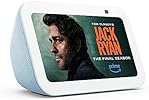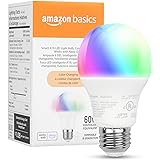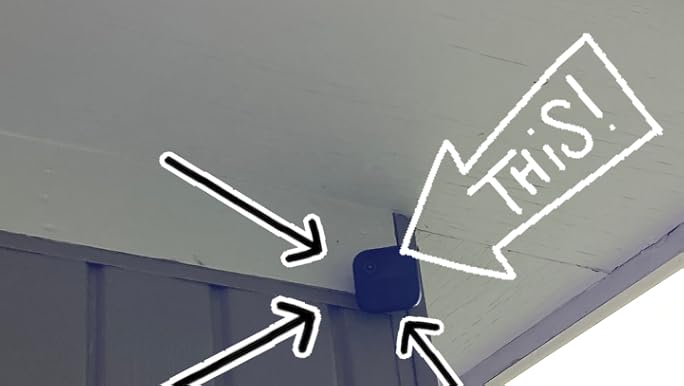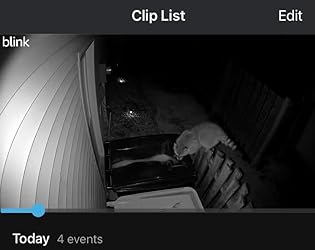Enjoy fast, free delivery, exclusive deals, and award-winning movies & TV shows with Prime
Try Prime
and start saving today with fast, free delivery
Amazon Prime includes:
Fast, FREE Delivery is available to Prime members. To join, select "Try Amazon Prime and start saving today with Fast, FREE Delivery" below the Add to Cart button.
Amazon Prime members enjoy:- Cardmembers earn 5% Back at Amazon.com with a Prime Credit Card.
- Unlimited Free Two-Day Delivery
- Streaming of thousands of movies and TV shows with limited ads on Prime Video.
- A Kindle book to borrow for free each month - with no due dates
- Listen to over 2 million songs and hundreds of playlists
- Unlimited photo storage with anywhere access
Important: Your credit card will NOT be charged when you start your free trial or if you cancel during the trial period. If you're happy with Amazon Prime, do nothing. At the end of the free trial, your membership will automatically upgrade to a monthly membership.
Image Unavailable
Color:
-

-
-
- To view this video download Flash Player
Blink Subscription Plans
The purchase of Blink Outdoor 4 includes a free 30-day trial of the Blink Subscription Plan. Save and share clips conveniently in the cloud and enable features like person detection.
Blink Outdoor 4 (4th Gen) – Wire-free smart security camera, two-year battery life, two-way audio, HD live view, enhanced motion detection, Works with Alexa – 4 camera system
| Bundle Price: | $339.99$339.99
|
| You Save: | $9.99$9.99 (2%) ($9.99$9.99 less than buying separately) |
Purchase options and add-ons
- Outdoor 4 is our fourth generation wire-free smart security camera that helps you protect your home inside and out right from your smartphone.
- See and speak from the Blink app — Experience 1080p HD live view, infrared night vision, and crisp two-way audio.
- Two-year battery life — Set up yourself in minutes and get up to two years of power with the included AA lithium batteries.
- Enhanced motion detection — Be alerted to motion faster from your smartphone with dual-zone, enhanced motion detection.
- Person detection — Get alerts when a person is detected with embedded computer vision (CV) as part of an optional Blink Subscription Plan (sold separately).
- Save and share clips — Choose to store events in the cloud with a free 30-day trial of the Blink Subscription Plan or locally with the Sync Module 2 (included) plus a USB drive (sold separately).
- Works with Alexa — Connect to an Alexa-enabled device to engage live view, arm and disarm your system, and more using your voice.
- Includes four Outdoor 4 cameras, one Sync Module 2, eight AA lithium metal batteries, four mounting kits, one USB cable, and one power adapter.
We want you to know
To save and share clips, choose from an optional Blink Subscription Plan (sold separately) or store locally with a Blink Sync Module (included) and USB flash drive (sold separately).
Outdoor 4 is not compatible with accessories designed for Outdoor 3rd Gen including Blink Floodlight Mount and Blink Solar Panel Charging Mount.
Smart home devices for you
- Smart Lighting
- Security Cameras
- Plugs and outlets
- Vacuums
- Smart locks
- Wifi and Networking
"Alexa, turn on the lights."
Control the lights with your voice.
Customers also bought these items from Amazon Devices

 Climate Pledge FriendlyProducts with trusted sustainability certification(s). Learn more
Climate Pledge FriendlyProducts with trusted sustainability certification(s). Learn morePRODUCT CERTIFICATION (1)

Reducing CO2 products reduce their carbon footprint year after year. Certified by the Carbon Trust.

 Climate Pledge FriendlyProducts with trusted sustainability certification(s). Learn more
Climate Pledge FriendlyProducts with trusted sustainability certification(s). Learn morePRODUCT CERTIFICATION (1)

Reducing CO2 products reduce their carbon footprint year after year. Certified by the Carbon Trust.
Top Brand: Blink
Be there from anywhere
Help protect what matters most - better than ever - with Blink’s fourth generation of wire-free
Outdoor smart security cameras. Outdoor 4 is innovative yet easy to use with up to two years of
powerful battery life. Affordable peace of mind starts here.
Outdoor 4 puts home in your hands
Stay close to home from anywhere. See what’s happening with HD live view and infrared night vision.
Speak to people and pets with crisp two-way audio – it’s like being home even when you’re not.
Control all your Blink devices in the Blink app with ease.
*Available with Blink Subscription Plan (sold separately)
Powerful battery life
Go where wires can't to help protect your home. With Blink's proprietary chip technology,
Outdoor 4 runs on two AA batteries that last up to two years with regular use.
Be alerted in real-time
Catch events quickly with dual-zone motion
detection alerts. Create customized activity zones
so you only see the movement you care about.
See who’s there
Receive an alert when a person is detected with
embedded computer vision (CV) as part of an
optional Blink Subscription Plan (sold separately).
Know the difference between people versus an
object or animal for added peace of mind. CV is
processed securely on your device.
Set up with ease
Install in minutes inside or out! No messy wires or searching for outlets. No professional installation required.
Outdoor 4’s wire-free design means you can place, stand, or mount your cameras anywhere in minutes.
Works with Alexa
Go hands-free with a compatible Alexa device! Stream live video,
arm and disarm your camera, set helpful Alexa Routines, and more.
“Alexa, show my cameras.” 
Record, save, and share your clips

Experience the convenience and added benefits of the Blink Subscription Plan with your included 30-day free trial. Then, choose to subscribe for just $3 per month per device or $10 per month for unlimited Blink devices on an account.
Learn more about the Blink Subscription Plan.
Local Storage: Sync Module 2
Save your clips locally with the Sync Module 2 via a USB flash drive (sold separately).
Learn more about local storage via Sync Module 2.
Getting started is easy
Step 1
Sign in to or create an account
in the Blink app.
Step 2
Plug in the Sync Module and
connect to wifi.
Step 3
Insert the included batteries,
add your camera(s) to the app,
and follow the instructions.
Compare Blink Devices
| Price | From: $99.99 | From: $129.98 | From: $89.99 | From: $39.99 |
| Ratings | 4.2 out of 5 stars (20,755) | 4.3 out of 5 stars (2,815) | 4.3 out of 5 stars (8,234) | 4.4 out of 5 stars (2,091) |
| Power source | 2 AA lithium batteries | Battery-Powered | Hardwired | Plug-In |
| Battery life | 2 years | 2 years | N/A | N/A |
| Weather resistant |

|

|

|
Available with Blink Weather Resistant Power Adapter (sold separately) |
| Field of view | 143° diagonal | 143° diagonal | 143° diagonal | 143° diagonal |
| Motion-activated alerts |

|

|

|

|
| Enhanced motion detection |

|

|

|
|
| Person detection | Available with Blink Subscription Plan (sold separately) | Available with Blink Subscription Plan (sold separately) | Available with Blink Subscription Plan (sold separately) | Available with Blink Subscription Plan (sold separately) |
| On-demand video (live view) |

|

|

|

|
| Video resolution | Up to 1080p | Up to 1080p | Up to 1080p | Up to 1080p |
| Two-way audio |

|

|

|

|
| Works with Alexa |

|

|

|

|
Blink Outdoor 4 Technical Details
|
Field of view |
143° diagonal |
|
Camera resolution |
1080p HD video |
|
Photo resolution |
View captured images in 640 x 360 |
|
Camera frame rate |
Up to 30 fps |
|
Size |
2.8 x 2.8 x 1.6 inches (70 x 70 x 41 mm) |
|
Unit weight |
5.0 oz (141 g) |
|
Power |
Outdoor 4 battery: 2 AA 1.5V lithium metal batteries (non-rechargeable) Sync Module 2 power: 100-220V AC to 5V DC converter included. Battery life of up to two years, based on default settings. Battery life will vary based on device settings, use, and environmental factors. |
|
Wifi connectivity |
High-speed internet connection (such as broadband, fiber, or DSL). Wi-Fi network: 2.4 GHz 802.11b/g/n. |
|
Sync module compatibility |
Camera compatible with all Blink Sync Modules. |
|
Available colors |
Black |
|
Minimum smartphone requirements |
iOS 15.0, Android 9.0, or Fire 9.0 |
|
Blink app |
Blink Home Monitor |
|
Included in the box |
Includes four Outdoor 4 cameras, one Sync Module 2, eight AA lithium metal batteries, four mounting kits, one USB cable, and one power adapter. |
|
Audio |
2-way audio |
|
Warranty and service |
1-year limited warranty. Purchase and use of Blink cameras is subject to the terms found here. |
|
Support |
Visit the Blink Support page for more information. |
|
Generation |
4th generation – 2023 release |
|
Operating temperature |
-4 to 113° F |
|
Software security updates |
This device receives guaranteed software security updates until at least four years after the device is last available for purchase as a new unit on our websites. |
|
Cloud video storage |
To keep videos beyond your trial, subscribe to a Blink Subscription Plan which allows videos to be stored in the cloud for up to 60 days. See Blink Subscription Plans for more information about your plan’s retention period. To keep important videos beyond this period, download them to your mobile device. |
Videos
Videos for this product

5:57
Click to play video

Review of Blink Outdoor 4 Wireless Cameras In 2024
Milo B.

Videos for this product

2:01
Click to play video

Unconventional Ways To Hang Your Blink Cameras
⭐Ami's Helpful Reviews⭐

Videos for this product

6:01
Click to play video

Blink Outdoor 4 Everything That Comes Inside The Box
Milo B.

Videos for this product

1:23
Click to play video

Honest Review of Blink Outdoor 4 Smart Security Camera
Grace Sharp

Videos for this product

1:36
Click to play video

My Honest Review Of These Blink Cameras!
Cass Reviews!

Videos for this product

1:11
Click to play video

Blink Flood lights easy to install and add Camera
SAILOR ISLAND

Videos for this product

2:03
Click to play video

What you need to know about the Blink outdoor cameras!
Abby Hood

Looking for specific info?
Customer reviews
Customer Reviews, including Product Star Ratings help customers to learn more about the product and decide whether it is the right product for them.
To calculate the overall star rating and percentage breakdown by star, we don’t use a simple average. Instead, our system considers things like how recent a review is and if the reviewer bought the item on Amazon. It also analyzed reviews to verify trustworthiness.
Learn more how customers reviews work on AmazonCustomers say
Customers like the picture quality of the vdo device. They mention that it has a nice field of view, and the picture is clear. They also like the ease of set up. However, some customers have reported issues with the battery life. They say it goes through batteries every few weeks. Customers also dislike connectivity. They disagree on quality, value, motion detection, and performance.
AI-generated from the text of customer reviews
Customers find the setup of the vdo devices to be easy. They mention that it's simple, quick, and easy to set up. They appreciate the intuitive setup and the lack of complicated wiring. Overall, customers say the system offers a balanced blend of ease-of-use, reliable performance, and customization options.
"...The accompanying app is intuitive, guiding you through setup and configuration effortlessly...." Read more
"...for managing the cameras/sync module is very nice and has plenty of options to configure/customize the cameras..." Read more
"...couple work arounds to make it perfect, this is a pretty low cost, easy to use and effective product if you’re in need of a wireless camera." Read more
"...It’s not pixelated at all. I highly recommend these. Set up is semi hard but my brother helped with that since I’m not tech savvy like that...." Read more
Customers like the picture quality of the vdo devices. They mention that it gives the perception of clearer image, it's second to none and that the sound quality is second to nothing. They also say the video quality is great and that it works flawlessly.
"...can download on your phone for managing the cameras/sync module is very nice and has plenty of options to configure/customize the cameras..." Read more
"...Color is a little off but the resolution is good! It’s not pixelated at all. I highly recommend these...." Read more
"The camera takes great video and pictures. They are clear and you can zoom in to see the littlest items...." Read more
"...low IR sensitivity and once the lights are triggered, the video capture was much sharper than previous versions of Blink cameras...." Read more
Customers are mixed about the performance of the vdo devices. Some mention that the outdoor 4 camera systems work very well, while others say that it fails and has to be reset every couple of months.
"...One big disappointment is that the video doorbell camera can NOT be powered by your existing doorbell power wire...." Read more
"...to make it perfect, this is a pretty low cost, easy to use and effective product if you’re in need of a wireless camera." Read more
"I bought these to add yo my existing blink system. They are not good. They go to "Camera Offline " almost every other day or maybe every three days...." Read more
"...The extra options within the blink site allows you to see connectivity battery life and the outside temperature...." Read more
Customers are mixed about the quality of the video devices. Some mention that it's a great price and quality, while others say that it has less quality video.
"...Overall, Blink offers a solid, affordable option for those seeking basic home surveillance without the hassle." Read more
"...has a weaker infrared (IR) light than the Outdoor 4 cameras and lesser quality video than the Outdoor 4 cameras, but overall, it’s good..." Read more
"...The app is easy to navigate! I love that I can save clips as need be as well!" Read more
"...ll the outdoor cameras connected to this system fail, will not load a snapshot or video. "Camera busy", or "failed to perform command " is all get...." Read more
Customers are mixed about the value of the vdo devices. Some mention it's effective, versatile, and affordable, while others say it makes no sense to spend money on it. They also mention that it'll cost you a lot of money to get a subscription service.
"...Overall, Blink offers a solid, affordable option for those seeking basic home surveillance without the hassle." Read more
"...Fancy expensive dummy cameras for visual deterrence only.If you can afford it, go with a hardwired system. Call around and price it out...." Read more
"...The closer they are, the better of course, but it's very good. The speaker volume for the cameras is very good as well...." Read more
"...there are a couple work arounds to make it perfect, this is a pretty low cost, easy to use and effective product if you’re in need of a wireless..." Read more
Customers are mixed about the motion detection of the vdo devices. Some mention that it's good, easy to use, and differentiates between motion detected and people detected. They also say it picks up movement flawlessly. However, some customers report that the motion is inconsistent and the camera does not recognize movements.
"...seems like the cameras with poor wifi strength and sync module connectivity detect motion, and send my phone an alert, but don't record a video...." Read more
"...I appreciate the ability to customize motion detection zones and adjust camera settings with ease...." Read more
"...about the range detection, as I do notice some times it will not catch movement, especially if I’m moving slowly or based on camera positioning, but..." Read more
"...-by the time you get notified, motion is often over and not recorded. I consider these minor things that don’t matter...." Read more
Customers are dissatisfied with the battery life of the vdo devices. They mention that the batteries will not last the two years, they go through batteries every few weeks, and that the battery monitoring is not accurate. They also mention that one of the units went through batteries really quickly and that it required a lot of batteries.
"...Third, the battery life is horrific if you have the motion detection on or if you look at the live feed too often throughout the day...." Read more
"...Not sure exactly how that works, but I suspect it's also a partially discharged battery when I first opened the package...." Read more
"...-batterylife monitoring not accurate? All came new supposedly but as soon as you get all setup, they only say “okay” battery life?..." Read more
"...It does save your batteries!There are occasions where there is a notification of movement, however, it does not record/save the video...." Read more
Customers have connectivity issues with the vdo devices. They mention that the cameras consistently give them errors connecting, and the system goes down. The sync module failed after 9+ years and needs to be replaced.
"...Once a camera said it was having trouble with wifi(?) Which was a new and exciting error message I hadn't yet seen...." Read more
"...A few of the cameras show very poor network strength, but perfect (4 bar) connection to the sync module...." Read more
"...I also noticed there were connectivity issues during that time that left a large gap in my list of recordings...." Read more
"...Excellent range for sync moduleCan distinguish Motion or Person alertExcellent visibility at night..." Read more
Reviews with images
-
Top reviews
Top reviews from the United States
There was a problem filtering reviews right now. Please try again later.
I appreciate the ability to customize motion detection zones and adjust camera settings with ease. The system's compact design blends seamlessly into any environment. While video quality might not rival high-end models, it's sufficient for most residential needs. Overall, Blink offers a solid, affordable option for those seeking basic home surveillance without the hassle.
Viewing/Storing Your Videos: During the trial subscription period when I could view my motion-triggered saved videos in the cloud, I noticed the videos load/play quicker than if you’re accessing the videos stored on the USB flash drive in the Sync Module 2. Anyway, not a big deal, but it’s a difference. You need to provide a USB flash drive to plug in to the Sync Module, but those are very cheap these days and a 128GB drive will give you TONS of storage for videos since the file size of the videos is not very big. Also, with the cloud subscription there’s a thumbnail for each video saved, which can be helpful in finding important videos if you’re trying to find one with people in it, rather than a video triggered by a dog. Without a subscription, there’s no thumbnail on the saved videos which you view in your app, and it takes several seconds for them to load/play in your app, but it’s bearable. The nice thing is, if you don’t have a subscription, the videos save to your flash drive/memory stick in the Sync Module 2 immediately after the recording is finished. If you have a subscription, the videos only download to your Sync Module’s USB flash drive once per day, at night (as I understand it).
Sync Module 2 & Wireless Signals to Wi-Fi & Cameras: The Sync Module is required for the cameras, but you get one of those if you buy a package, like I did. I bought the bundle that included two Outdoor 4 cameras, one video doorbell and the Sync Module 2. It’s important to know the Sync Module and the cameras have TWO wireless signals. One that needs to connect to your home (or business) 2.4GHz Wi-Fi network and one that is only for use by the Sync Module and cameras and that signal is a ‘Low-Frequency Radio’ (LFR) signal. It does not have 5GHz, but you don’t want that anyway because the 5GHz signal is weaker than 2.4GHz signal. The Sync Module is where you connect a USB flash drive (memory stick) to save your videos if you’re not paying for a subscription (and also for once-daily backups of your videos if you ARE paying for a subscription). PLACEMENT OF THE SYNC MODULE IS IMPORTANT! Remember, it has TWO signals. It needs to be placed in an area that has a good signal to your home/business Wi-Fi AND so that it also has a good signal to all your cameras (if you have them spread out in different areas around your home or outside your home). To give you some perspective, my house is a single-story ranch style house (around 1,700 sq ft) and I have a camera outside on each wall (each wall is brick). I was able to place the Sync Module and my Wi-Fi access point in the center of my house. Even in this central location, I have one camera (the video doorbell, about 38’ away from sync module and Wi-Fi access point) that has only 2 to 3 bars (out of 4) for the Wi-Fi connection but usually 4 bars for the Sync Module connection. Long story short, make sure you place the sync module, your Wi-Fi access point and the cameras so they all connect to each other with as strong a signal as possible for best performance/reliability. It worked out well for my house, especially since I have flexibility on where I can place my sync module and home Wi-Fi access point and the technical knowledge and tools to move it wherever I needed it.
Outdoor 4 Camera: The image quality/exposure for these cameras is very good. The nighttime IR (infrared) view is very good also (it will appear like black and white footage). The coverage of the IR light when it’s dark is also very good and has better coverage than I would have expected. I have motion-triggered flood lights outside my house anyway, so if my lights are triggered, the camera may not use IR because it sees enough light (at that point it will record normal video in color just like it does during daylight). I bought 25 ft long third-party USB-C cords with a power supply to use as the power source for my Outdoor 4 cameras so I never have to replace batteries and so I can view live video from the cameras as much as I want and also have the infrared light set to High without impacting battery life, because there are no batteries to worry about :-). I don’t know if it’s different WITH a subscription, but the longest period you can record when the camera is triggered by motion is 60 seconds. For the video doorbell the max record time per motion trigger is 30 seconds, just so you know. Regarding the power, I drilled a hole in the bricks of my house (in the mortar actually) to feed power to my Outdoor 4 cameras. One camera is directly under a soffit, so there’s no danger of rain getting in there where the power cord connects (but the cord I bought is weather sealed anyway, not a normal USB-C cord). The other camera is mounted under a third-party security camera cover to keep the sun from beating down on it all summer (it’s on a south wall) and to keep rain off it, just in case…because again, I decided to power this one by a cord that plugs into the back of the camera instead of using the batteries). The included mount is very nice and flexible. If you mount an Outdoor 4 camera under a white security camera cover like I did, you may need to paint the underside of that cover with flat black paint because at night (in my case) the infrared light reflected off the underside of the cover/shield I’m using over my outdoor 4 camera and that made the video made difficult to see clearly. Daylight videos were unaffected, it was just at night in low light when the IR light was active for video recording that was a problem with that aftermarket cover I bought.
Doorbell Camera: For the video doorbell the max record time per motion trigger is 30 seconds. Why, I don’t know. Technical limitations? The Outdoor 4 cameras can record 60 seconds of motion triggered video. The wireless signals for the doorbell camera seem to be a little weaker than the outdoor 4 cameras. One big disappointment is that the video doorbell camera can NOT be powered by your existing doorbell power wire. My old Skybell brand video doorbell CAN be powered by the doorbell wires, so it’s a bummer that Blink can’t do the same. You can connect your existing doorbell wires to trigger your indoor doorbell, so that’s good…but like I said, you can’t use that wire to power the video doorbell. I confirmed this with Blink tech support. I hope they have a new version in the future that is able to be powered solely by the doorbell power wires, but for now, I have to keep batteries in it. The video doorbell device has a weaker infrared (IR) light than the Outdoor 4 cameras and lesser quality video than the Outdoor 4 cameras, but overall, it’s good (especially during daylight hours). The included mount is very nice and easy to install.
Motion Triggering of Videos + Privacy: The settings/customization for when motion triggers video recording is very good. You have the option to block out as much of the scene as you need to to prevent unwanted triggering of video recordings, such an area of the scene where tree limbs often blow around or something like that. For privacy, you have the option to block out 2 custom size areas in the scene you select for privacy reasons so that area in the video is grayed out. The selected privacy area does not trigger when motion happens in that privacy section and also, when other sections in the scene that you allow to be seen trigger video, the video that's recorded has a gray box in the privacy section (all you see is a gray box). That's pretty powerful and useful, if you need it. Regarding motion triggered video recording in general, I've noticed the cameras can accidentally trigger (record) when it's really misty/foggy outside. If there's a lot of mist in the air floating by the motion sensor, it can trigger a recording. Just something to keep in mind because you may need to adjust the motion sensitivity and/or 'disarm' the cameras for a while until the mist clears because you may be getting lots of unwanted/accidental recordings. I have mine adjusted to the point where the cameras almost never accidentally record unless it's very misty outside, which isn't too often where I am.
Audio Quality: The microphones on the Outdoor 4 and video doorbell camera pick up sound very well. I can clearly hear anyone speaking. The closer they are, the better of course, but it's very good. The speaker volume for the cameras is very good as well. It's plenty loud and if anyone is nearby when you activate the camera and start speaking, they'll hear it clearly :-)
Blink App for Phone: The app you can download on your phone for managing the cameras/sync module is very nice and has plenty of options to configure/customize the cameras (motion settings, video quality, audio settings, check status, etc). The app is where you view your videos, but of course if you’re storing videos on the flash drive connected to the sync module, you can remove that flash drive and plug it in to your computer to see the video files there or make copies of the files for long-term storage…but of course you can also use the app to save a video file to your phone if you want to keep a copy of share it with someone, like the cops :-). I wish they had an app for Windows so I could view the cameras live and see saved videos on the sync module’s flash drive right from my computer, but at this point there’s no PC app. I think there used to be one?...but if there was, there isn’t one now (Feb 2024).
Price: I compared the price of this system and what it can do with other systems like Ring, Nest and Skybell and at this time, the price difference is significant, in my opinion. The Blink system (and what it offers even without a subscription) is better than the other systems I checked out.
Reviewed in the United States on February 1, 2024
Viewing/Storing Your Videos: During the trial subscription period when I could view my motion-triggered saved videos in the cloud, I noticed the videos load/play quicker than if you’re accessing the videos stored on the USB flash drive in the Sync Module 2. Anyway, not a big deal, but it’s a difference. You need to provide a USB flash drive to plug in to the Sync Module, but those are very cheap these days and a 128GB drive will give you TONS of storage for videos since the file size of the videos is not very big. Also, with the cloud subscription there’s a thumbnail for each video saved, which can be helpful in finding important videos if you’re trying to find one with people in it, rather than a video triggered by a dog. Without a subscription, there’s no thumbnail on the saved videos which you view in your app, and it takes several seconds for them to load/play in your app, but it’s bearable. The nice thing is, if you don’t have a subscription, the videos save to your flash drive/memory stick in the Sync Module 2 immediately after the recording is finished. If you have a subscription, the videos only download to your Sync Module’s USB flash drive once per day, at night (as I understand it).
Sync Module 2 & Wireless Signals to Wi-Fi & Cameras: The Sync Module is required for the cameras, but you get one of those if you buy a package, like I did. I bought the bundle that included two Outdoor 4 cameras, one video doorbell and the Sync Module 2. It’s important to know the Sync Module and the cameras have TWO wireless signals. One that needs to connect to your home (or business) 2.4GHz Wi-Fi network and one that is only for use by the Sync Module and cameras and that signal is a ‘Low-Frequency Radio’ (LFR) signal. It does not have 5GHz, but you don’t want that anyway because the 5GHz signal is weaker than 2.4GHz signal. The Sync Module is where you connect a USB flash drive (memory stick) to save your videos if you’re not paying for a subscription (and also for once-daily backups of your videos if you ARE paying for a subscription). PLACEMENT OF THE SYNC MODULE IS IMPORTANT! Remember, it has TWO signals. It needs to be placed in an area that has a good signal to your home/business Wi-Fi AND so that it also has a good signal to all your cameras (if you have them spread out in different areas around your home or outside your home). To give you some perspective, my house is a single-story ranch style house (around 1,700 sq ft) and I have a camera outside on each wall (each wall is brick). I was able to place the Sync Module and my Wi-Fi access point in the center of my house. Even in this central location, I have one camera (the video doorbell, about 38’ away from sync module and Wi-Fi access point) that has only 2 to 3 bars (out of 4) for the Wi-Fi connection but usually 4 bars for the Sync Module connection. Long story short, make sure you place the sync module, your Wi-Fi access point and the cameras so they all connect to each other with as strong a signal as possible for best performance/reliability. It worked out well for my house, especially since I have flexibility on where I can place my sync module and home Wi-Fi access point and the technical knowledge and tools to move it wherever I needed it.
Outdoor 4 Camera: The image quality/exposure for these cameras is very good. The nighttime IR (infrared) view is very good also (it will appear like black and white footage). The coverage of the IR light when it’s dark is also very good and has better coverage than I would have expected. I have motion-triggered flood lights outside my house anyway, so if my lights are triggered, the camera may not use IR because it sees enough light (at that point it will record normal video in color just like it does during daylight). I bought 25 ft long third-party USB-C cords with a power supply to use as the power source for my Outdoor 4 cameras so I never have to replace batteries and so I can view live video from the cameras as much as I want and also have the infrared light set to High without impacting battery life, because there are no batteries to worry about :-). I don’t know if it’s different WITH a subscription, but the longest period you can record when the camera is triggered by motion is 60 seconds. For the video doorbell the max record time per motion trigger is 30 seconds, just so you know. Regarding the power, I drilled a hole in the bricks of my house (in the mortar actually) to feed power to my Outdoor 4 cameras. One camera is directly under a soffit, so there’s no danger of rain getting in there where the power cord connects (but the cord I bought is weather sealed anyway, not a normal USB-C cord). The other camera is mounted under a third-party security camera cover to keep the sun from beating down on it all summer (it’s on a south wall) and to keep rain off it, just in case…because again, I decided to power this one by a cord that plugs into the back of the camera instead of using the batteries). The included mount is very nice and flexible. If you mount an Outdoor 4 camera under a white security camera cover like I did, you may need to paint the underside of that cover with flat black paint because at night (in my case) the infrared light reflected off the underside of the cover/shield I’m using over my outdoor 4 camera and that made the video made difficult to see clearly. Daylight videos were unaffected, it was just at night in low light when the IR light was active for video recording that was a problem with that aftermarket cover I bought.
Doorbell Camera: For the video doorbell the max record time per motion trigger is 30 seconds. Why, I don’t know. Technical limitations? The Outdoor 4 cameras can record 60 seconds of motion triggered video. The wireless signals for the doorbell camera seem to be a little weaker than the outdoor 4 cameras. One big disappointment is that the video doorbell camera can NOT be powered by your existing doorbell power wire. My old Skybell brand video doorbell CAN be powered by the doorbell wires, so it’s a bummer that Blink can’t do the same. You can connect your existing doorbell wires to trigger your indoor doorbell, so that’s good…but like I said, you can’t use that wire to power the video doorbell. I confirmed this with Blink tech support. I hope they have a new version in the future that is able to be powered solely by the doorbell power wires, but for now, I have to keep batteries in it. The video doorbell device has a weaker infrared (IR) light than the Outdoor 4 cameras and lesser quality video than the Outdoor 4 cameras, but overall, it’s good (especially during daylight hours). The included mount is very nice and easy to install.
Motion Triggering of Videos + Privacy: The settings/customization for when motion triggers video recording is very good. You have the option to block out as much of the scene as you need to to prevent unwanted triggering of video recordings, such an area of the scene where tree limbs often blow around or something like that. For privacy, you have the option to block out 2 custom size areas in the scene you select for privacy reasons so that area in the video is grayed out. The selected privacy area does not trigger when motion happens in that privacy section and also, when other sections in the scene that you allow to be seen trigger video, the video that's recorded has a gray box in the privacy section (all you see is a gray box). That's pretty powerful and useful, if you need it. Regarding motion triggered video recording in general, I've noticed the cameras can accidentally trigger (record) when it's really misty/foggy outside. If there's a lot of mist in the air floating by the motion sensor, it can trigger a recording. Just something to keep in mind because you may need to adjust the motion sensitivity and/or 'disarm' the cameras for a while until the mist clears because you may be getting lots of unwanted/accidental recordings. I have mine adjusted to the point where the cameras almost never accidentally record unless it's very misty outside, which isn't too often where I am.
Audio Quality: The microphones on the Outdoor 4 and video doorbell camera pick up sound very well. I can clearly hear anyone speaking. The closer they are, the better of course, but it's very good. The speaker volume for the cameras is very good as well. It's plenty loud and if anyone is nearby when you activate the camera and start speaking, they'll hear it clearly :-)
Blink App for Phone: The app you can download on your phone for managing the cameras/sync module is very nice and has plenty of options to configure/customize the cameras (motion settings, video quality, audio settings, check status, etc). The app is where you view your videos, but of course if you’re storing videos on the flash drive connected to the sync module, you can remove that flash drive and plug it in to your computer to see the video files there or make copies of the files for long-term storage…but of course you can also use the app to save a video file to your phone if you want to keep a copy of share it with someone, like the cops :-). I wish they had an app for Windows so I could view the cameras live and see saved videos on the sync module’s flash drive right from my computer, but at this point there’s no PC app. I think there used to be one?...but if there was, there isn’t one now (Feb 2024).
Price: I compared the price of this system and what it can do with other systems like Ring, Nest and Skybell and at this time, the price difference is significant, in my opinion. The Blink system (and what it offers even without a subscription) is better than the other systems I checked out.










There are really only three cons that I’ve found since setting it up. One is that it is indeed a couple seconds delayed as others have mentioned, but that hasn’t caused any problems whatsoever, just something I noticed. Second is the “person detection” feature is not accurate at all. When I have it turned on it triggers notifications every time my dog moves or a bird flys into the kennel, so if you’re going to put it in an area where that’s going to cause problems just be warned. Third, the battery life is horrific if you have the motion detection on or if you look at the live feed too often throughout the day. This is a problem that’s easily solved by getting a solar panel for it, I’ve been using it with the solar panel for about three months with no issues and no low battery notifications, but without the solar panel I was changing the batteries every 1.5-2 weeks which is not fun.
In all, even though there are a couple work arounds to make it perfect, this is a pretty low cost, easy to use and effective product if you’re in need of a wireless camera.
Reviewed in the United States on June 2, 2024
There are really only three cons that I’ve found since setting it up. One is that it is indeed a couple seconds delayed as others have mentioned, but that hasn’t caused any problems whatsoever, just something I noticed. Second is the “person detection” feature is not accurate at all. When I have it turned on it triggers notifications every time my dog moves or a bird flys into the kennel, so if you’re going to put it in an area where that’s going to cause problems just be warned. Third, the battery life is horrific if you have the motion detection on or if you look at the live feed too often throughout the day. This is a problem that’s easily solved by getting a solar panel for it, I’ve been using it with the solar panel for about three months with no issues and no low battery notifications, but without the solar panel I was changing the batteries every 1.5-2 weeks which is not fun.
In all, even though there are a couple work arounds to make it perfect, this is a pretty low cost, easy to use and effective product if you’re in need of a wireless camera.