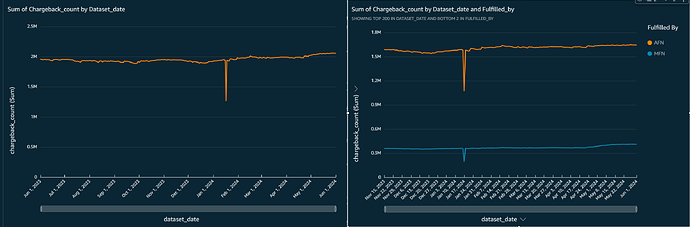I am creating line charts for my data, however as soon as I add a dimension (fulfilled by) in the color pane as shown in the second picture, it sops responding to the date filter ( I have selected Jun’23 to Jun’24) and shows all available data. What’s the solution for it?
Hi @mudit92,
That’s interesting, I just tested this out and my date filter was unaffected by adding a value to the color field. How are you setting up your filter for the visual? If you could share your dashboard in Arena I could take a closer look at this as well to assist!
Hi Brett, I am unable to share my dashboard since its a Pnc dashboard but to your question, its a simple date (between) filter that I am applying but as soon as I add the dimension to color, the dates go haywire and its not as per the filter.
Hi @mudit92,
No worries, it looks like you may be hitting a limitation with the number of data points when you split it by color (note that under the title in the right graph, it mentions that it’s just showing the top 200).
If you aggregate the date in your field well to Month rather than week, you should be able to see the full year of data.
Let me know if this works for you!
Hi @mudit92,
It’s been awhile since we last heard from you. Did you have any additional questions regarding your initial topic?
If we do not hear back within the next 3 business days, I’ll go ahead and mark the solution for this topic.
Thank you!
Hi @mudit92,
As we have not heard back from you, I’ll go ahead and mark this as solved. However, if you have any additional questions, feel free to create a new topic in the community and link this discussion for relevant information.
Thank you!