Blogs
Our community blogs
-

- 1404
entries - 1284
comments - 915139
views
Recent Entries
This Summer has had some highs and lows. SL21B was a great success – the exhibitions, the events & performances, the town halls and the beta launch of Second Life mobile app – we enjoyed celebrating with all of you! But the rollout of PBR has been rocky and we know that it’s caused a lot of frustration. If you are having issues such as lag or texture loading with the latest release, please see this blog post for details on what happened and what you can do for better performance.
Now let’s catch you all up on recent product developments! Continue reading for mobile updates, server changes, news for creators and Viewer releases.
📱 Mobile Update
Our Second Life mobile app – in Beta for Premium and Premium Plus users since SL21B - received a bunch of updates last week including the following bug fixes + improvements:
- Fixes to the client against bad extended material data
- Reduced sensitivity of v-stick resulting in improved control of avatar movement
- Support for new voice chat functions
- Lighting falloff calculation is improved
- Groups: Fix so Groups identifies correct members
- New Memory Allocators: iOS and Android: We'll now use the OS memory reports to hint our memory allocations in real-time, allowing us to load a bit more content before we run out of RAM.
- Fixes resizing the app on Android folding devices (e.g. Samsung Z-Fold)
- Prevents several issues relating to executing UI operations on the wrong thread
- Water no longer appears in weird places after you teleport
- More fixes for BOM-using avatars where textures would not load
And UI Changes:
- Wear or remove a group tag
- UI to show (or hide) group titles
- Fix to not include self in nearby count
- L$ balance (in developer settings)
- Modal dialog updates
- Simplified loading animation for Destination Guide
Please give WebRTC Voice on mobile a try! Enable via menu > Settings > Developer tools > Voice
and visit one of the following WebRTC Voice regions:
And never miss a message from friends (or non-friends!) while offline when you enable Notifications!
🌐 Server Changes
Some important fixes and features have made their way across the grid in the last several months.
We fixed the hovering-on-login issue. Your floating avatar landed as soon as you moved, but we’re still very happy that this fix landed!
We also shipped support for 2k textures which allows artists to add much more detail to their creations.
We made several under the hood changes to support upcoming Lua scripting and fixed a bug with region restart scheduling.
And this week, the grid also welcomed a bunch of changes in support of Combat 2.0 – read more below – and we shipped support for gamepad input to LSL scripts.
Lua Scripting
We are working on Lua scripting for compatibility with LSL, there is a lot to be said here, so perhaps it's better to link you directly to the Lua FAQ.
🪀 Creator news
💣 Combat 2.0
Combat 2.0 is here with the Tuesday 8/20/2024 update to Second Life Server
-
New LSL functions and region settings to support building flexible combat systems using the built in damage system.
- Damage adjustment for armor and healing.
- Damage types, allow for vulnerabilities and resistances.
- System supported combat logs for leader board support.
- Region settings allow control of death teleports and damage throttles.
- More in depth information in the wiki https://wiki.secondlife.com/wiki/Category:LSL_Combat2
- Find cool combat destinations in our new Combat category in the Destination Guide
Coming soon:
💻 Viewers
🗺️Atlasaurus
In addition to several performance fixes for Macs, VRAM budgeting and improved memory handling for all, Atlasaurus includes support for taking large groups of items back into inventory as individual objects, instead of a coalesced bundle of items, leaving you wondering if your favorite chair is really in there with the rest of your living room set. There is also a new Max Nearby Lights slider in Advanced Graphics Settings, for when things seem too bright. Plus a sneak peek at GLTF model imports which allows you a local, preview-only version, of what an imported model will look like. Plus all of WebRTC merged in! More below.
🗣️WebRTC Voice Viewer
We are very excited at this opportunity to update the voice experience for all Second Life residents! In fact it's worthy of its own blog post.
🧰Maintenance Viewers
DeltaFPS will be the next Release Candidate (RC) which will contain many more performance improvements focusing on bringing frame rates up to and if not better than, where they were before. With the move to GitHub we are also trying a new development method called GitFlow. This will mean fewer parallel Release Candidates (RCs) and more frequent, smaller feature releases with only one active RC at a time. For this reason both Maintenance B and C, which were published and had several thousand user hours each, were closed and merged into the develop branch. All those users were offered an upgrade to Atlasaurus already.
Default Viewer
Materials Featurettes
This viewer was promoted to default release in June and contains support for Mirrors, PBR Terrain and 2k textures. We are excited about supporting these features and improving the visual quality of content in Second Life. Now it's time to focus on those performance issues though.
Follow our Featured News Blog and connect with us on Social Media for future Second Life News!
- Read more...
- 0 comments
- 1404
-

- 2130
entries - 751
comments - 336426
views
Recent Entries
🍂🌰🍁
Residents featured in this image:
Top Row (from left to right):
Middle Row (from left to right):
Bottom Row (from left to right):
Thank you for sharing your beautiful images with us! 💖
For a chance to have your image featured in our social campaigns, submit your work to the Official Second Life Flickr Group.
- Read more...
- 0 comments
- 2130
-

- 43
entries - 555
comments - 139088
views
Recent Entries
The Concierge and Land User Group meeting is a monthly, public meeting for discussion and education on Second Life, useful to both Mainland Residents and Estate owners.
Topics include any issues relating to Customer Relations/Support or concerning Land in general (mainland, islands, Linden Homes, estates, auctions, etc.).
Join Wendi, Vix, and members of the Land team, on Wednesday at 12pm PT at Linden Estate Services. All are welcome.
Keep up to date with all of our user group meetings on our wiki and public calendar.
- Read more...
- 0 comments
- 43
-

- 11815
entries - 0
comments - 691780
views
Recent Entries
As we continue to evolve and improve our various community initiatives, we have decided to put the Second Life Blogger Network (SLBN) on a temporary hiatus. This pause will allow us to dedicate resources to upcoming changes and enhancements designed to enrich our community's experience even further.
We sincerely appreciate the incredible contributions that each of you, our esteemed bloggers, have made to enrich the Second Life community. Please know that this decision was made with careful consideration and is not a reflection of the value we place on your work.
During this hiatus, we're excited to expand our Second Life Weekly Email Newsletter. This will be one of the main venues for us to highlight community features, showcase events, and share important news directly. We encourage all of you to subscribe to stay updated with the latest and greatest from around Second Life. It's a fantastic way to ensure you don't miss out on any of the action!
Moreover, we invite you to visit our Community Resources Portal, where you can connect with user groups and discover numerous other ways to engage and contribute. Whether you're looking to network with other Residents or find support and inspiration, these resources are there to enhance your Second Life journey.
We extend our heartfelt thanks for your understanding and continued support. The creativity and dedication of bloggers like you are what makes Second Life such an incredible place. We look forward to bringing you along on this next phase of our journey and seeing all the new ways we can continue to grow together.
Stay tuned, stay connected, and, most importantly, keep creating!
- Read more...
- 0 comments
- 11815
-

- 96
entries - 582
comments - 265898
views
Recent Entries
Happy Tuesday!
Please note the change for this month: we’re holding our monthly Web User Group meeting on Tuesday, August 6th at 10am PT, a shift from our usual schedule, in our usual meeting place.We'll discuss the status of ongoing projects and future plans for our web properties. As always, we’ll reserve ample time for community Q&A. This meeting is conducted using voice. Feel free to contribute in voice or text, but ensure your voice settings are activated. We look forward to seeing you at this new time!
Stay updated with all of our user group meetings on our wiki and public calendar.
- Read more...
- 0 comments
- 96
-

- 126
entries - 916
comments - 307516
views
Recent Entries
Second Life is getting some new, exciting features that will make the world look even better.
Mirrors are arriving soon! While we love the realistic reflections PBR materials enable, mirrors take reflections to a whole new level.
You can create a mirror using a method similar to reflection probes, but with a twist -- when a reflection probe is set to use the “Mirror” option, all surfaces near the probe will exhibit a real-time mirror reflection, including PBR and legacy materials.
We chose this method to enable maximum flexibility. For example, you can create a big wall of mirrors and have minimal performance impact regardless of how many mirrors are on that wall. As long as they’re aligned with the mirror reflection probe, they can all show a mirror reflection.
To conserve performance, mirrors are subject to some limitations. The Viewer will show the effect of only one mirror reflection probe at a time -- the one closest to your camera. Mirrors are planar, so they won’t work very well on the body of a car, for example. Like so many good things in life, mirrors are best enjoyed in moderation.
Applying PBR materials to terrain will be possible in the upcoming featurettes release. You will soon be able to apply most GLTF materials to terrain. Initially, PBR terrain will support normal maps and metallic-roughness maps. Emissive textures will not be visible on some machines and transparent materials are not fully supported. We expect PBR materials on terrain to vastly improve the beauty of SL -- because there’s a lot of terrain out there!
PBR terrain uses triplanar mapping, a texture-mapping technique which is new to Second Life. On steep slopes you will notice far less texture-stretching. To conserve performance, triplanar mapping will be enabled only when the graphics quality setting is set to “High” or greater.
With the advances in GLTF PBR Materials and upcoming Terrain materials, we know it is time to increase the texture size limit to 2K (2048x2048 pixels). We are approaching this change carefully, and are still weighing pricing options for images larger than the current max size. 2K textures will allow artists to add significantly more detail to their creations and do things like efficiently consolidate more UV surface area onto a single asset.
Mirrors and PBR Terrain will be available on the Beta Grid (Aditi) to start with, on the following regions:
- Rumpus Room 2048
- Rumpus Room 2049
- Rumpus Room 2050
- Rumpus Room 2051
Interested in trying out these new features? You can download the Viewer here. Never accessed the Beta Grid before? Here’s information on how to access the Second Life Beta Grid: https://lindenlab.freshdesk.com/support/solutions/articles/31000156725-accessing-aditi
We can’t wait to see what fun and exciting new things residents create with these featurettes!
- Read more...
- 0 comments
- 126
-

Hi Everybody!
I would like to introduce a new member of the Linden Support team, Boxy 5000.
Boxy 5000 is a virtual assistant/support bot trainee.
But wait, wasn’t there already a chatbot who answered questions for premium users? Indeed there was! Boxy 3000 was the earlier model of the trainee chatbot.
We are learning from some design flaws and moving forward with a more advanced bot. Boxy 3000 has been re-invented and given an extra 2000!
But wait a second time! Won’t this bring about the machine apocalypse? Not just yet–Boxy 5000 is more advanced and learns as they go but Skynet is still a few upgrades away.
The upgraded bot will be a 24/7 support option for both premium and non-premium residents! (Previously only available for premium customers.)
Boxy will have the ability to answer commonly asked questions, keep you up to date on current issues, help with ticket submission and in some cases handle a support request.
Boxy has uses for all residents, from early adopters to fresh new faces.
For new and more casual residents Boxy is available to help them find the support they need.
For our seasoned veterans Boxy can offer support options for some specific requests. Specifically, Boxy will be able to submit an abuse report on your behalf and in some cases help with the restart of a region!
Boxy will continue to learn as we go. Boxy might not have all the answers currently, but we will continue to review questions posed and help the bot to better answer your support queries.
We realize that a chat bot is not a substitute for a customer support representative, and this bot is not meant to be. It is however meant to help when we are unavailable or may be experiencing higher call volumes.For premium residents Boxy will only be the first point of contact before being passed to a support representative during office hours. Utilize Boxy to help better explain your issue once you are transferred to a support representative. Outside of office hours Boxy can help or create a ticket for when we are back in the office.
The ability to get an answer to your question or to get your issue resolved without having to wait until our Support Lindens are available is Boxy’s primary directive.
Anyone interested in saying hello to Boxy can access it by logging into our support portal. The Boxy 5000 chat widget should appear in the bottom right hand corner of your screen.
Boxy 5000, it’s advanced…
- Read more...
- 0 comments























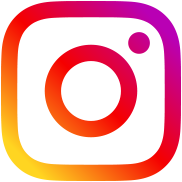 Instagram
Instagram