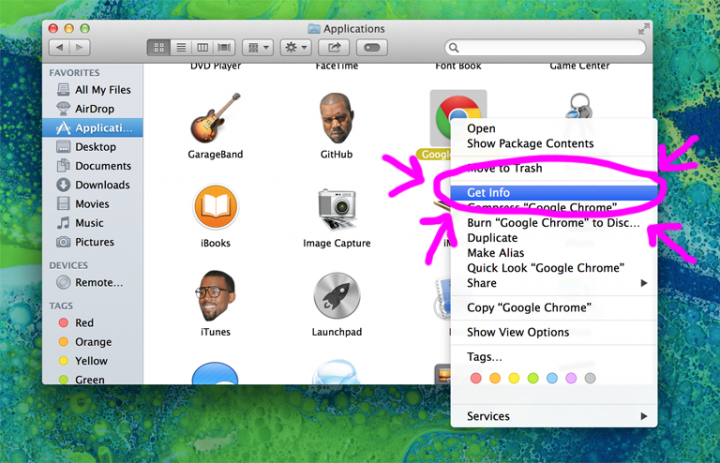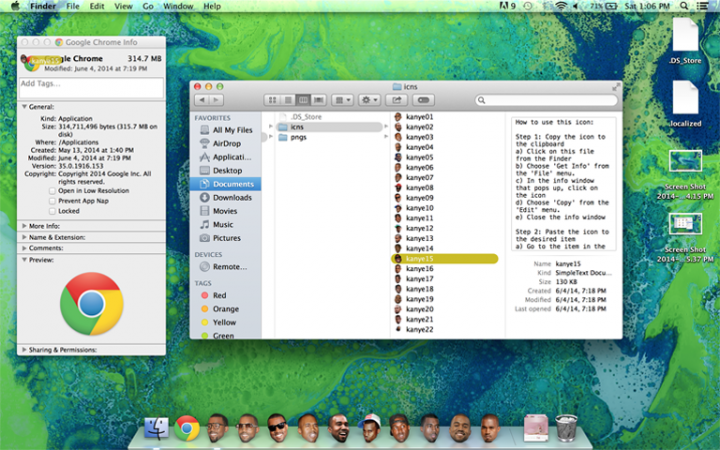Welcome to F.A.T. Lab
Tags

fffffat
KANYEFY YOUR DOCK: COMPUTING THE ‘YE WAY
TIRED OF YOUR #NORMCORE DOCK?
LET YEEZY FIX YR BORING-ASS COMPUTING LIFESTYLE!!!!!!!!!!!!!!!!!
FAT Lab Intern Maddy Varner shows you how to improve your OSX Dock experience. Check it.Â
STEP 1. DOWNLOAD KANYE
The good folks at kanyeheads (http://kanyeheads.
STEP 2. CONVERT KANYE
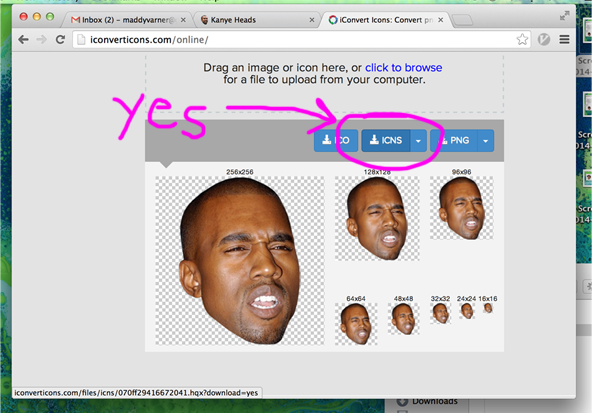
Go to http://iconverticons.com/online/, upload your Kanye heads and then download the .icns version.
STEP 3. THE SPECIAL SAUCE
Go to your OSX Applications folder and right-click the program whose icon you want to change. Then click the “Get Info” option.
Drag and drop your desired Kanye .icns onto the top left icon.
STEP 4. HACKER SHIT
Go to your Terminal app and type “killall Dock” (the caps are important) and press enter. BOOM. DONE!!!!!!!
REMEMBER 2 TRICK OUT YR COMPUTER WITH OTHER GREAT F.A.T. LAB “CLASSICS” LIKE KANYE VISION!!!!!!!!!!!!!!!!
Tags: dock, fuck apple, hack, icons, kanye, mod, yeezus, yeezy, yeezy-style
Posted on June 14, 2014
by fffffat
The expressions published in this site are all in the public domain. You may enjoy, use, modify, snipe about and republish all F.A.T. media and technologies as you see fit.