
Whichever VPN service you prefer, you can’t deny ExpressVPN’s greatness. Despite this claim, our team still performed a comprehensive test of ExpressVPN. This provider has been around for quite a while, with a rich history of impeccable privacy and might performance.
While its simple apps look anemic compared to NordVPN, under the hood, this provider packs a V8 engine. This provider offers not only a VPN service but also a capable password manager, Advanced Protection, and even an in-house VPN protocol for added security.
If you read any ExpressVPN review online, you’ll see nothing but praises – logically. However, is this provider as perfect as many say, especially because of its slightly higher price? Is the service so immaculate that it deserves the title of the King of VPNs?
We’ll answer these questions in the following in-depth review of ExpressVPN. Just so you know, we’ve been using this provider from its inception. Our team knows every nook and cranny of ExpressVPN, as we’ve been with it during all of the improvement phases.
In other words, this test is based solely on our experience with ExpressVPN. You’ll see unique speed test results and our first-hand analysis of this service.
ExpressVPN
Our general experience with ExpressVPN was phenomenal. ExpressVPN excels in all use cases (streaming, bypassing blocks, etc.), offering a user-friendly app and excellent performance. Its only drawback is that it's not inexpensive.
Pros
- Proprietary Lightway VPN protocol
- Dozens of independent third-party audits
- Fast speeds for streaming, gaming, and P2P
- Servers in more than 160 locations (105 countries)
- Works in China thanks to obfuscation
- Effective for bypassing geographic restrictions imposed by streaming services
Cons
- More expensive than many of its competitors
- It doesn't offer MultiHop servers
ExpressVPN Pricing: How Much Does It Cost?
We’ll start this analysis with the price. If you’re a veteran in the VPN world, you likely know what a top-tier provider like this offers.
In that case, the only thing left to find out is how much you’ll pay for it. ExpressVPN’s pricing structure couldn’t be simpler.

The plan in the middle is an obvious attention catcher. It’s a special 49% discount thanks to 3 free months for the annual plan. As you can see, the monthly price is then $6.67, which is a lot higher than NordVPN – our preferred pick overall.
NordVPN costs between $3 and $4 a month depending on the current deal. Private Internet Access, for instance, sits at around $2/mo for the cheapest deal. Now, ExpressVPN’s price isn’t just false confidence. Be patient, we’ll get to its more advanced features later.
For now, it’s good to briefly mention monthly and 6-month plans. We, however, don’t recommend these plans because they’re truly expensive. The 6-month plan, in particular, is one of the less valuable VPN deals at a whopping $9.99/mo.
Money-Back Guarantee and Free Trial
We love that the provider is still quite generous and flexible. A 30-day money-back guarantee covers all plans. This is handy if you want to test the service, see whether you like it, and decide whether you want to keep paying or get a refund.
Getting a refund is a breeze here. Contact ExpressVPN’s support team using the live chat widget, say that you want your money back, and you’re done. The provider offers no free plans or anything similar.
However, our team appreciates the 7-day free trial on mobile devices. This is one of the most generous VPN free trials of 2024. After trying out this “setup”, many users continued using ExpressVPN for its numerous advantages.
Payment Methods
ExpressVPN’s payment methods are versatile as they’re ubiquitous. The VPN currently lets you pay using:
- Credit/debit cards
- PayPal
- Bitcoin
- UnionPay
- GiroPay
- Sofort
- iDeal, and a few others…
As you can see, there’s no excuse not to get the service. You can pay for it through a wealth of vendors. The only problem would be the lack of money but that’s another sad story…
Ease of Use & Compatibility
Our experience with ExpressVPN has been great throughout the years. A part of it is due to how simple it is to use.
Its apps look identical on all platforms, so it doesn’t matter which one you’re using. The following screenshot shows you the Windows VPN app.

This prominent connection button can be used to connect to a server in seconds. The same applies to your phone, let’s say, where the service will work equally as well. One thing we like about ExpressVPN is the overwhelming device compatibility.
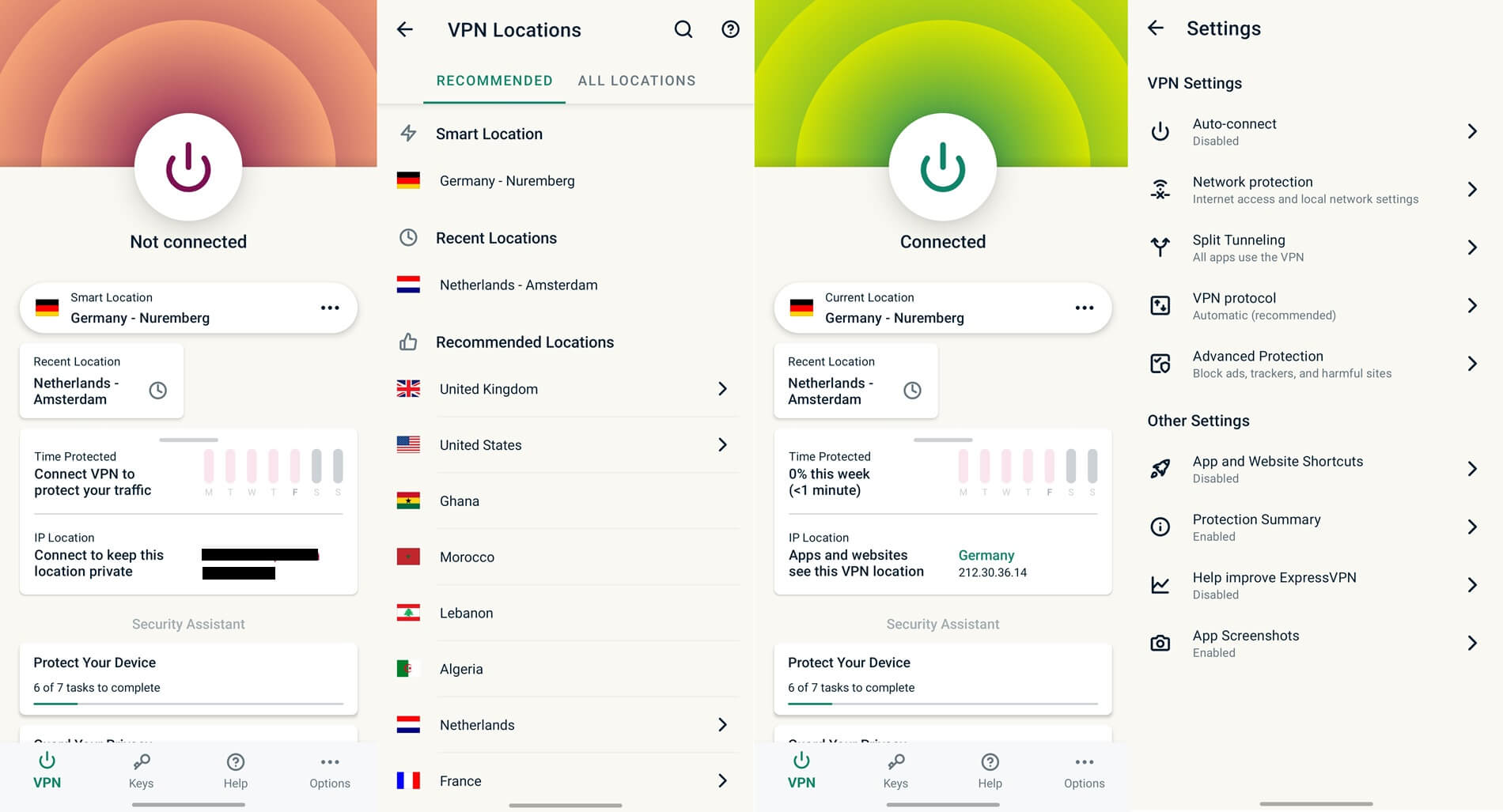
We’ll list the most notable supported devices, systems, and browsers:
- Windows, Linux, and macOS computers and laptops
- Android and iOS phones and tablets
- Smart TVs and streaming systems/devices (Apple TV, Firestick, Nvidia Shield, Kodi, Chromecast, …)
- Routers (Asus, Linksys, Netgear, D-Link, DD-WRT, Tomato, …)
- Browser extensions for Firefox, Brave, Edge, and Chrome
In addition to supported devices, ExpressVPN has an interesting addition of Aircove routers. These are Wi-Fi 6 routers for superb connectivity with a built-in VPN for additional privacy and security. You can buy one from the provider’s site for just over $160.
In terms of simultaneous connections, ExpressVPN is capped at 8.
During our ExpressVPN review and general use, we found this to be more than enough. However, if you still need more, consider NordVPN with 10 or PIA with unlimited simultaneous connections.
Security Features of ExpressVPN: Is It Safe to Use?
The pillar of our in-depth ExpressVPN review is the security and privacy analysis. As one of the most dependable services, we’re sure our experience with it will interest you. Don’t worry. Our team already tested a load of ExpressVPN’s security features with exquisite results.
Basic VPN Features
We’d first like to go over its basic features and see what the provider offers. These features are available in pretty much every service of this caliber and are, more or less, familiar.
- 256-bit Encryption: As you likely know, this is the strongest, most dependable encryption standard in the world. Impenetrable and potent, this “bank-grade” encryption is the backbone of every ExpressVPN connection, resulting in a staggering level of security.
- Network Lock: It’s the company’s name for a kill switch. It protects you against IP address leaks by shutting off the internet connection when the VPN connection drops. Our experience with this provider was more than stable, so we encountered less than a few connection drops so far, during which, the kill switch immediately sprung into action.
- Split Tunneling: It lets you choose which apps you want to route through the VPN tunnel. Like NordVPN, the provider relies on the App Split Tunneling. We’d like to see the Domain Split Tunneling from CyberGhost as well.
- Perfect Forward Secrecy: Another gem from this company. This technology assigns unique, never-before-used encryption keys to each connection. As soon as you disconnect, the encryption key is lost to oblivion and never assigned again. This allows the provider to prevent data breaches and bolster your privacy.
Advanced Security Features
While not as packed as NordVPN or Surfshark, this service still offers a myriad of advanced features that make it special. It’s vital to go through them in this ExpressVPN review and describe our experience with each.
Advanced Protection
For years, our team mourned the lack of an ad blocker or anything that would diversify ExpressVPN further. Well, we received Advanced Protection.

So, what does Advanced Protection offer? In short, it can block trackers, malicious sites, and ads. Bog-standard stuff, we can say. However, in our extensive test of ExpressVPN, Advanced Protection turned out to be much more effective than CyberGhost’s basic ad blocker, for example.
Another point for this VPN is Parental Control. If you don’t want your children to watch porn, you can block adult sites with a click of a mouse. After you connect to a VPN server, trying out, let’s say, Pornhub, will result in an error message displayed below.

Parental Control passed our test with flying colors. We just wish that ExpressVPN listed blocked ads, trackers, and malicious sites anywhere so that we could see how effective it was. NordVPN’s Threat Protection does that, which is why we prefer it.
Proprietary Lightway Protocol
The Lightway protocol’s release marked an important moment in ExpressVPN’s history. This was a massive improvement compared to OpenVPN whose connection times were significantly longer. Lightway made the provider more responsive and snappy.
This protocol is the company’s secret recipe. However, we know that it uses AES-256-GCM and ChaCha20/Poly1305 ciphers. The protocol became so popular that it’s a default option in most cases, capable of delivering great performance, overcoming censorship, unblocking streaming sites, and so on…
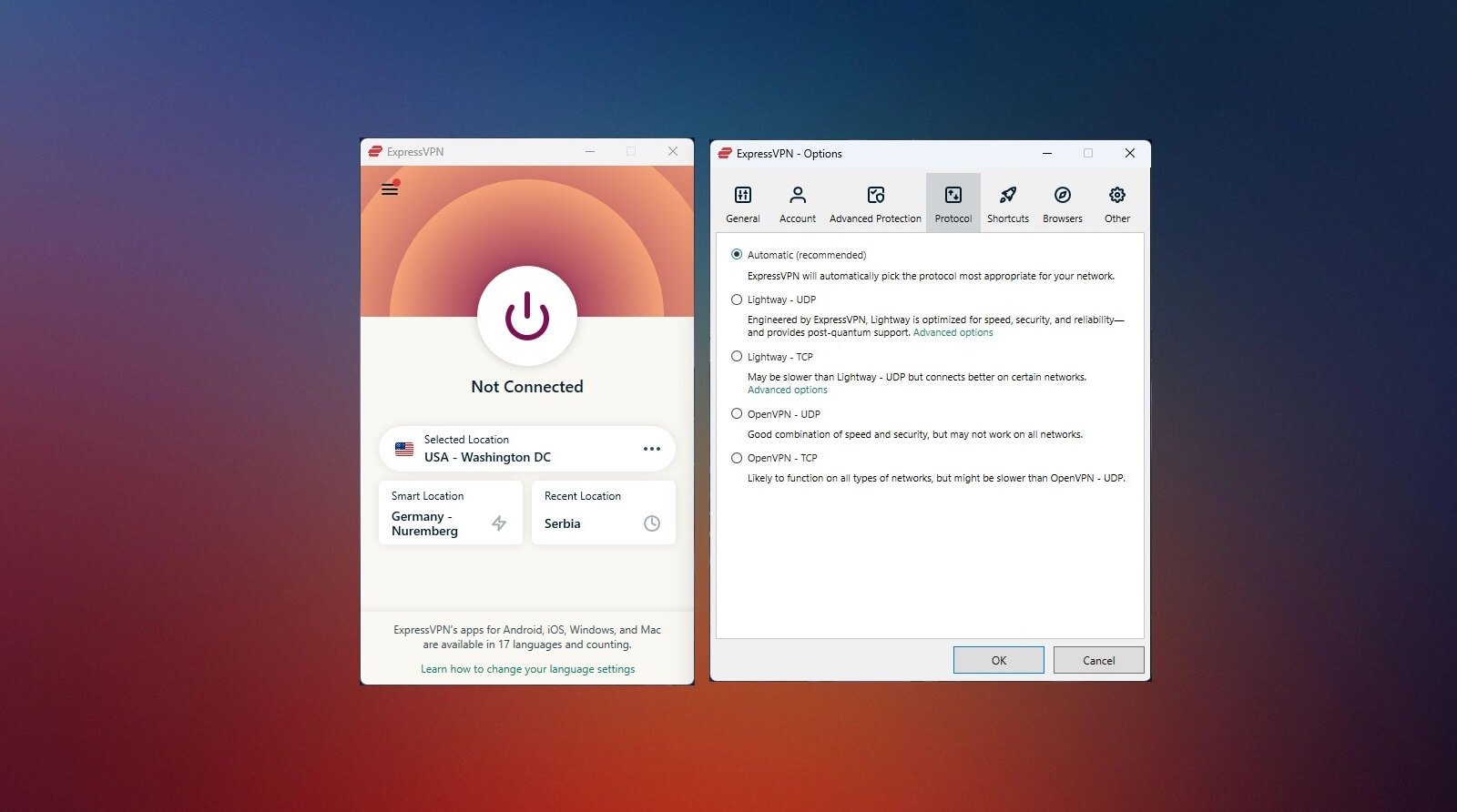
You’ll see our speed test results with Lightway later on, proving that ExpressVPN is in the top 3 fastest VPN services of 2024. Lightway has UDP and TCP variants. UDP favors speed and reliability that includes post-quantum encryption for protection against quantum computers.
When using UDP, users can switch from the two aforementioned ciphers or let ExpressVPN decide – the latter is our preferred choice. The TCP variant is slower but works in more “harsh” conditions such as censorship and firewall restrictions.
We also tested OpenVPN TCP and UDP and must report that ExpressVPN’s performance with this protocol is better than before. Unfortunately, OpenVPN can’t compete with Lightway for the most part.
TrustedServer Technology
TrustedServer is the provider’s vision of RAM-only servers, which we feel obliged to cover in this review of ExpressVPN for 2024. The company relies on Random Access Memory to host its servers. RAM is a volatile type of memory, which loses data with every power loss.
When the company restarts the server or shuts it down for maintenance, it loses ALL data. This means no unnecessary information lingers on the server for long, thereby, preventing unauthorized entities from accessing it.
TrustedServer Technology works according to ExpressVPN’s highest security standards. The required software is reinstalled on every startup to ensure everything flows smoothly. This allows for easier maintenance and updates for optimal server operation.
Private DNS Servers
In our years-long experience with this VPN, we haven’t been met with any suspicions of our privacy breach. We can thank Private DNS servers for that. ExpressVPN relies on its own DNS servers to handle your DNS requests and prevent third parties from accessing them.
Many low-cost VPNs use free or third-party DNS services instead. They’re notorious for spying on your DNS queries and following your online footsteps as a result. However, a company like this would never allow for such abominable activities.
Later in our review of ExpressVPN, we’ll discuss its no-logs policy which is paramount to overall privacy. Its Private DNS servers adhere to the same policy.
ExpressVPN Keys
No matter the subscription plan you pick, you’ll get this password manager.
Is it any good? After trying out ExpressVPN Keys, we can say it’s pretty good, but it’s not yet up to the level of the best password managers. It does what it’s supposed to. This is a browser extension for generating secure passwords and signing in to certain websites with a mouse click. You can also use it on other non-PC devices, such as iOS or Android tablets and phones.
In this case, it will be in the app, letting you generate up to a few random passwords. The mobile version of this VPN also includes some features like WebRTC Leak Test, DNS Leak Test, and IP Checker that you won’t find in the desktop app.
IP and DNS Leak Test
After we review ExpressVPN’s features, it’s time to see how all of them work in practice. There’s no better way of checking whether the VPN works than testing it for IP and DNS leaks.
We first used a website called ipleak.net – the results are below:

After our connection to a random US server, we noticed amazing results. Our IP and DNS addresses are fully concealed. Bear in mind we were in Europe at the time of writing this in-depth ExpressVPN review. Yet, there’s no trace of our whereabouts here.
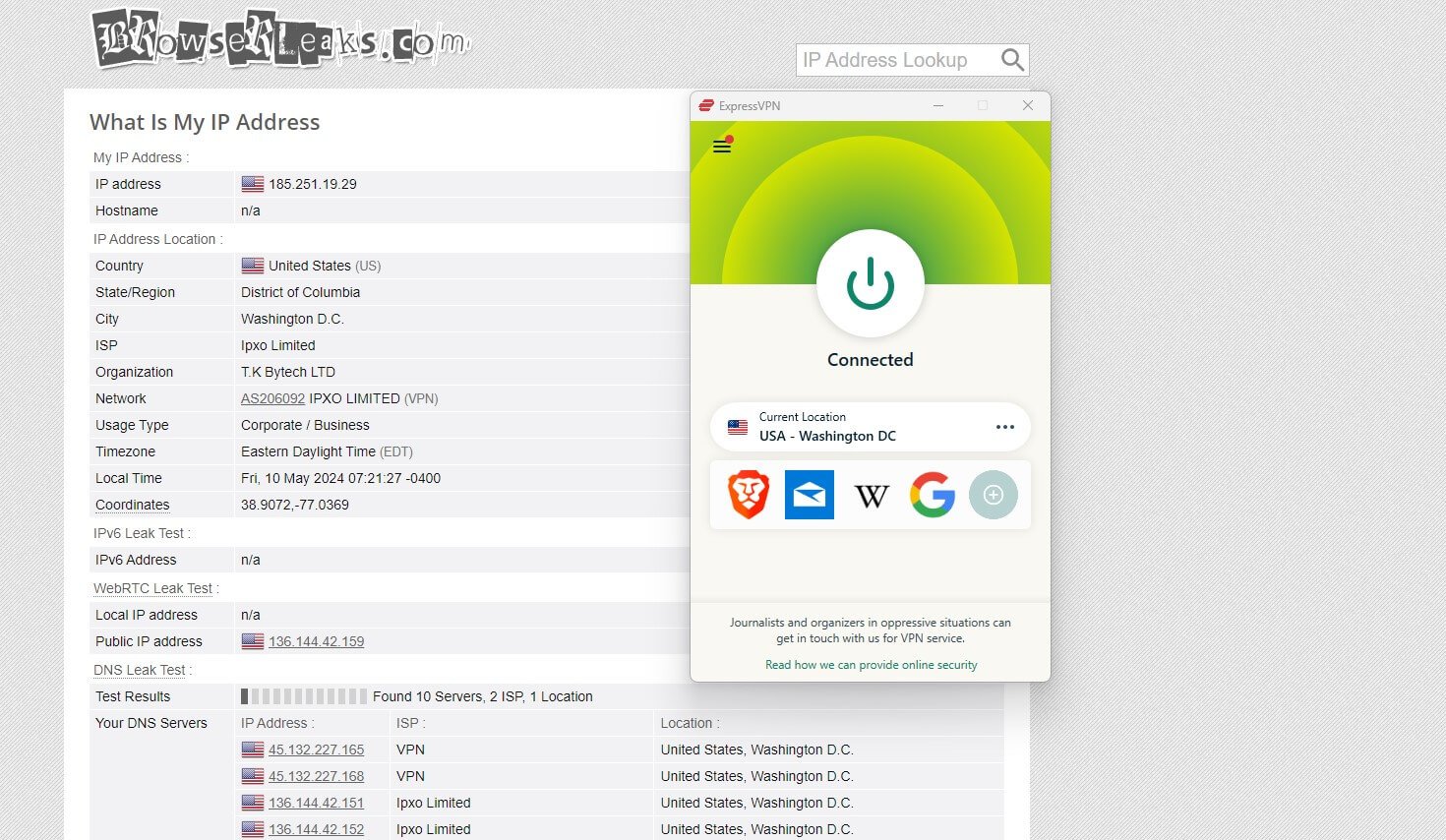
Another website we used is browserleaks.com, which also tests for IP address and DNS leaks thoroughly. Yet again, the results are awesome and are in line with our experience so far. During our 10-plus years of ExpressVPN usage, we had NO leaks, which is interesting.
Our team of experts tested pretty much all 105 countries and many city-level servers as well. We’ll repeat what we said a second ago – ExpressVPN does NOT leak your IP and DNS addresses.
Does ExpressVPN Keep Logs?
ExpressVPN is one of the most reputable VPN companies around. The company is stationed in the British Virgin Islands. Again, we’re looking at a privacy-friendly off-shore country whose privacy laws are beloved by many. By that, we mean the lack of data collection.
Government agencies in this country won’t spy on users or require VPN companies to hand out sensitive data. This is in stark contrast to the US or Canada whose 5 Eyes indulgence breeds the opposite results. These countries are notorious for spying, collecting, and selling users’ data.
In our ExpressVPN analysis, we should mention its parent company – Kape Technologies. Granted, its Crossrider days (ex-name of the company) weren’t so gracious. However, Kape is another company these days and owns a myriad of top-tier VPN providers.
Some of them are Private Internet Access and CyberGhost. Interestingly, none of these providers keep logs and both have at least one third-party security audit. Private Internet Access, in particular, is especially revered in the United States, which is the largest VPN market.
Enough about PIA – does ExpressVPN store logs? Well, you can anticipate the answer. No, it doesn’t. Our privacy policy analysis will tell you more about it, however.
ExpressVPN’s Privacy Policy Review
You don’t need to read the entire policy to know what’s the deal. At the very start, ExpressVPN’s open about its logging practices or the lack of them.
In short, the provider doesn’t store information including:
- IP addresses (originating and VPN-given IPs)
- DNS requests (queries)
- Browsing history
- Traffic destination
- Data content
- Connection logs
- Connection timestamps
- Session duration
As you can see, the privacy policy is one of the best out there. The provider keeps it clean, as we like to say, by never storing a single bit of sensitive information on its RAM-only servers. Does it store anything? Sure. But everything is in an anonymized form.

For instance, some technical data is there for troubleshooting. The provider also must use your email to provide the service. Since it offers 8 simultaneous connections, it knows how many devices are connected at a time to enforce the limit.
Neither of this information can be traced back to you – that’s the point.
Another thing we like about ExpressVPN is its non-invasive logging for its Keys password manager. Namely, all data within the app is secured with zero-knowledge encryption, so no staff can access or retrieve your passwords and other data.
Proof of No Logs
After the tragic assassination of Andrei Karlov, a Russian ambassador to Turkey, ExpressVPN’s popularity was briefly boosted but not in a good light. Namely, the investigation brought the Turkish authorities to one of ExpressVPN’s servers allegedly used to delete crucial information from the assassin’s social media accounts.
The Turkish investigators seized the server and upon inspection, couldn’t find any logs or information to aid their investigation. This was proof that the provider didn’t store anything on its servers even way before the first audit of the no-log policy a few years later.
However, it’s sad that the proof was found in such a bizarre situation.
Third-Party Audits
Here’s a fun fact – VyprVPN was the first provider to get a third-party security audit from Leviathan Security. However, ExpressVPN is the most audited service, which is extremely important to mention in this review. In total, the provider has 10+ audits.
The first one was way back in 2018 by Cure53. This audit was performed on the browser extension. Quickly after that, in 2019, PwC audited TrustedServer technology. The latest audit was from KPMG in 2022, and this time, the no-logging policy was the subject.
We know we sped through many ExpressVPN’s audits but discussing them would take hours. For your convenience, here’s the list of an entire audit history from ExpressVPN’s site:
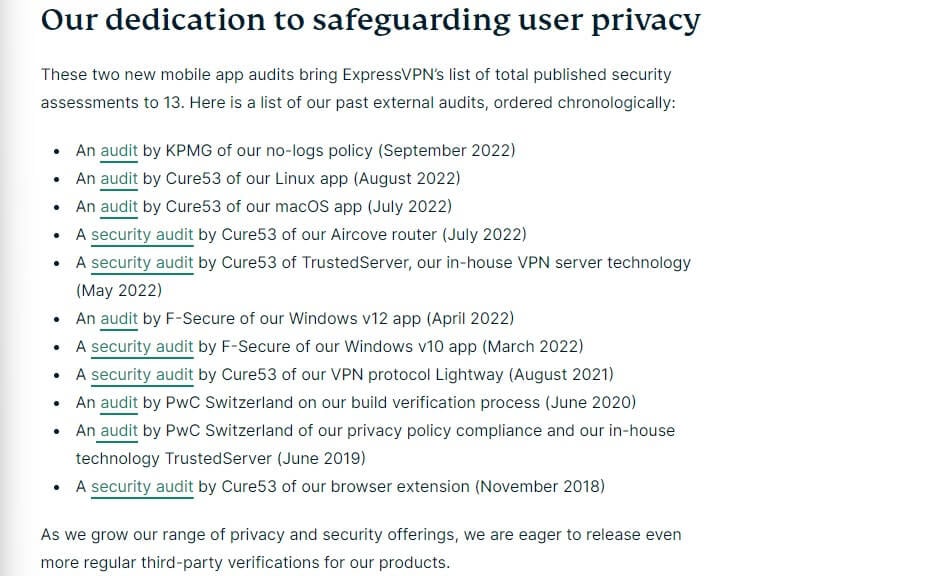
We can see companies like Cure53, KPMG, F-Secure, and PwC. A quick Google search will tell you how powerful these independent audits are. Yet, time and time again, they had no problems verifying the company’s claims about the provided security and privacy.
ExpressVPN Server Location Analysis
Numbers-wise, ExpressVPN won’t beat NordVPN, Private Internet Access, or CyberGhost. Compared to them, it offers “just” over 3,000 servers. This number, however, isn’t small by any means, considering that Hide.me and IPVanish have around 2,400 servers.
ExpressVPN’s server fleet is of the utmost quality. It’s scattered across 105 countries and at least 160 locations if we count city-level servers. Its US servers are amazing, for instance, and are available in 20+ locations, which is more than any other VPN.
It’s no wonder this is among the most appreciated VPNs in America. The provider offers plentiful locations in countries like Canada, the UK, Australia, Japan, and even India. Speaking of India, virtual servers are used in this country for privacy purposes.
The majority of the network is based on physical RAM servers for the best performance. Sadly, we don’t like the lack of Dedicated IP addresses, which you’ll find with NordVPN or Private Internet Access, two of the best VPNs with dedicated IP addresses.
ExpressVPN also doesn’t include specialty servers, which is a huge miss in our book. Many times when we wanted to use MultiHop (Double VPN), we had to switch to NordVPN or Surfshark for that additional privacy edge. At least Lightway is supported on all servers, which is paramount to preserving the level of performance.
Speed Tests: ExpressVPN’s Performance Evaluation
Apart from NordVPN, our experience showed that ExpressVPN is the fastest service around. Before we divulge our speed test results in this review, let’s present to you our native internet speeds.
At the time of writing, we were in Belgrade, as displayed below.

As always, our ExpressVPN test was simple but rather time-consuming to ensure the best accuracy. We tested the VPN using 3 locations in Europe, the US, and Asia. For Europe, we selected the UK and for Asia, we went with Japan as the most popular location.
Each test was repeated for 3 days in a row, 3 times a day. The following results display the best performance you’ll get with ExpressVPN. Since the protocol selection was set to “Automatic”, the provider used Lightway, which is a default option in 99% of the cases.
UK Speed Test Results:

US Speed Test Results:

Japan Speed Test Results:
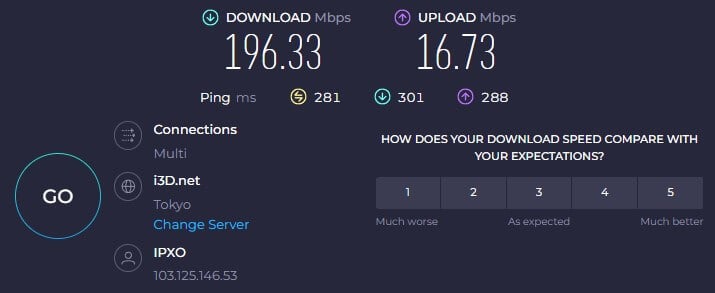
The speed test results show us that ExpressVPN performs exceptionally well. Compared to NordVPN’s NordLynx protocol, Lightway lags a bit.
However, having in mind how far Japan and the US are from Belgrade (thousands of kilometers), the performance is respectable.
The same applies to upload speeds that didn’t see a massive decrease overall. This is encouraging if you’re a content creator and need stable upload performance to push out videos, photos, or anything else across different social networks.
Streaming & Torrenting With ExpressVPN
We’ll go over streaming and P2P performance in our in-depth ExpressVPN review. As said a while ago, the provider has no specialty servers like NordVPN or CyberGhost. Drawing from our experience, this isn’t a big deal because all servers are capable enough.
Our tests showed that it works with Netflix, for example. We tested numerous libraries from Europe, Asia, and the US. So far, ExpressVPN unblocked those from the US, Australia, the UK, Canada, Japan, Germany, France, and a few others.
Enhance your online experience with ExpressVPN
In total, we unblocked 10-15 catalogs, making it an excellent choice for a change of region on Netflix.
The service also works with BBC iPlayer, MAX, and Hotstar thanks to a myriad of high-speed servers. Torrenting is another perk of ExpressVPN.
It has no dynamic port forwarding, dedicated P2P servers, and other tidbits. Instead, all servers are habitually optimized for torrenting and yours is just the selection. We recommend using the closest server possible to preserve the most performance.

As you see above, using uTorrent with ExpressVPN was a breeze. With our IP address hidden and our identity fully protected, we were ready to download just about anything. However, to avoid copyright infringements, we tested the provider by downloading Linux Mint.
Using ExpressVPN for Bypassing Censorship: Is it efficient?
Due to the simplicity of the provider’s app, you’d think obfuscation isn’t there. But it is. ExpressVPN uses a built-in obfuscation that applies to each connection. As a result, the VPN quickly becomes suitable for bypassing firewalls and deep-packet inspection.
The burning question is whether it works in China in 2024. Well, according to our first-hand tests, it does. Much like NordVPN, ExpressVPN’s reliability is at the highest level and you can expect stable and fast connections in this country. China isn’t the only one, though.
We tested the provider in the UAE, Russia, Turkey, and other similar locations with great success. On rare occasions, we experienced connection problems in China that were resolved by using OpenVPN TCP or Lightway TCP. UDP isn’t built for such demands.
The overall performance in censored countries is satisfying. For “lighter” firewalls, the VPN will work 100/100 times. Therefore, if you need a VPN for school or the workplace to get over the network administrator’s internet confinement, this is a fine pick.
Bypass censorship with ExpressVPN
Customer Support
Before the end of our comprehensive ExpressVPN review, let’s discuss customer support.
We’ve been using this service for years with an incredibly friendly relationship with the support team. Our experts love the easy-to-notice live chat widget on the site.

Simply click on it, type in your message, and the provider’s staff will come to your aid. It’s very intuitive. The support team responds in 5-15 seconds, making it blazing-quick. We also appreciate its email support, which is surprisingly fast as well.
Insightfulness and helpfulness are the two words we use to describe this company. If we factor in hundreds of guides and FAQs on the site, the level of support is staggering. ExpressVPN even has a YouTube channel for added transparency.
It’s also present on social media where you can get in touch. No doubt, its state-of-the-art customer service will put to shame many rivals who still need crucial improvements in this field.
Conclusion
ExpressVPN is an extraordinary VPN if you want non-negotiable security and privacy. Yes, it IS worth a slightly expensive price in this regard.
While we think NordVPN is superior due to faster speeds, more concurrent connections, cheaper prices, and more advanced features, ExpressVPN is a close second. This provider exemplifies simplicity and power at the same time, which not many providers can achieve.
It also brings to the table things like TrustedServer, Lightway, Advanced Protection, and multiple independent audits. All of this, combined with reliable streaming and P2P, the ability to work in China, and 24/7 customer service, makes this service a joy to use.
We must point out a few flaws that we’d love to see rectified in the future. ExpressVPN could benefit from MultiHop, perhaps malware protection, and a longer 2-year plan that would lower the price a bit. This would make the VPN much more affordable.
Nevertheless, even in this state, which is nearly perfect, by the way, this ExpressVPN review for 2024 ends on a good note.