
Calling a VPN service best-rated is easier said than done for us. Yet, when you read a typical review of NordVPN, people who tested it first-hand frequently refer to it exactly like that. Every NordVPN test yields excellent results, seemingly making it the #1 VPN service to use. NordVPN is a pretty familiar service. It’s a product of Nord Security – a well-known company. This provider built its strong reputation around three concrete pillars; security, privacy, and performance. However, the service is much more than this.
Think of a 360-degree app for online protection, which is an accurate representation of this software. It’s clear as day that we’re discussing a powerful VPN service with plenty of experience in the industry. After all, you don’t need this NordVPN test to know what it is.
If you’ve never used it, however, this in-depth analysis of NordVPN will come in handy. Our team’s been using it since its inception, living through its various stages of improvement. We noticed vast improvements to the formula, especially in the past few years.
This implies a surge of advantages that the majority of users will enjoy. However, no VPN is perfect and this one still has a few shortcomings. Before you shell out your money on it, read our exhaustive NordVPN review to see what our experienced team of experts thinks of it.
NordVPN
After testing several dozen VPNs, we can say that NordVPN is the best VPN of [year]. With excellent speeds, a user-friendly app, and many advanced features, you won't lack anything by opting for their service. Moreover, it won't even cost you much.
Pros
- Multiple third-party audits
- AES-256 bank-grade encryption
- Robust apps for all platforms
- Double VPN servers for added security
- 110+ server locations to pick from
- Affordable and generous 2-year plans
- Faster than any VPN we tested
Cons
- No website split tunneling
- Occasional connection problems on Windows & macOS
NordVPN Pricing: How Much Does It Cost?
Before trying out NordVPN and discussing our test results, let us talk about its prices.
We know many of you are wondering about the NordVPN cost and whether it’s expensive. We’ll say only one word – no. Bear in mind that the provider doesn’t have a “fixed” price.
This means it frequently offers different discounts and deals, often including several free months. Speaking of that, at the moment of crafting this in-depth NordVPN review, this service offers 3 free months for its 2-year plans.

We can see that the service exudes unbelievably low prices close to $3 a month. The Basic plan is a good starting point. However, the best value deal on this service is the Plus plan with the price of around $4 a month.
Why?
Because it offers malware protection, tracker/ad blocker, and a few other features we tested in this review. We appreciate NordVPN for being an all-around cybersecurity suite. With a VPN and malware protection, at this price, you’re not getting better software anywhere.
The Ultimate plan comes with Nord Security’s reliable NordLocker encrypted cloud storage. You’re getting 1 TB, which should be ample. At under $6 at the time of writing, this plan is cheaper than ExpressVPN’s annual deal. Should we add that it’s better, too?
Money-Back Guarantee and Free Trial
When it comes to a money-back guarantee, the Panamanian giant is more than generous. All plans are subject to a 30-day refund policy. This allows you to enjoy the provider for 30 days – or not enjoy it if you dislike it – and call it quits, being reimbursed at the end.
In our years-long NordVPN use, we always appreciated this feature. You can get a refund no matter the reason. Even if you just don’t need the service anymore. Contact the support team through live chat, explain the problem, and voila!
The provider doesn’t offer a full-fledged free trial, though. This refund policy is sort of a free trial if you plan to get a refund. However, iOS and Android users who sign up on their phones get a 7-day trial, which we liked in our NordVPN review.
Payment Methods
If you’ve already read our test of NordVPN, or at least the gist of it above, you might want to purchase it. In that case, you’re looking at four payment methods:
- Credit/debit cards
- Google Pay
- PayPal
- Cryptocurrencies
Pick one, snag a discount on NordVPN’s 2-year plan, and enjoy.
Ease of Use & Compatibility
To be frank, we love NordVPN’s apps. They’re modern. Cutting-edge in a way. However, beginners might find them slightly intimidating with all of the unknown features at first. Rest assured, the provider’s apps are some of the simplest around.
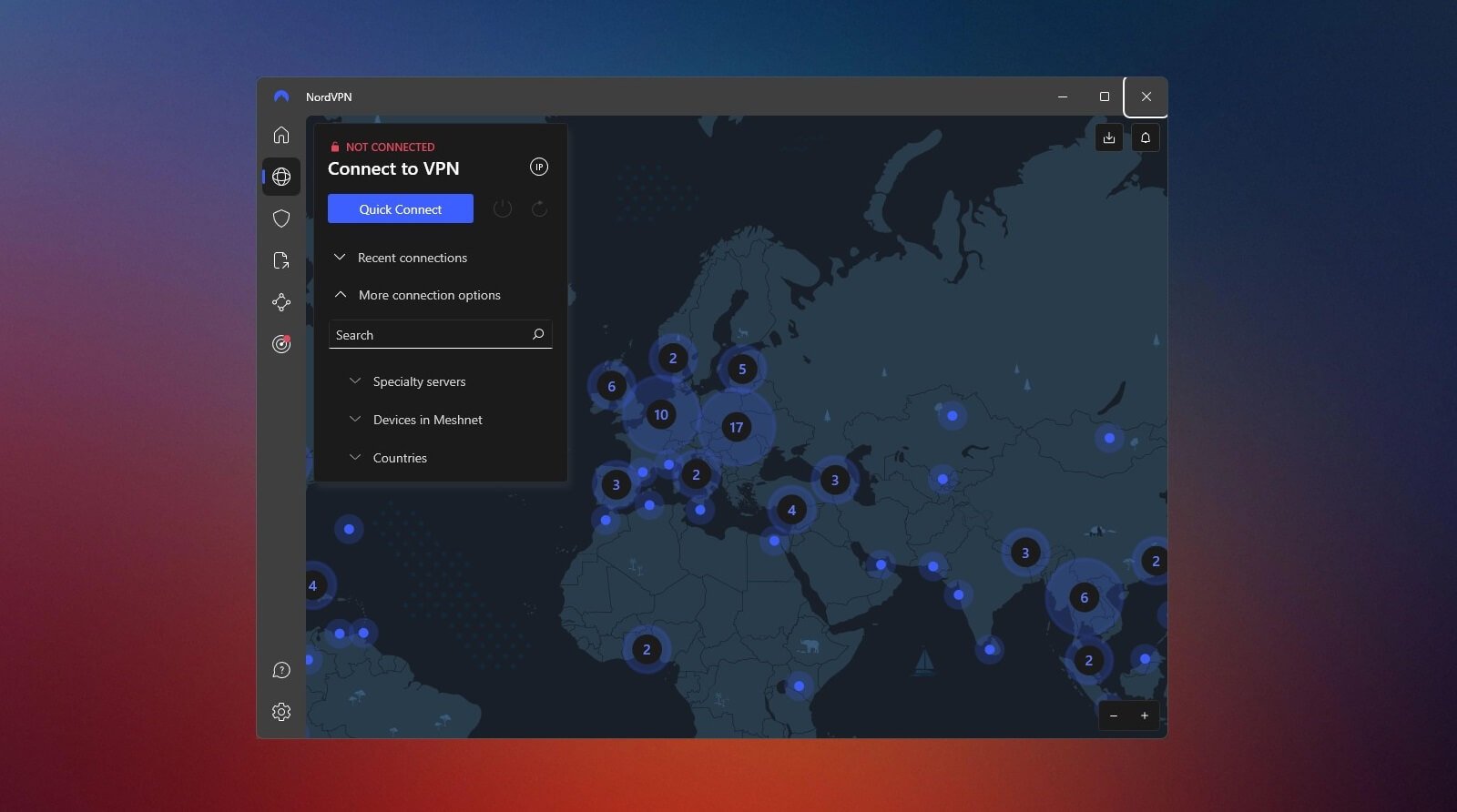
Once you’re on the server list, it takes one click to connect to a server. NordVPN’s hastiness lets you connect in 1-2 seconds and conceal your IP address from the prying eyes. The mobile app, as you see, looks the same, at least aesthetics-wise.
We love that mobile users get almost the same features, even including Threat Protection. In our experience, both iOS and Android apps are optimized well. Both sides have access to all of NordVPN’s protocols which we’ll discuss in this NordVPN review for 2024.

On the compatibility side, the provider doesn’t disappoint.
One curiosity is that it allows for 10 simultaneous connections, which is more than ExpressVPN and CyberGhost.
Being a highly appreciated service by millions of users, the provider’s supported devices/systems include:
- Windows, macOS, and Linux computers and laptops
- iOS and Android smartphones and tablets
- Fire TV, tvOS, and Android TV systems (including Nvidia Shield TV)
- Routers (Asus, pfSense, Tomato, DD-WRT, Netduma, …)
- Gaming consoles like Nintendo Switch, PlayStation, and Xbox
- Firefox, Brave, Edge, and Chrome extensions
We’ll briefly touch on NordVPN’s extensions which are some of the best around. They offer full WebRTC protection and VPN-like capabilities for streaming, torrenting, and safe browsing. Now that we’re at it, explore our favorite Chrome VPN extensions here.
Security Features of NordVPN
One of the reasons you’re reading this NordVPN review and test is that you want to know whether it’s safe and secure. More than 10 years ago when we started to use it, we wondered the same. Yet, even then, we quickly concluded that its safety is undeniable.
We tested and evaluated all of its security features. The list is mile-long, so let’s make haste.
Basic VPN Features
NordVPN’s basic features are mandatory and include:
- 256-bit AES encryption. It’s the strongest encryption in the world, unbreakable even by NSA-level hackers.
- Perfect Forward Secrecy. The provider utilizes PFS, generating unique encryption keys for every connection. As a result, it’s impossible to trace the connection and read its contents. Even if this happens, when the user disables the VPN, the encryption key is useless, as it won’t be assigned to either of the forthcoming connections.
- Kill Switch. A standard feature in every VPN. In our NordVPN test, it worked well with a few connection problems we encountered. It shuts down your internet traffic to prevent IP leaks if the VPN connection breaks. NordVPN even offers an app-level kill switch to apply the same effect to chosen apps. We explained how the kill switch works in a separate guide.
- Split tunneling. It’s here to route specific apps through the encrypted tunnel or prevent them from using a VPN. In return, you can encrypt only the traffic from the apps that would benefit from additional security or location change. No website split tunneling can be found, which our team isn’t so happy about.
- DNS Filtering. Once you enable it, NordVPN will block malicious sites and ads, as long as you’re connected to the VPN server. However, we don’t like that NordVPN doesn’t list the blocked threats to inform you about whether it truly works. In our test, we couldn’t tell whether it truly works for the most part.
Advanced Security Features
Our NordVPN analysis is empty without advanced security features that the provider is so proud of. Keep in mind we tested the service using the Plus plan, which includes all of the core and bonus functions.
Specialty Servers
A quality server network isn’t all about numbers. Sometimes, it’s the specialty servers that significantly boost the experience. The provider includes the following servers:
- Double VPN. This is by far our favorite feature of NordVPN. We use these servers pretty much daily. They route your traffic through TWO servers in different countries for double the encryption. NordVPN offers pre-built Double VPN locations for easier access, including the US-Canada, Netherlands-Switzerland, and so on. Our experience shows that Double VPN servers are slower because of stronger encryption but they’re still capable of streaming and high-speed downloads.
- Obfuscated Servers. They use OpenVPN TCP and obfuscation to get over firewalls. We used these servers in China and other censored regions. They work well to bypass DPI and enjoy free internet in the harshest conditions. Read our NordVPN review further to see how efficient these servers were in practice.
- P2P Servers. As implied by the name, these are made for safe and secure torrent downloads. They’re also optimized for speed and stability and can take full advantage of NordLynx to squeeze out every drop of performance.
- Onion Over VPN Servers. These servers are in the Netherlands and Switzerland. They’re used for Tor Over VPN connections when you want to ensure additional anonymity and privacy. You can use them for going on the dark web safely, for example.
Threat Protection
Users will be interested in trying out Threat Protection. Well, our experience yet again shows that this nifty little feature works extremely well.
On iOS and Android, it’s titled “Threat Protection Lite” but is almost the same feature. The best experience is on macOS/Windows.
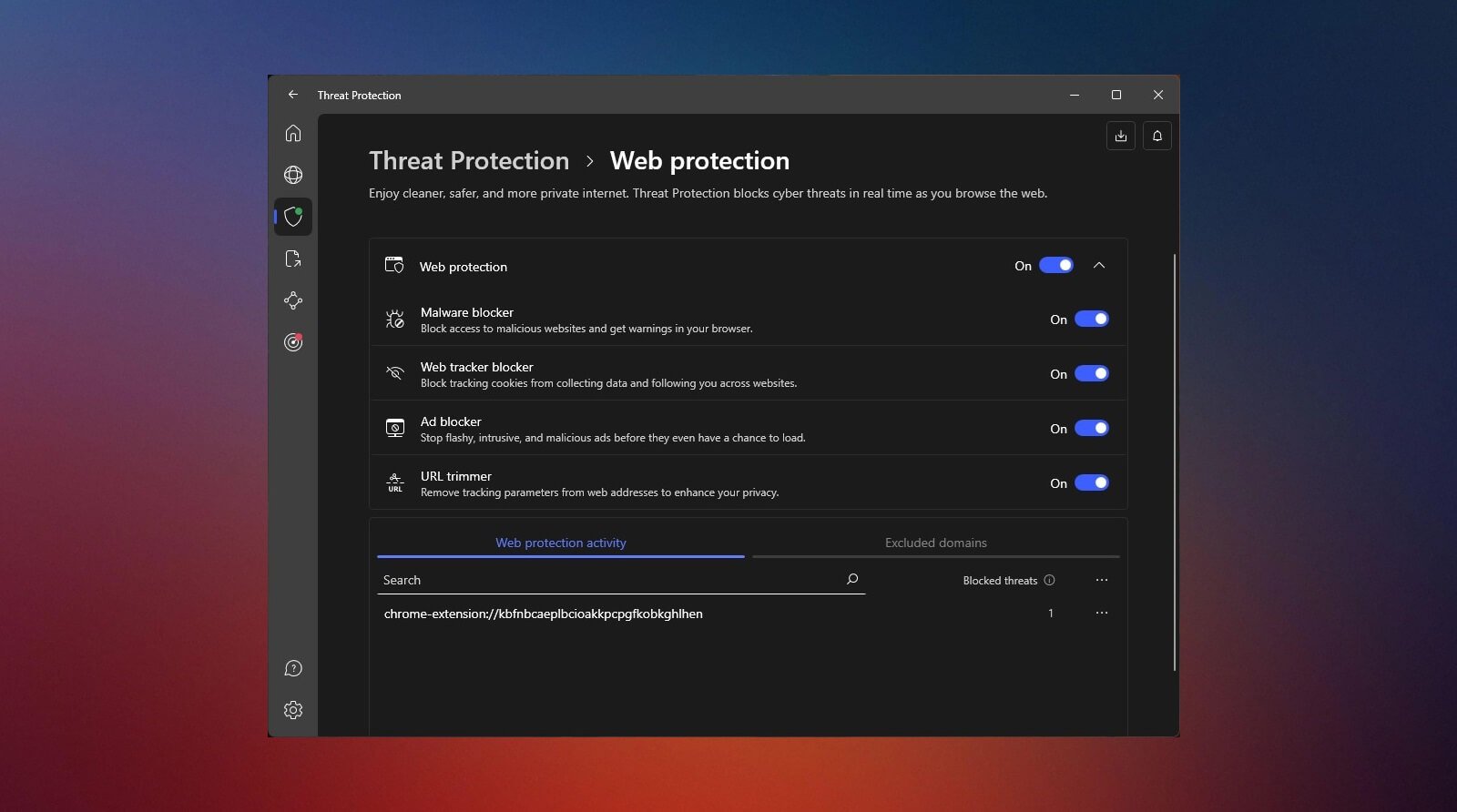
In this scenario, you’ll get three protection levels:
- Web protection
- File protection
- Vulnerability protection
The first is our favorite, as it protects you against malware, web trackers, and ads. Even better, NordVPN will display blocked threats to showcase its efficiency. We liked the option to exclude certain domains because some sites won’t function with tracking disabled.
Our team appreciates the URL Trimmer function too. It’s a unique part of Threat Protection that trims web addresses and removes tracking parameters for added privacy. File Protection prevents malicious downloads similarly to Windows Defender.
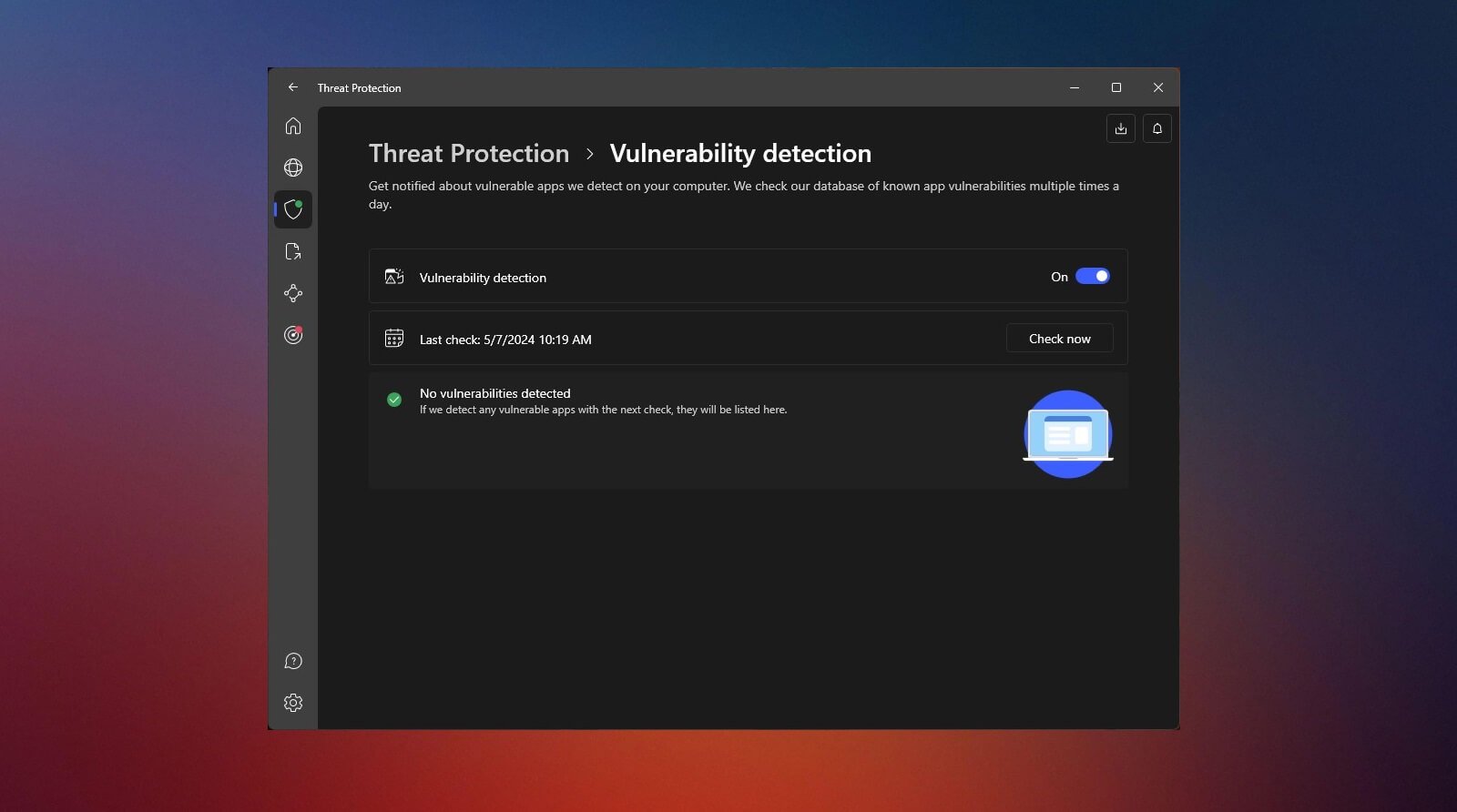
If you don’t prefer Windows Defender and Microsoft’s tracking policies, this is a better alternative in our book. Lastly, Vulnerability Protection detects vulnerable apps on your device by scanning them multiple times a day. As you can see, it detected none during our extensive testing procedure.
NordLynx VPN Protocol
The reason we put it in this section is because it’s an advanced security protocol you’ll find nowhere else. A proprietary solution like this takes WireGuard as a base and expands upon it to create a superior protocol.
NordLynx is WireGuard’s improvement in security, privacy, and performance done by NordVPN. This makes the protocol extremely fast and responsive, allowing for second-long connection times for a snappy experience. One of the trademark features, mind you!

As you’ll see in our speed test results later on, NordLynx is impressive performance-wise.
Nevertheless, apart from this protocol, the provider includes standard ones, such as:
- OpenVPN TCP/UDP
- IKEv2 (manual setup)
The protocol selection isn’t the widest but it doesn’t need to be. OpenVPN and IKEv2 are ideal for security while being slower than NordLynx. However, OpenVPN TCP is used by Obfuscated servers to bypass censorship, so it’s pretty handy in many scenarios.
You can find more info about NordLynx on our site if you want to explore this reliable protocol.
Dark Web Monitor
The Dark Web Monitor tool is another worthy addition. We tested this feature simply by enabling it, and oh boy, we had a few interesting findings. This tool alerts you to public exposure of your data online. By that, we mean data linked to your email and passwords.

The app immediately showed us two websites where our data was compromised. For privacy reasons, we can’t show them but you can see info such as our usernames, IP addresses, and passwords. After this NordVPN review, we resolved these issues thanks to this feature.
Meshnet
You do not often find a VPN feature worthy of a separate article. Meshnet is one of them. To be clear, it’s not a security feature but nonetheless, we found it incredibly useful in our NordVPN review. This feature is excellent for file sharing and remote access.
Users can link up to 10 personal devices and up to 50 other users’ devices. In doing so, a safe and secure device network can be weaved, where you can share files, remote-control devices, and so on. We like the option to use another device’s IP address.
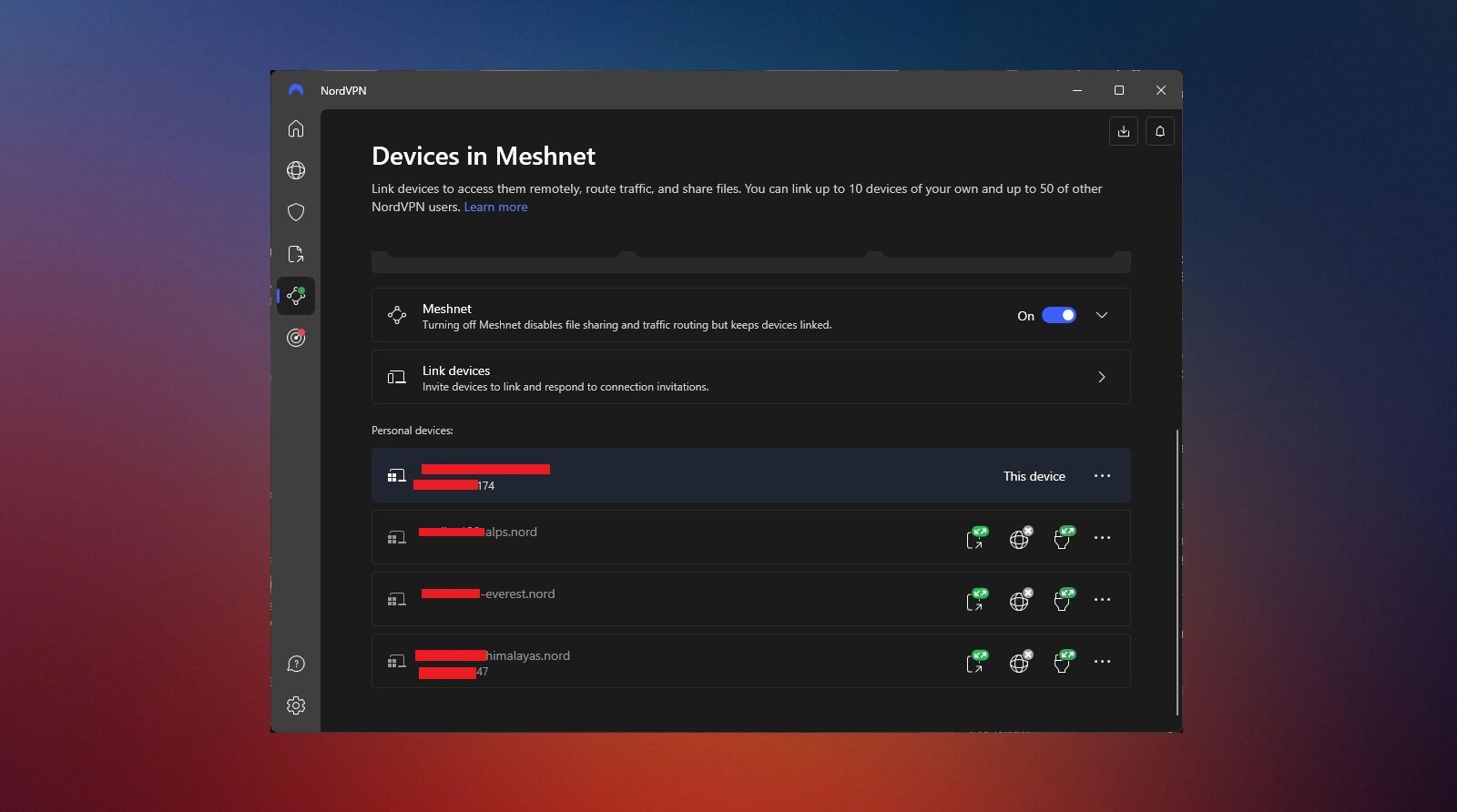
Let’s say you want to unblock a restricted site. You can connect to a friend in another country who also uses NordVPN. Once he enables Meshnet, connect to his device and route your traffic through the device’s IP address.
Now, you can access the site that works in his country but not yours. Meshnet allows for remote access, as said, so that you can fetch a file from another computer or phone too. Oh, one more thing. Meshnet works on ALL supported systems, including iOS and Android.
This enables the remote control/access to phones or tablets. Pretty handy if you, let’s say, forget your phone/tablet at home where you have important business files. Our team used Meshnet in this case to transfer these files and have them at our fingertips.
RAM-Only Servers
Random Access Memory, also known as RAM, is a staple of every high-quality provider. Our rich experience showed that RAM-only servers are far better than those based on traditional HDDs. Performance, security, and privacy are elevated significantly.
NordVPN bases all of its servers on RAM – quite amazing news! RAM servers wipe their data with each reboot, ensuring nothing is left. We found the provider’s profound understanding of the importance of privacy baffling, which explains why it’s so popular.
Coupled with a no-log policy, RAM servers are another vital measure that prevents even NordVPN from keeping your private data around.
Private DNS
The provider also uses Private DNS servers. Instead of using third-party DNS providers, the provider opts for a proprietary DNS server that adheres to the no-log policy. It means your DNS queries won’t be monitored and stored on the server.
Let’s compare this to third-party options. Free DNS providers are notorious for storing your DNS requests, so when a VPN uses any of them, it negates its privacy features.
Once you connect to NordVPN’s server, your every step online is shrouded in a 100% secure VPN connection.
Incogni
We left this feature for the end before testing for IP/DNS leaks for a reason. It’s available only in the Ultimate plan for users in the EU, the UK, the US, Canada, and Switzerland. It’s a third-party tool for removing your private data from brokers’ databases.
Users can buy it separately for under $4/mo as part of the Ultimate plan. Incogni can remove your private data from 170+ data brokers but this number will increase in the future. If you care deeply about your privacy, it can be handy to wipe out your online footprints more thoroughly.
IP/DNS Leak Test
It couldn’t be clearer that this is one of the top services for overall security. Our NordVPN test also showed the absence of IP and DNS leaks. We connected to a random US server and tested the service using two websites – ipleak.net and browserleaks.com.

The results above show the first website, where the provider completely concealed our original IP/DNS addresses and replaced them with the US counterparts.
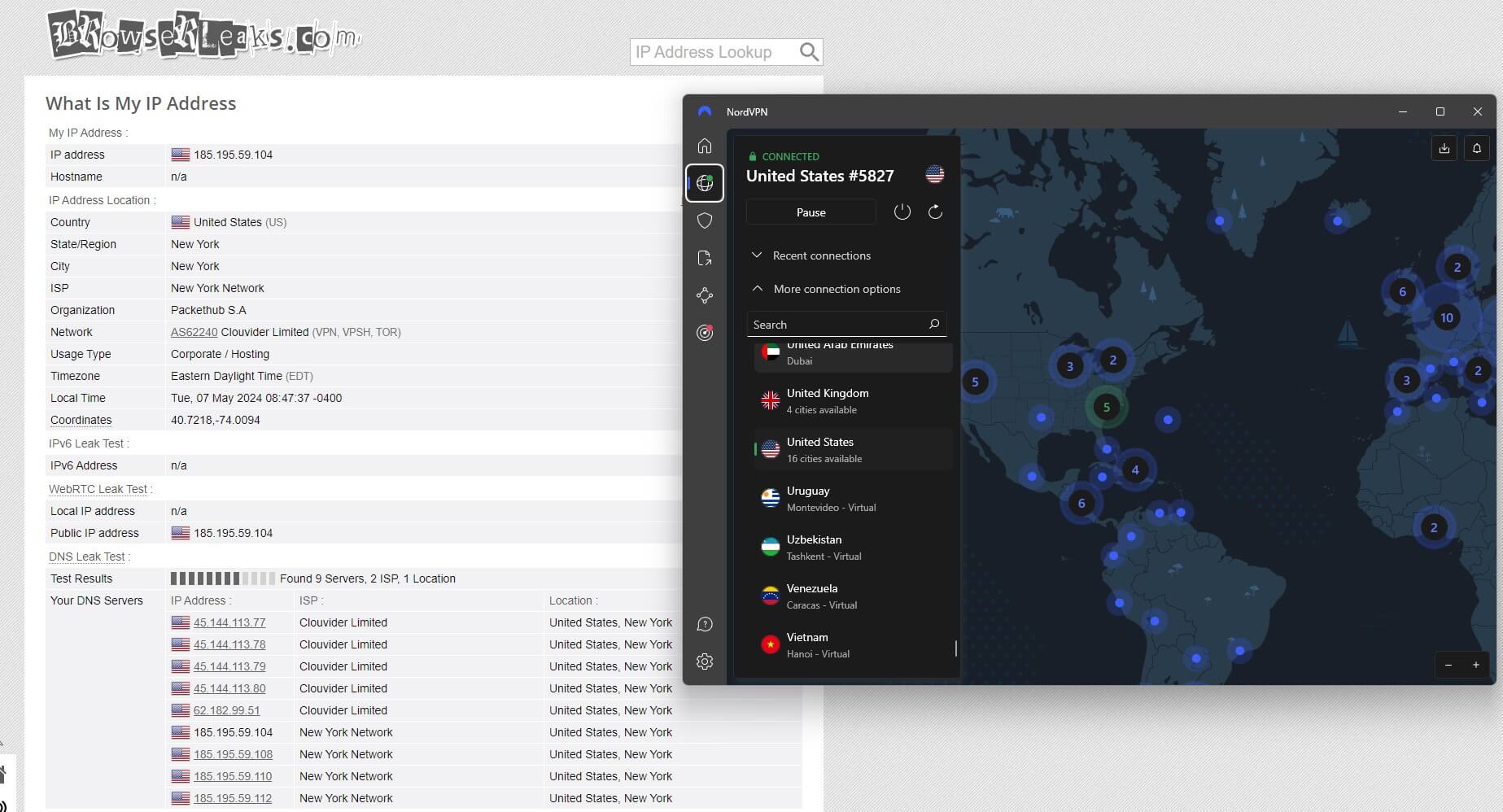
Again, the second website showcases the same excellent results. Just to be clear, we tested all 110+ countries and had ZERO leaks with NordVPN. However, for the sake of simplicity of this review and test, we included a few screenshots.
Does NordVPN Keep Logs?
Do you want a short or long answer? Here’s the short one – NO. The provider is based in one of the most privacy-friendly jurisdictions: Panama. We all know Panama as an off-shore location whose privacy laws are way different than those in the US or the UK.
It’s a country far away from the 5 Eyes, as well. Nord Security is a reputable company too, unlike Gaditek which owns PureVPN. Judging only by these factors, the provider isn’t forced into storing logs and tracking your online footsteps.
But is this truly the case? Let’s review the privacy policy of NordVPN.
NordVPN’s Privacy Policy Review
On its site, the provider claims not to keep any logs. This rings true in the privacy policy too. When it comes to the information that isn’t kept, it includes:
- IP address
- DNS requests
- Browsing history
- Used bandwidth
- Traffic logs
This is enough to conclude and confirm its no-logs practices. Of course, every provider must store at least something to function properly. When you use NordVPN, it will store your username and a timestamp of the last session status. Justifiably so.

This information helps the provider enforce its simultaneous connection limit and is wiped 15 minutes after the connection has stopped. Other stored information includes server load, and anonymized data, such as device information, active subscriptions, and so on.
Now, using other non-VPN features is another story – the one we must clarify in this NordVPN review. Threat Protection, for example, must scan visited URLs and apps on your device if you’re using Vulnerability Protection or File Protection.
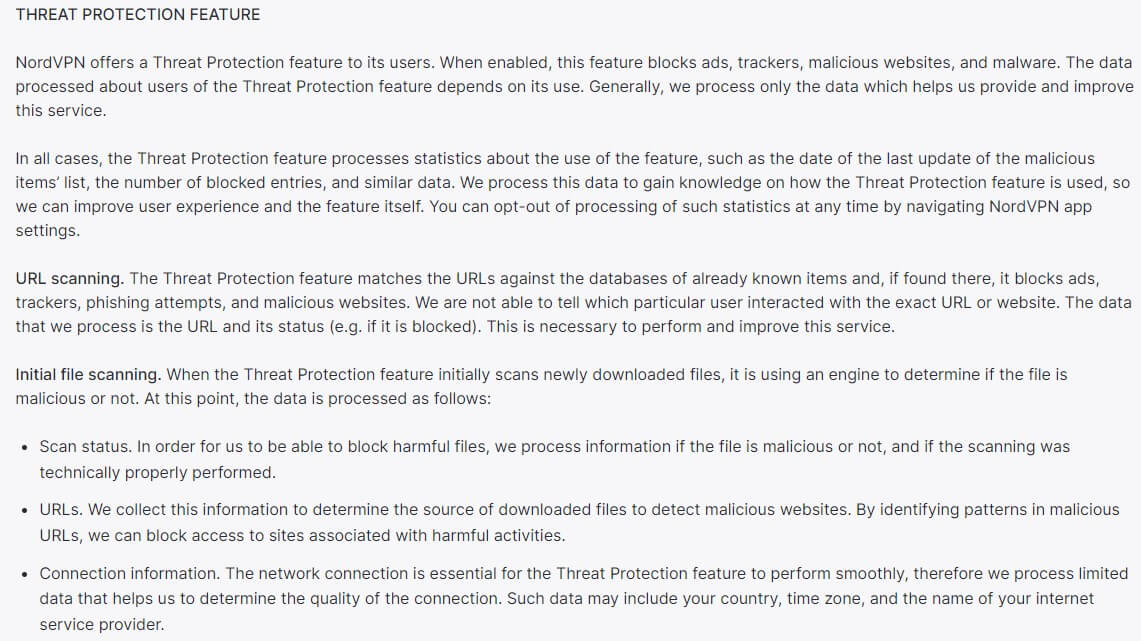
The good news is that the provider doesn’t directly store this information. Instead, it’s either briefly on the server in an anonymized form or isn’t stored at all and is quickly wiped. How can we confirm this, you might be wondering.
Third-Party Audits
With a third-party security audit! NordVPN currently has a few of them, coming from PwC and Deloitte. At the time of testing the service for this NordVPN review, the service counts four of them in 2018, 2020, 2022, and 2023 – there will likely be more.
Independent audits like these are important for trustworthiness. In this case, PwC and Deloitte audited not only a no-log policy but various security features, infrastructure, and so on. With pristine results on its hands, NordVPN is a paramount VPN for overall privacy.
NordVPN Review: Server Locations
People usually associate the provider’s size with quality. While this isn’t always the case, NordVPN’s larger server fleet indeed brims with reliability and sublime performance. With over 6,300 servers in 111 countries, it’s hard not to be impressed.
The provider uses RAM servers, as explained, but Dedicated IPs are there too. It’s good to have Smart DNS addresses as well. They’re nifty for streaming and let you unblock streaming portals without installing the VPN.
NordVPN’s server selection is stellar because it covers all continents. For example, you’ll find VPN servers in the UAE, which aren’t present in ExpressVPN. We like the addition of Indian servers, which weren’t there just a few years ago.
However, the provider introduced a handful of virtual servers to ensure it covers “inconvenient” VPN locations.
Speed Tests: NordVPN’s Performance Evaluation
The user experience with a VPN mostly depends on its performance. Our in-depth NordVPN review contains several speed test results we want to share with you.
Before we move on, let us show you our native internet speed in Southeastern Europe (Belgrade):

Our team tested NordVPN across multiple locations – near and distant. We also repeated these tests 3 times a day, for 3 days in a row. For convenience, we tested 3 popular locations in Europe (the UK), the US, and Asia (Japan) – the results are below:
UK Speed Test Results:
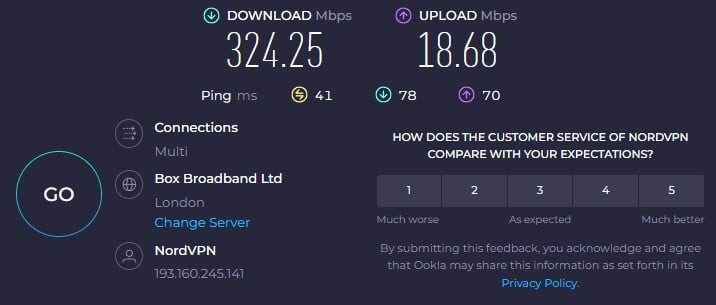
US Speed Test Results:
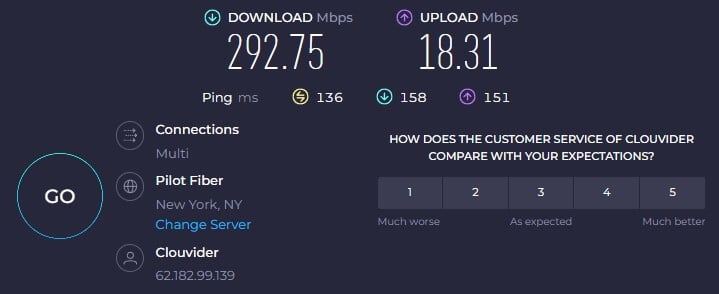
Japan Speed Test Results:
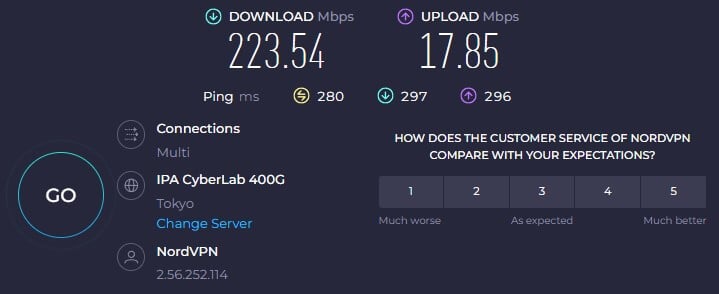
All tests were done using the “Auto” option for protocol selection. We don’t need to analyze the speed test results that much. NordVPN is faster than other providers we tested, displaying an imposing level of performance and low latency across all three locations.
Streaming & Torrenting With NordVPN
NordVPN exemplifies a provider whose streaming and torrenting abilities should be top-tier. During our 10-plus-year use, we rarely had any problems in this regard. To ensure this is the case, our team’s NordVPN review meant that we would test it once again for you.
As expected, the results were amazing. We managed to access at least 20 Netflix libraries, such as those from the US, the UK, Canada, Japan, and many European catalogs. Platforms like BBC and Hotstar also work flawlessly and without buffering.
Stream content freely with NordVPN
This applies to obfuscated servers too, whose VPN connection masking provides total anonymity necessary to get over certain geo-blocks. We must say it’s superior to CyberGhost and its dedicated streaming servers that can “glitch” and not work occasionally.
NordVPN sings the same catchy tune in P2P situations. Torrenting is extremely easy. Connect to a P2P server, open your Torrent client, and you’re set. The provider is fast, reliable, and easily configurable so that torrenting is uninterrupted.

We need to mention that NordVPN can be bound directly to torrent clients with a SOCKS5 proxy, as explained in this guide. So overall, it’s capable of delivering entertainment to your doorstep with a click of a mouse.
If your idea of entertainment is exploring the dark web, you can use its Onion Over VPN servers too. However, even “normal” servers will work for all your activities.
Using NordVPN for Bypassing Censorship
People are quickly deterred from visiting the Great Wall or the Bund because of the Great Firewall. The latter isn’t a popular Chinese monument but rather an annoyance that blocks websites and imposes censorship on the country’s online space.
People use VPNs in this country but to no avail, as most don’t work. Thanks to our numerous testers in China, our team discovered that NordVPN works in 2024. Its Obfuscated servers are powerful enough to bypass deep-packet inspection and provide unlimited internet access.
Better yet, NordVPN’s speeds in China are stable and fast. Another point for NordVPN is its ability to work in other censored regions. After trying out this provider in the UAE, Turkey, Qatar, Russia, and other countries, we found that it works without a hitch.
Browse the internet freely with NordVPN
Customer Support
Did you know that NordVPN is the largest VPN company right now? Well, a part of its gargantuan budget is devoted to staggering customer service, which we must praise in this NordVPN review for 2024. What can you expect? 24/7 live chat support, for example!
It’s there for you at any moment, showcasing helpfulness and user-friendliness. Email support is another option and might we add, it’s VERY quick to respond. The company is ever-present on YouTube and other social networks for added accessibility.
If you’re shy and avoid communication like a proper introvert, don’t panic. FAQs and guides are on the site, explaining everything you’ll want to know. We especially like its setup tutorials for every device under the big yellow ball called Sun.
You’ll learn how to install a VPN on your iPhone, router, PlayStation 5, and so on. With multiple support channels across different platforms, NordVPN will gladly and swiftly solve any problems you might have as a newcomer.
Conclusion
With this in-depth review of NordVPN coming to an end, we’ll gladly digress on the analysis we performed. This is a great all-around service whose improvements never cease to amaze new and existing users. Recent improvements, in particular, made it much better.
NordVPN’s status as the most powerful provider is justifiable. It offers top-tier performance, unbeatable privacy and security, excellent compatibility, plenty of server locations, and state-of-the-art streaming/torrenting abilities.
What are its shortcomings?
To be 100% honest, there aren’t many. We dislike the lack of website split tunneling, for instance. New users complain about NordVPN’s complexity, which can be the case for first-time users who find the feature-filled apps a tad overwhelming.
Some users reported occasional connection issues on Windows and macOS. For us, that was rarely the case. Curiosity was also a security breach in 2018 on one server, which the provider patched promptly without consequences, receiving multiple third-party audits shortly after.
So, after this comprehensive review of NordVPN, only one question remains.
Should you buy and use NordVPN? Our team confidently says yes.