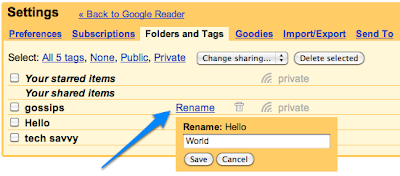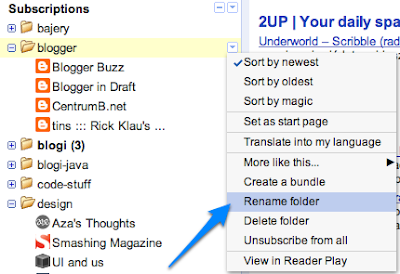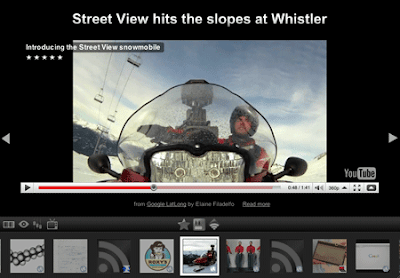A final farewell
Powering Down Google Reader
Posted by Alan Green, Software Engineer
Thank you again for using Reader as your RSS platform.
New in Reader: a fresh design, and Google+ sharing
Today we're rolling out the new Reader design, and the Google+ features that we mentioned just over a week ago. Before the day's over, all Reader users will be able to enjoy the following improvements:
- A new look and feel that's cleaner, faster, and nicer to look at.
- The ability to +1 a feed item (replacing "Like"), with an option to then share it with your circles on Google+ (replacing "Share" and "Share with Note").
Integrating with Google+ also helps us streamline Reader overall. So starting today we'll be turning off friending, following, shared items and comments in favor of similar Google+ functionality.
We hope you'll like the new Reader (and Google+) as much as we do, but we understand that some of you may not. Retiring Reader's sharing features wasn't a decision that we made lightly, but in the end, it helps us focus on fewer areas, and build an even better experience across all of Google.
If you decide to stay, then please do send us your feedback on today's set of improvements. Google+ is still in its early days, after all, and we're constantly working on improvements. If, however, you decide that the product is no longer for you, then please do take advantage of Reader's subscription export feature. Regardless where you go, we want to make sure you can take your data with you.
Updates to Google Reader on the web are rolling out gradually and should reach all users by end of day. A new Android application will follow soon. If you have questions about today’s announcements, please check out our Help Center.
Upcoming changes to Reader: a new look, new Google+ features, and some clean-up
In the next week, we’ll be making some highly requested changes to Google Reader. First, we’re going to introduce a brand new design (like many of Google’s other products) that we hope you love. Second, we’re going to bring Reader and Google+ closer together, so you can share the best of your feeds with just the right circles.
As a result of these changes, we also think it's important to clean things up a bit. Many of Reader's social features will soon be available via Google+, so in a week's time we'll be retiring things like friending, following and shared link blogs inside of Reader.
We think the end result is better than what's available today, and you can sign up for Google+ right now to start prepping Reader-specific circles. We recognize, however, that some of you may feel like the product is no longer for you. That's why we will also be extending Reader's subscription export feature to include the following items. Your data belongs to you, after all, and we want to make sure you can take it with you.
- Your subscriptions
- Your shared items
- Your friends
- Your likes
- Your starred items
Updates to the Google Reader app for Android
Today we’re excited to announce some updates to the official Google Reader app for Android. Over the last couple of months, we’ve added some of your most-requested features:
- Unread count widget - choose any feed, label, person, or “all items” and get the unread count on your home screen. Clicking on the widget takes you to straight to that stream.
- News ticker widget - if you prefer a bit more information, you can add a larger size widget that cycles through items on any stream you want in Reader. Clicking any headline will take you to the article, while clicking the folder will take you to that stream.
- Mark previous as read - if you’ve used the mobile version of Reader before and missed this feature, it’s now back! As you scroll down your reading list, hit “Mark previous as read” at any time to only mark things above the screen as read.


In addition to these new features, thanks to 20%-ers Alexey Retunski and Anton Vayvod’s support, we now have an official Russian translation as well.
We hope you enjoy the updates - give it a try! You can download the app in all countries from the Android Market. The Google Reader app is available for devices running Android 1.6 or higher, with widget functionality available for devices on Android 2.2+.
More control over comments on shared items
 As some of you have noticed, we've recently enhanced Reader's commenting abilities, via an "Options" menu that is present for all conversations about shared items. You can now get a link to the equivalent conversation in Google Buzz, which is handy for passing around a funny thread. If it's your shared item, you can disable comments entirely, if for example the conversation was about a topic whose time has passed.
As some of you have noticed, we've recently enhanced Reader's commenting abilities, via an "Options" menu that is present for all conversations about shared items. You can now get a link to the equivalent conversation in Google Buzz, which is handy for passing around a funny thread. If it's your shared item, you can disable comments entirely, if for example the conversation was about a topic whose time has passed.
Additionally, you can now moderate comments within Reader. If the conversation is on an item that you shared, you have the option to remove comments directly. For all conversations, you can report comments as spam.

We hope these changes will help you keep an elevated level of discourse about shared items. As always, if you have any questions or comments about these new features, please head over to our help forums, or send us a message on Twitter.
The Android Google Reader app is here!
It’s been a long time coming, but the official Google Reader app for Android is finally here. Let’s jump into the features, shall we?
The app supports all the basics you’d expect like unread counts, friends, sharing, liking, and starring, but it also has a whole lot more, including:
- Multiple accounts
- Synced preferences
- Full subscription features (subscribe and search from your phone)
- Search

A couple harder to discover features we’d like to highlight:
- Volume-key navigation: if you enable this in the settings, you can navigate by using your phone’s volume keys for next and previous
- Long-press on a folder or subscription to bring up a contextual menu that lets you rename, unsubscribe or change folders
- If you hit the menu key on an individual item, you can use the “send” feature which integrates with other apps on your phone to send the item using any 3rd party app

We’re really excited to make the first version of the app available today, and we hope you’ll try it out and let us know what you think on Twitter or our help forums.
Update: Here's a link to the app on Android Market. It should run on Donut and higher.

Welcome, Google Apps users!
Google Apps recently launched an improvement that made dozens of exciting Google services available to Google Apps users for the first time. As part of this launch, Google Reader is now available to our Google Apps users for free with their Apps accounts.
Google Apps is Google’s suite of cloud-based messaging and collaboration apps used by over 30 million users in small businesses, large enterprises, educational institutions, government agencies, and non-profit organizations around the world. If your organization hasn’t gone Google yet you can learn more about how to lower IT costs and improve productivity and collaboration at google.com/apps.
For those Reader users who have a Google Apps account, if your administrator has already transitioned your organization to the new infrastructure, you can now use Google Reader by signing into Reader as normal with your existing Apps account.
For more details, read the complete post on the Google Enterprise blog and follow all the updates on other newly available services for Google Apps users.
Turning off the track changes feature
As of September 30th, we’ll be turning off track changes in Reader. While this isn’t a widely used feature, we wanted to let you know in advance so you can set up a suitable alternative (such as http://page2rss.com). Your previous updates will not go away, but you will stop receiving new updates from any custom feeds you have set up.
We apologize for any inconvenience this causes -- and as always, please feel free to visit our help forum if you have any questions.
Update: You can use the Page2RSS transition tool to convert your feeds here: http://grtransition.page2rss.com/
A welcome and a look back
The Reader team was saddened to hear that Bloglines will be shutting its doors on October 1. Bloglines was a pioneer in the feed reading space, and for Web 2.0 in general.
We know that nothing will be quite like Bloglines in the hearts of its users, but if you're looking for another online feed reader, we encourage you to give Reader a shot. All you need is a Google account (you already have one if you use Gmail) -- and here's a video to help you get started. It's also very easy to bring your Bloglines subscriptions over, you just have to export them from Bloglines and import them into Reader.
Since Reader's fifth anniversary is also approaching (though it feels like yesterday, Reader was launched on October 7, 2005), we thought it might be a good time to reflect on how Reader has grown over the past few years. While we were busy redesigning (twice!), making friends with Buzz and iGoogle, translating, breaking up, gossiping and playing, more and more people picked up the Reader habit. Here's a graph of Reader users over time (where "user" is defined as someone who has used Reader at least once a week):

And as we found out this past April, Reader users sure do like to read lots of items. Here's another graph, this time of the number of items read per day.

To all our users, new and old, thanks for making a great 5 years!
Fullscreen and more!
As Google Reader is all about reading, we thought we should give our users a chance to maximize their screen space whenever possible... thus fullscreen mode was born. You can toggle the fullscreen mode through the 'f' key. Additionally, you can use 'shift + u' to show and hide the navigation panel so you can easily change what you're reading without leaving fullscreen mode.

Eagle-eyed viewers might have also noticed we've added a new category to the trends page: clicked trends - now you can see which sources you click on the most.
And finally, something many of you have asked for before...we now show you your lifetime read item count. That's right. Every. Single.* Item.**

*Only things you've scrolled by, or clicked on - doesn't count mark all as read.
**Okay, that's not quite accurate - once you hit around 300K (which we know some of you are already over) we stop counting for performance reasons. Consider that "beating the game".
Folder and tag renaming
Last year we announced that we wanted to hear your wish list for features in Google Reader, and one of most highly requested features was the ability to rename folders and tags. Today we are rolling out this feature with a little bit of Polish help from Krakow.
You can rename folders and tags on the settings page:
And you can also edit these names right from the contextual menu in your subscription list.
Also, as we announced last week, today we’ve disabled offline access through Gears, and phased out support for older browsers.
As always, if you have any questions or comments, please head over to our help forums, or send us a message on Twitter.
Spring Cleaning: Comments, offline, and older browser support
Springtime is a great opportunity to clean up, take care of loose ends, and generally spruce things up. Since we still have a few weeks of spring left, the Reader team is taking this opportunity to clean things up a bit.
Simplifying comments
Ever since we launched support for comments on shared items, one of the most frequent points of confusion has been "who can comment on my shared items?" (or rather, "why can't I comment on my friends' shared items?"). Up until now, someone had to be in a designated sharing group to be able to comment on a post, even if you were sharing publicly. To make things a lot simpler, we've made it so that if you can see a shared item, you can comment on it.
For those of you who are sharing publicly, the next time you log in to Reader you'll get a choice between continuing to share publicly and allowing anyone to comment on your shared items, or switching to protected sharing:
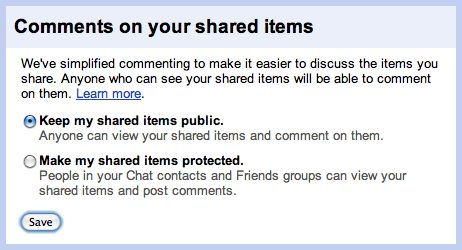
Nothing will change for users who already had their shared items protected, since visibility and commenting for their shared items was already consistent. Keep in mind that you can always update who can view and comment on your shared items on the sharing settings page.
Phasing out support for older browsers
Reader is joining Docs (and many other sites) in removing support for older browsers, notably Internet Explorer 6, Firefox 1.0 and 2.0, Safari 2.0 and 3.0, and Chrome 1.0, 2.0. and 3.0. Reader is a cutting edge web application, and this will allow us to spend our time improving Reader instead of fixing issues with antiquated browsers. Starting on June 1, users of older browsers will begin to see a notification encouraging them to upgrade to any of Reader’s supported browsers.
Discontinuing offline access via Gears
We launched offline support three years ago, but only a minority of Reader users actively use it today. Because supporting offline access requires a large ongoing engineering effort, and because Gears itself is being surpassed by HTML5, we've decided to remove offline support in Reader starting on June 1.
Of course, we know that offline access is important to some of you, and with the wide range of third party clients that sync with Google Reader, you don’t need to give it up. Depending on your operating system, we recommend taking a look at:
- NetNewsWire (Mac OS X)
- FeedDemon (Windows)
- Liferea (Linux)
Each of these alternatives will sync your subscriptions and read state with Reader, and continue to provide offline access to your feeds. For more information, please see our help center.
We realize that removing features and support is not easy, but with this spring cleaning done, we've laid the groundwork for more Reader improvements down the line. We apologize for any inconvenience, and if you have any questions please head over to our forum, or message us on Twitter.
A little bit of polish
Jak wielokrotnie robiliśmy w przeszłości, ekipa Google Reader poświęciła czas pomiędzy wypuszczaniem wiekszych projektów na pracę nad małymi usprawnieniami i naprawę istniejących błędów.
Oh wait, not that kind of Polish, this kind of polish.
As we've often done in the past, the Reader team has taken the time between major releases to work on small features and bug fixes. Here's a round-up of the changes we've made over the past month:
We've added support for the HTML5 <video> and <audio> tags, so that when you come across an awesome video you can share it in such a way that your mobile device-using friends can see it too.
![]() We realize that our recommended items may not always hit the spot (though who wouldn't like a water slide in their house). There is now a "Not interested" link at the bottom of recommended items, so that you can both hide that item and provide signals to our algorithms about the kinds of things you like and dislike.
We realize that our recommended items may not always hit the spot (though who wouldn't like a water slide in their house). There is now a "Not interested" link at the bottom of recommended items, so that you can both hide that item and provide signals to our algorithms about the kinds of things you like and dislike.
![]() Reader is the kind of application that people keep open in a tab all day. While it's flattering that our users are so dedicated, we want to make sure that they don't miss out on any new features and bug fixes that we release. We've therefore added a small banner that appears whenever we release a new version. If you're in the middle of something, you can ignore it (and it'll go away for a while), but if not, newest and shinier things are just a click away. Incidentally, today we built the 500th version of Reader; over the 5 years that we've worked on Reader, that works out to almost two builds a week.
Reader is the kind of application that people keep open in a tab all day. While it's flattering that our users are so dedicated, we want to make sure that they don't miss out on any new features and bug fixes that we release. We've therefore added a small banner that appears whenever we release a new version. If you're in the middle of something, you can ignore it (and it'll go away for a while), but if not, newest and shinier things are just a click away. Incidentally, today we built the 500th version of Reader; over the 5 years that we've worked on Reader, that works out to almost two builds a week.
A few improvements to Reader Play: When you hit space (or shift-space), you're now automatically moved between posts, and for posts with multiple images, cycled through each image. We've also added made Play more configurable by letting you change the URL used:
- If you add a
welcome=0query parameter, the welcome screen is skipped, even for new and signed-out users. - An
autoplay=1query parameter can be used to start moving through posts automatically. - A
#feed/<URL>fragment allows you to display a specific feed.
You can combine all these to make automatically playing slideshows of your favorite photoblogs.
Finally, we've done a few other small things, like the Home view loading faster, and the Send to functionality being less susceptible to being stymied by popup blockers when used with services such as Twitter.
The way we prioritized these tweaks and fixes was based on forum and Twitter feedback, so please keep it coming.
A veritable boatload of read items
Wow. Who knew your hunger for points and badges was so insatiable? While ReaderAdvantage™ was a joke, we actually ordered and are distributing Reader badges as part of the joke. Unfortunately, so many people ordered them that we ran through our stockpile a mere 27 minutes after we announced the program. Which got us to thinking... just how much do our users read?
A few stats about the badge submissions:
- 13% of people who requested a badge ended up way over our “Totally Sweet” threshold of 314,159 items read...
- 25% of you were Platinum (133,700 read items or more).
- Even more amazing, four people had read over one million lifetime items.
- One person had read more than two million items. (Holy cow.)

For comparison, the average Reader user reads about 105 items a day, which isn’t bad unless you want to get to the Totally Sweet level of over 314,159 lifetime read items - at that rate it’s going to take you over 8 years to get there. And if you’re aiming to join the (recently founded) One Million Club, we’re talking over 26 years. So, uh, time to start reading?
While we were at it, we took a look at what users are starring, sharing, and liking the most. While many of the most-starred items are reference posts, collections of tips, or tutorials from our friends over at Lifehacker, the most starred item lately is actually this hilarious video. That same video also shows up near the top of the latest and most liked or shared items, along with a collection of interesting images, designs, and bizarrely useless machines. It’s clear that the crowd is onto something here, so if you’re not getting these items in your current feeds, maybe it’s time to check out Reader Play or the Recommended items section in Reader.
P.S. We’re shipping the badges soon. Really.
Google Reader gives back
At the recent SXSW conference, we handed out free Google Reader T-shirts to people based on how many Reader items they'd ever read... in their whole life. We knew that free shirts would be a hit, but we learned something much more important: a lot of people have read a lot of items. (At an average of thirty seconds per item, the most prolific readers had spent more than 180 full days of their lives perusing stuff on Reader — what Blogger gives, Reader takes away)
After the conference, several of us felt like shirts didn't seem like enough of a reward for all the valuable hours people have spent trolling through so many feeds. One thing led to another, we did a few calculations, drank a few too many cups of coffee, and today we're happy to announce Google Reader's first rewards program: ReaderAdvantage™.
The ReaderAdvantage™ program is simple. You get one point for each item you read. The more you read, the more you get. Then you can trade in your points for cool stuff. And because we believe in a little friendly competition, there are four levels of ReaderAdvantage™ status:
- Novice: 999 points
- Gold: 25,000 points
- Platinum: 133,700 points
- Totally Sweet: 314,159 points
We considered inventing a secret ReaderAdvantage™ handshake, but instead we created embroidered badges to ensure that members can easily identify their compatriots.
If you use Google Reader, there's no reason not to join. Visit the ReaderAdvantage™ site to read all the details and enroll today. As always, please send us your thoughts and feedback in our forum or on Twitter.
More Reader features in your pocket

|
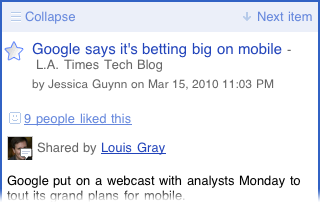
|
The more eagle-eyed Reader users have noticed a few tweaks being made to Reader's mobile interface over the past few days:
- We've brought over a few more features from the desktop version of Reader: magic ranking and search. Both can be found in the option drop-down menu.
- For better consistency with the desktop version, we've made the titles of items be links to the original page
- The top of each item now has "collapse" and "next item" links. This way there's always a consistent space for your thumb to hit so you can advance to the next item.
Since we know the best mobile content is short and sweet, we're going to leave you with that. Feel free to get in touch with us on Twitter or on our help group with feedback on these changes.
And now for something completely different
Since I've been working on Google Reader, I've told a lot of my friends about how great it is. And while some of them try Reader and find it really useful, many of them aren’t interested in taking the time to get Reader set up. That’s why today, I’m happy to announce an experimental product from the Google Reader team that makes the best stuff in Reader more accessible for everyone, while giving Reader users a new way to view their feeds. It’s called Google Reader Play, and it’s a new way to browse interesting stuff on the web that’s easy to use and personalized to the things you like. Best of all, there’s no set-up required: visit google.com/reader/play to give it a try.
In Google Reader Play, items are presented one at a time, and each item is big and full-screen. After you've read an item, just click the next arrow to move to the next one, or click any item on the filmstrip below to fast-forward. Of course, you can click the title or image of any item to go to the original version. And since so much of the good stuff online is visual, we automatically enlarge images and auto-play videos full-screen.
Reader Play adapts to your tastes -- as you browse, you can let us know which stuff you enjoy by clicking the "like" button, and we'll use that info to show you more items we think you'll like. If you want, you can also choose categories, and we'll personalize your stream to only show you stuff from those categories. And you don't even need a Google account to use Reader Play. Of course, if you want to star, like, or share items, we'll ask you to sign in to your Google account. Since Reader and Reader Play share the same infrastructure, any actions you take in one will be reflected in the other.
You might be wondering where we find all the awesome stuff in Reader Play. It uses the same technology as the Recommended Items feed in Reader to identify and aggregate the most interesting items on the web. If you sign in, Reader Play will also be personalized with items that people you’re following have shared in Google Reader, and items similar to ones you’ve previously liked, starred, or shared.
Since Reader Play is an experiment, it’s launching in Google Labs for now. To be clear, Reader Play isn't intended to replace Google Reader: both Google Reader and Reader Play are about finding and reading interesting stuff online. In essense, Reader Play is a different view of Reader. It's designed to be a fun and easy way to browse interesting items, while Reader is a highly customizable way to organize your feeds, keep track of what you've read, and much more. In Reader, you can switch to this view by clicking "View in Reader Play" from the feed settings menu.
Try Reader Play today and let us know what you think. Send us feedback in our forum or on Twitter, and check out our help article for more info.
May we recommend...
Long time readers of our blog will note that we occasionally throw in links to crazy, interesting, and fun items in our posts. You may be wondering, “How can I find such interesting content to share?” Today we’re launching two new features that are designed to help you do just that:
- Recommended items get personal - When we launched Popular items many of you wanted to see even more personalized recommendations. With the latest round of improvements, we’ve started inserting items selected just for you inside the Recommended items section. This is great if you’ve got interests that are less mainstream. If you love Lego robots, for example, then you should start to notice more of them in your Recommended items.
- Even more related feeds - If you’ve ever discovered a cool blog on, say, underwater basket-weaving and wanted to find more on the same topic, we’ve added a few easy ways to find related feeds. Hover over any of your subscriptions, click the menu and check out “More like this...” to see related feeds. We’ll also show you related feeds when looking at the preview of any feed.
We hope these new features will help you find more content that interests you, whether that’s LOLcats or cooking.
As always, feel free to come visit our help forums or Twitter to leave us some feedback.
Readers: Get your Buzz on
We know that many people like Reader because it makes it so easy to share interesting stuff with a wide group of friends. That's why, over the past year, we've added a number of features to help you share the content you find most interesting: comments, following, people search, liking, and "send to."
However, even with all these great features, sharing has been mostly limited to the subset of your friends who use Google Reader. While many people use Reader, we know that even more use Gmail. That's why today, we're thrilled to announce that with the launch of Google Buzz, the awesome items you share in Reader can also be shared with all your friends who use Gmail with Google Buzz.

A shared item in Reader (background) and Buzz (foreground)
Getting started with Google Buzz is easy. Just head over to Gmail and you'll be able to link up your Google Reader account with just a few clicks. Then, anything you share in Reader will automatically be posted to Buzz. Comments are even shared between both products, so you can view and participate in the conversation wherever you'd prefer.
And don't worry, you don't have another list of friends or followers to manage. The people you follow in Reader are the same people you follow in Buzz – those you've already chosen to follow in Reader, plus the people you email and chat with the most in Gmail.
Check out the video below, explaining everything you can do with Google Buzz!
Head to our help center for more details about the Buzz integration in Reader, or leave us feedback in our forum, on Twitter or even using Buzz itself.
P.S. Keep in mind that Google Buzz is rolling out gradually, it might be a few days before you get it for your account.