Trying to get PNG
21 views
Skip to first unread message
Clémence Bletry
Nov 25, 2021, 11:57:08 PM11/25/21
to QR Code Generator
Hello
I try to get png and I only get exe file Unix.
Could you please help ?
Clemence
Stanislav Tvarůžek
Nov 25, 2021, 11:59:49 PM11/25/21
to QR Code Generator, [email protected]
Hello,
just tick that option to save QR codes as PNGs on the main screen. PNG files are saved in Google Drive.
"I only get exe file Unix" I really don't understand what you mean.
Clémence Bletry
Nov 26, 2021, 1:58:11 AM11/26/21
to Stanislav Tvarůžek, QR Code Generator
Thanks for your reply. I am selecting PNG but I don't get PNG :
Please see the settings:
1/
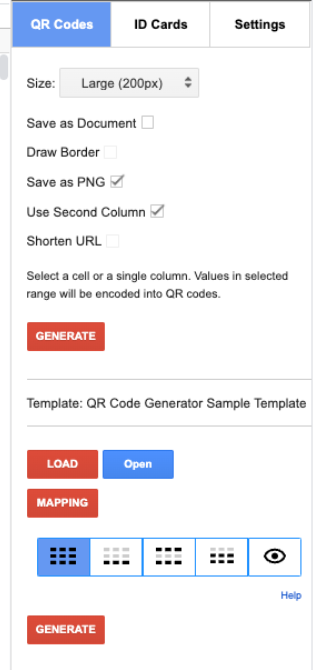



2/output

I don't get PNG. If I do a right clic on 1, I can open with Google and then get a png. But I have more than 1300 PNG to do, So I can't open them one by one.
Could you please help to get directly PNG pls ?
Thanks
Clémence
Stanislav Tvarůžek
Nov 26, 2021, 2:32:26 AM11/26/21
to QR Code Generator, [email protected], QR Code Generator
Hi
Clémence,




all looks good, just append the ".png" extension to those values in the nom_place column. Maybe I should add it to the add-on :)
You can use the CONCAT formula to do it.
Data:

Formula:

Then just make sure the filename is next to the column with values you want to process and check the Use Second Column:

Results:

Clémence Bletry
Nov 26, 2021, 3:10:15 AM11/26/21
to Stanislav Tvarůžek, QR Code Generator
It works ! thanks a lot :)
Clémence Bletry
Nov 26, 2021, 6:14:09 AM11/26/21
to Stanislav Tvarůžek, QR Code Generator
It works to create the png but the QR code is not working properly ...
Stanislav Tvarůžek
Nov 26, 2021, 6:14:40 AM11/26/21
to QR Code Generator, [email protected]
What do you mean it is not working properly?
Reply all
Reply to author
Forward
0 new messages
