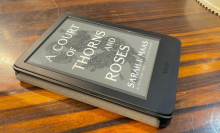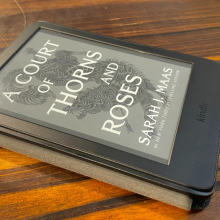UPDATE: October 22, 2019, 12:13 p.m. EDT This story has been updated following news that a NordVPN server was hacked.
It's important to keep secure when browsing online. While you can be aware of where you're browsing and what you're doing online, using a VPN is the best way to guarantee your cyber safety.
A good quality VPN will block any nefarious traffic coming your way while also keeping your browsing history private from your ISP and anyone else trying to snoop on your activities. It typically blocks ad trackers, as well as malware in some cases. It also means you can conduct activities such as check your online banking while connected to public WiFi without worrying that you're leaking valuable information.
For other users, a VPN enables them to get around their country's censorship laws, or simply allows them to browse a different country's Netflix library.
Whatever the reason you might want a VPN, there are plenty of choices out there.
If you're looking for a VPN for Windows 10, you're looking for a similar service to Mac and smartphone users. Generally, the key to a good VPN is to find one that's reliable and secure. You want a service that is as fast as possible while also remaining secure enough that you don't have to worry about your data going to nefarious sources. A so-called "no logs" policy whereby the VPN doesn't track what you do is vital, as well as a no-kill switch so your connection drops if the VPN connection fails.
For Windows 10, it's also useful to have an app that's easy to use. We've stuck to VPN services that have apps that are simple for you to get to grips with, while still offering advanced features for those that want to dip under the surface to make tweaks. All of these clients will fit well into your usual workflow.
Here's a look at the best VPN options for Windows 10, no matter your budget. But first, a tip: Hit the grey arrow on each box to expand the text and read about why we included each of these VPN services in our list.
Editor’s Note: IPVanish is owned by J2 Global, the parent company of Ziff Davis, Mashable’s publisher. Any J2 products featured on Mashable are covered independently by our content team.