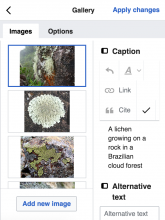Certain dialogs are disabled in mobile visual editor due to space constraints, but there doesn't appear to be much logic to it. E.g. image editing is disabled but gallery editing isn't (even though the gallery dialog is more complicated). We could make the experience a lot more consistent.
In some cases, we might want to disable or re-enable a dialog, but in others there might be an in-between solution. E.g. the math formula dialog has two versions in desktop, and it's the smaller, quicker version that is offered in mobile.
Dialogs to review: