Mindomo - Mind Map Maker with AI
Create collaborative mind maps, concept maps, outlines, and Gantt charts. Includes AI mind map generator, multiple export formats.
Door:
Vermelding geüpdatet:26 juni 2024
Werkt met:
3 mln.+


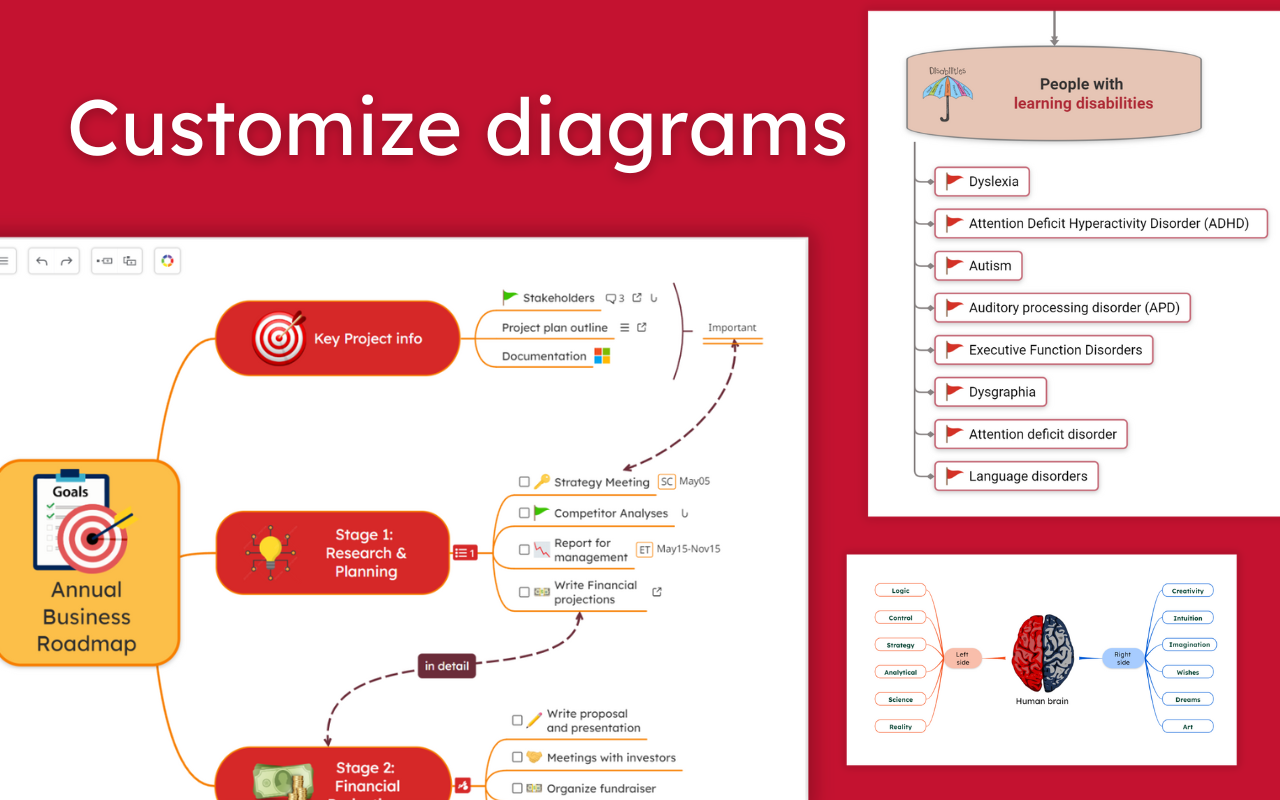
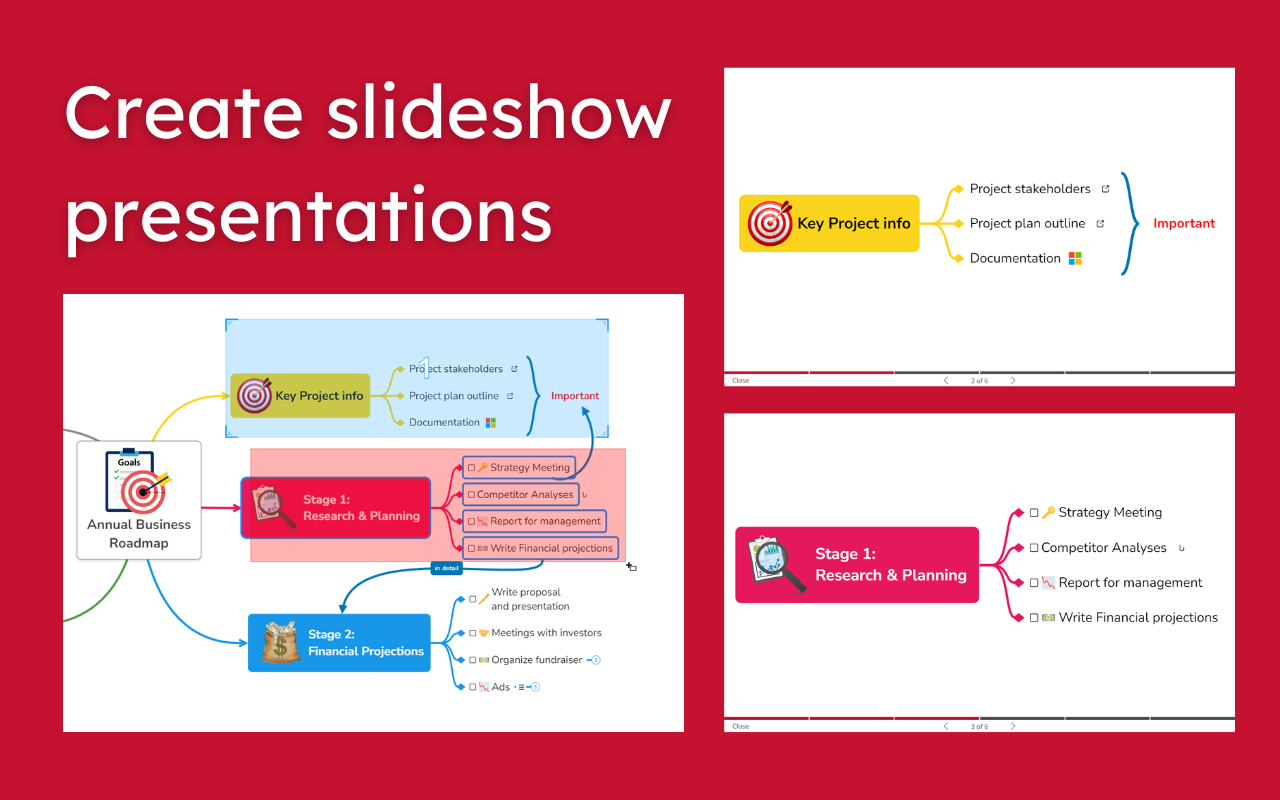




Overzicht
Mindomo is an AI-powered mind mapping software that can directly turn text or files into mind maps from your Google Drive. It's also a full-featured mindmap maker. You can create and edit diagrams from scratch or use templates. You can create private diagrams or collaborate in real-time with collaborators to personalize diagrams by adding images, tasks, icons, styles, audio recordings, and more. Besides turning text or files into visual diagrams, you can turn diagrams into presentations in seconds. You can also create tasks with checkboxes, receive notifications, set due dates, and assign them. Save and Backup everything on Google Drive for extra security. Access any Mindomo diagram directly from your Drive for quick access. Mindomo has many uses in education, business, personal development, and anywhere a clear overview of a task, idea, notes, or plan is required. HIGHLIGHTED FEATURES: ✓ Real-time collaboration and synchronization ✓ Offline mode: you can work on diagrams even if your internet connection is down, and your changes will be automatically synchronized when the connection is restored ✓ Generate mind maps with AI from text and elaborate existing visual diagrams using AI ✓ Multiple layouts (mind map, concept map, task map, outline, org chart, tree org chart, fishbone diagram, Gantt chart, etc.) ✓ Map customization by adding images, icons, colors, styles, and map themes ✓ MindMaps can be turned into presentations, real-time editable outlines, or Gantt charts ✓ Task & project management: checkable tasks, notifications, sed due dates, assign tasks, track the progress ✓ Google Apps and various LTI integrations (Canvas, Moodle, Blackboard, Desire2Learn, itslearning, Schoology, etc.) ✓ wide variety of import and export formats (PDF, RTF, PPT, TXT, OPML, MPX, HTML, ZIP, PNG, XLS, MOM, MM, MMAP) ✓ Google Drive, Dropbox, FTP, and ZIP backups ✓ Desktop version that enables users to work offline GOOGLE DRIVE supported file formats: - MindManager/Mindjet File (.mmap) - Freemind File (.mm) - Mindmeister file (.mind) - XMind file (.xmind) - Bubbl.us file (.xml) - OPML file (.opml) - Text file (.txt)
Meer informatie
sell
KostenKosteloos met betaalde functies
code
Ontwikkelaar
email
Support
lock
Privacybeleid
description
Servicevoorwaarden
flag
RapportMarkeren als ongepast
Zoeken
Zoekopdracht wissen
Zoekfunctie sluiten
Google-apps
Hoofdmenu


