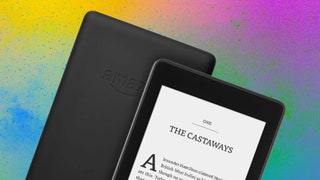
The best Amazon Kindle devices for peak summer reading
There’s no denying the incredible convenience that Amazon's Kindle devices offer. Here are the best models for blissful summer holiday reading.
All products are independently selected by our editors. If you buy something, we may earn an affiliate commission.
The best Amazon Kindle e-readers should be on every reader’s wishlist this year. Why? Because they are actually rather good at helping you smash through your 2023 reading goal without having a massive impact on your bookshelf space. Digital e-books are a great way to consume the best-sellers thanks to the long-lasting battery, bright displays, and the opportunity for bookworms to buy monstrously long tomes online without having to wait a single second for shipping.
Amazon’s Kindles have gained a monopoly on the digital book market and for a good reason. Not only are they quality iPad-like devices that are small and light enough to tuck in your backpack for on-the-go reading, but they have direct access to Amazon’s huge library (remember when the shopping behemoth was just an online book store?) so you can purchase your next obsession instantly and often at a discounted price.
And look, we know everyone loves the smell of fresh, unturned pages, and that collecting books and actually reading books are two very distinct hobbies, but there’s no denying the benefits of holding on to literally thousands of novels, comics and classic stories all in one place.
The original Kindle was released 15 years ago, and since then, Amazon has been working hard to develop a family of reading devices that range from waterproof anti-glare companions that are perfect for the pool-side to a touchscreen smart tablet with upwards of 32GB of storage so you can devour all the books (or at least, all the ones that have been released... looking at you George R. R. Martin...). But which one is best for you?
Here, we’ve rounded up everything you need to know about Kindles below, to help make your purchasing decision that little bit easier.
Which is the best Amazon Kindle?
The alpha e-reader, Amazon's Kindle Oasis is hands down the best digital library available, with an expansive display for breezy reading in the sun, full waterproofing for bathtime usage, and enough storage and battery life to keep you set until the new Game of Thrones book is released when hell freezes over. It's the priciest of the lot, but if you're taking your reading seriously, then you need a serious bit of kit.
The best Amazon Kindles in 2023 at a glance…
- Best overall Amazon Kindle: Amazon Kindle Paperwhite - £100 at amazon.co.uk
- Best premium Kindle: Amazon Kindle Oasis - £180 at amazon.co.uk
- Best budget Kindle: Amazon Kindle - £60 at amazon.co.uk
- Best kids Kindle: Amazon Kindle Kids Edition - £75 at amazon.co.uk
What is Amazon Prime Day 2024?
Amazon Prime Day 2024 is a major online shopping event featuring substantial discounts on thousands of products, which traditionally also include Kindle e-readers. This two-day sale has become increasingly popular, often rivalling other sales events like the mighty Black Friday and January Sales. It presents an excellent opportunity to invest in digital reading, often with premium Kindle models at more accessible prices. The event isn't limited to e-readers either — expect deals across various categories, from alcohol, dumbbells, 4K TVs and air fryers, to BBQs, moisturisers, and a whole lot more. Keep an eye out for any Amazon Kindle discounts below, and we'll keep this article updated with the latest offers as they come in.
When is Amazon Prime Day 2024?
The main event takes place on 16-17 July, but early deals on Kindle devices and other products are expected. We're committed to keeping this page current with new offers before, during, and after the main event, ensuring you don't miss out on any savings.
How we test the best Amazon Kindles 2023
We've used numerous Kindles over the years, so we have a solid grasp of their pros and cons. There are four main types of Amazon Kindles that all cater to a different kind of reader, meaning they range from the reasonably priced to the expensive. The most basic Kindle is the original one (updated back in 2019) which you can easily pick up for less than £70 and will almost certainly be even cheaper throughout the Amazon Prime Day sales. It’s got a pretty good battery life, a built-in front light for nighttime reading, and a glare-free display to cope with outdoor reading, which is all you need at this price point.
The other options, such as the Amazon Kindle Oasis or Amazon Kindle Paperwhite, can be closer to £200 but offer bigger storage options, smart touchscreen displays with adjustable warm lights, wireless charging, apps, and bigger screen sizes for a better reading experience.
And if there’s a young bookworm you know, then the Amazon Kindle Kids Edition will suit them down to the ground, with blocks on more adult books and the option to sign up to Amazon Kids Plus, which unlocks plenty of child-friendly games and stories for them to enjoy for a monthly fee.
Are Kindle books free?
Technically, you can read free e-books on your Kindle by downloading them from a site such as Project Gutenberg, which has thousands of legally free books available. On Amazon’s own platform, though, we’d advise forking out the £7.99 a month for Kindle Unlimited, which is pretty much the Netflix of the e-book world, offering up 1.5 million books, including thousands of audiobooks with Audible.
It’s certainly worth considering subscribing if you’re an avid reader, but be aware that books from big publishers are still frequently absent. Check if any books you’re interested in are included or take advantage of the Kindle Unlimited free trial to see if it’s the best option for you.
Does the Kindle need Wi-Fi?
While your ebook reader doesn’t need to be connected to the internet to open and read books, you will need to go online to browse the Kindle Store. If you prefer, you can also access the store from other devices such as tablets, phones and PCs, where you can send books to your Kindle device directly through Bluetooth or USB-C cable – though your gadget will need to be online when you’re downloading a book for the first time. If you’re going on a long-haul flight without Wi-Fi, you’ll be fine, as long as you make sure you download everything you want to read in advance.
Besides browsing and downloading books, Wi-Fi is also required for any software updates your Kindle device might need and for synchronising any notes, annotations or highlights you make.
Which is the best Amazon Kindle?
The answer to this question will largely be down to what you want to get out of them and how much you're willing to spend. The entry-level Kindle is an excellent budget-friendly option for storing your favourite books in one place, with a decent battery and Wi-Fi connectivity to collect even more. You don't get that much more functionality, but if cost-efficiency is your top priority, the cheapest one is your best bet.
If you're after a bit more oomph from your e-reader, then the Oasis or Paperwhite might be a better option. With better display quality, simple controls and more storage space, they will be better options for hardcore book devourers looking for more from their gadgets.
For more fashion, grooming and technology releases delivered straight to your inbox, sign up for our GQ Recommends newsletter.
