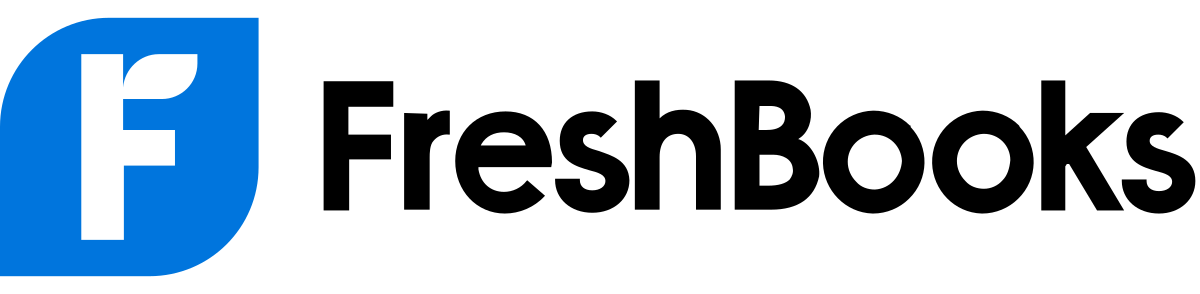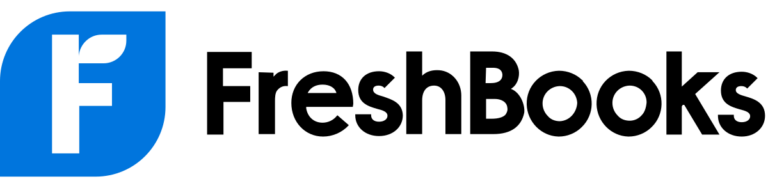Top Business Expense Tracker Apps
- Best Integration With Other Accounting Software: Expensify
- Best Use of AI Integration: Clyr
- Best In-House Integration: Zoho Expense
- Best for Medium-to-Large Enterprises: SAP Concur Expense
- Best for Tracking Employee Use: Rydoo
- Best for Ease of Use: QuickBooks Online
- Best for Small Businesses: Shoeboxed
- Best for Invoicing: FreshBooks
- Best for Freelancers: Everlance
What Is an Expense Tracking App?
An expense tracking app is a tool that streamlines the process of recording and organizing business expenses. It pulls expenses from receipts, bank accounts, credit card statements and other sources, giving you a comprehensive overview of your finances. Often, it pulls this data automatically, which means you can avoid manual entry and the time commitment and potential errors that come with it.
There are two types of expense trackers: comprehensive accounting platforms and dedicated expense management apps. The former helps with expense management alongside other accounting and bookkeeping tasks. The latter focuses solely on expenses. A dedicated app is usually enough for independent contractors and small businesses, but mid-to-large-sized businesses might want a comprehensive platform to help with other areas of financial management.
How Much Do Expense Tracking Apps Cost?
The cost of expense tracking apps varies depending on the provider and plan. Many providers offer free trials, though some also have free plans. The plans usually follow a monthly subscription structure. These plans either come with user limits, or they have unlimited users with a monthly fee per user.
Below, you can see the pricing for the providers in this review:
| Provider | Starting Cost | Free Trial |
| Expensify | $5 per user per month | ✅ |
| Clyr | Contact for pricing | ✅ |
| Zoho Expense | $0 per month | ✅ |
| SAP Concur Expense | Contact for pricing | ✅ |
| Rydoo | $9 per user per month | ✅ |
| QuickBooks Online | $30 per month | ✅ |
| Shoeboxed | $23 per month | ✅ |
| FreshBooks | $19 per month | ✅ |
| Everlance | $0 per month | ✅ |
How To Choose a Business Expense Tracking Software
In addition to type and price, there are other factors to consider as you choose an expense tracker. During our research and rating process, we also looked at features, compliance, integrations, user experience and customer reviews.
Features
If you opt for a comprehensive accounting solution, it may have additional features, but these are the features we recommend you look for when it comes to expense management:
- Receipt scanning: Using a mobile app, you take photos of your receipts to store them digitally.
- Mileage tracking: Mileage tracking uses the same mobile app to log the miles you drive for business purposes.
- Credit card and bank account reconciliation: This feature connects your bank accounts and credit cards to your expense management platform. That way, you can cross-reference which transactions you have logged to ensure you haven’t missed any.
- Transaction categorization: As you add expenses, this feature categorizes them to keep them organized and allocated to the right funds.
- Employee reimbursement: Many expense trackers help you create your reimbursement policy. As employees submit their expenses, the tracker automatically approves and reimburses them according to the terms of the policy.
- Reporting and analytics: Reporting gives you insights into your spending patterns so that you can make informed financial decisions moving forward.
Compliance
All expense tracking software must comply with the Sarbanes-Oxley Act, which mandates guidelines for financial reporting and transparency for businesses. The guidelines vary by industry, but there are a few that apply across the board, including the one that requires expense data to be stored for a minimum of seven years.
Integrations
If you use accounting software, look for an expense tracker that integrates with it. With this type of integration, you can transfer financial data between the two platforms without using manual entry. If you use HR software or other solutions to run your business, you can check for integrations with them as well.
Customer Reviews
Reviews offer firsthand accounts of an app’s functionality and performance from real users. Giving you an idea of users’ overall satisfaction with the product, you can determine if it suits your needs.
Ease of Use
The design of the interface can make all the difference in how easy it is to set up and use the expense tracking app. A user-friendly design streamlines implementation, allowing you to start tracking expenses promptly without encountering technical hurdles. While customer reviews can give you a general idea of user experience, we recommend signing up for a free trial or free plan to test the platform yourself as well.
The Bottom Line
Expense tracking apps can make it easier to record and manage business expenses. There are several apps on the market to consider. We recommend QuickBooks Online and FreshBooks if you want expense management alongside other accounting and bookkeeping features.
For a dedicated expense tracker, there is Clyr, Concur Expense, Everlance, Shoeboxed, Rydoo, Zoho Expense and Expensify. Everlance and Shoeboxed have basic features for independent contractors and small businesses. Clyr and Concur Expense build custom plans based on your specific needs. Expensify and Zoho Expense have extensive integrations, and Rydoo specializes in tracking and reimbursing employee expenses.
Frequently Asked Questions About Business Expense Tracker Apps
Small businesses can track expenses through various methods, including spreadsheets, accounting software and expense tracking apps.
The IRS typically requires receipts for business expenses, but the guidelines may vary based on the type of expense.
All expenses pertaining to the operation of a business should be tracked.
Yes, expense tracking is usually included in accounting software packages.
Some expense tracking apps, such as Zoho Expense and Everlance, have free plans. If they don’t offer a free version, they usually have a free trial.
Methodology
We at the MarketWatch Guides team spent over 100 hours researching and testing 15 accounting software providers. We looked at all-in-one tools, such as QuickBooks, as well as specific tools for mileage tracking and expense management.
We conducted a survey in 2024 of 200 professionals who were currently using accounting software or had used accounting software within the past year. We analyzed the results of this survey to determine the following rating criteria:
- Reputation and Reviews (15%)
- Features (63%)
- Pricing (10%)
- User Experience (7%)
- Customer Support (5%)
Visit the full accounting methodology page for more details on our rating system.
If you have feedback or questions about this article, please email the MarketWatch Guides team at editors@marketwatchguides.