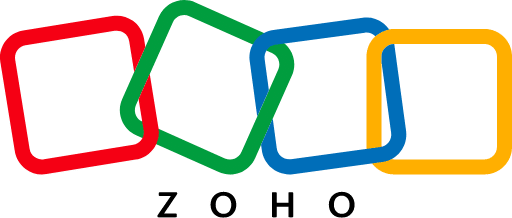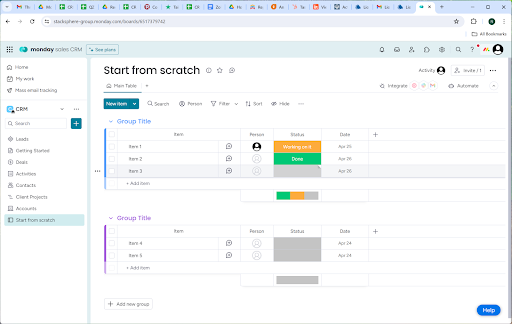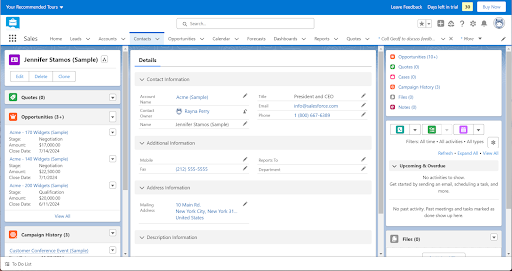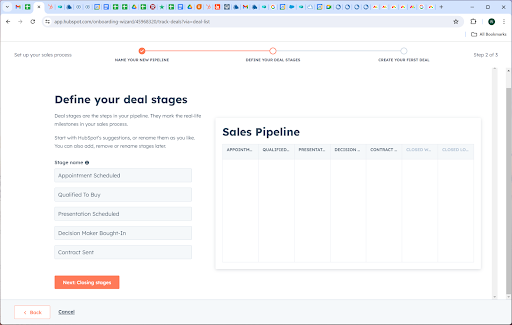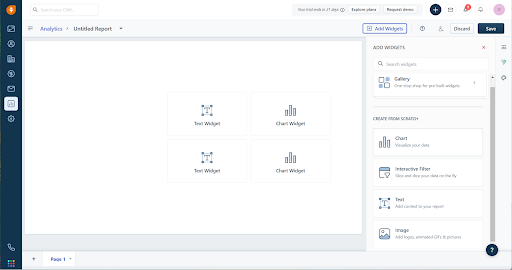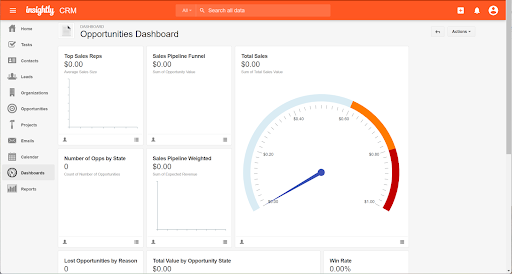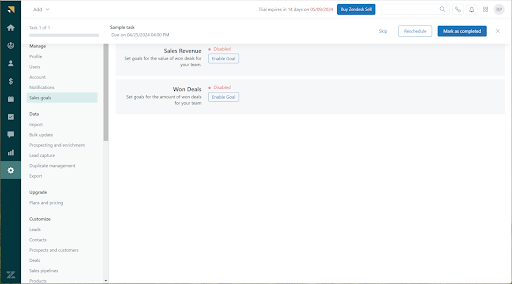Our Top Picks for Best CRM Software
- Our Pick: monday.com
- Best for Combined Sales and Marketing Features: HubSpot
- Best for Scale: Salesforce
- Best for Sales Analytics: Freshsales
- Best for Customization: Zoho CRM
- Best for Beginners: Pipedrive
- Best for Reporting Dashboards: Insightly
- Best for Sales Goal Setting: Zendesk Sell
- Best for Simplicity: Less Annoying CRM
Read our full CRM methodology and see how we test and review products.
What Is CRM Software?
CRM stands for customer relationship management. CRM software helps sales teams manage customer relationships by storing contacts and tracking sales. Many CRMs can also send emails and other forms of communication to help build and maintain that relationship, resulting in better customer experience and retention.
Top CRM Software Features
We interviewed and surveyed real CRM users to understand which features they use in their daily workflow. The sales professionals we interviewed mentioned integrations, contact management and reporting as some of the top features, while the survey respondents cited customization, unique features (e.g., AI tools), integrations and customer service.

Here is a closer look at some of these features.
Third-Party Integrations
Being able to integrate your CRM with your other work management software can help you streamline data transfer and other tasks. Many CRMs connect to marketing tools so that you can communicate with the contacts in your database.
In our survey, CRM users cited email and phone software as the most important integrations to have for client communication. Website and text software followed closely behind.

Below, we summarize the available marketing and communication integrations for the providers in this review. This table is by no means exhaustive, but it can give you a sense of what to expect.
| CRM Provider | Phone/SMS | |
| monday.com | Mailchimp ActiveCampaign | JustCall RingCentral Twilio |
| Zoho CRM | Zoho Mail ActiveCampaign Mailchimp | RingCentral Aircall Twilio Knowlarity JustCall Vonage |
| Pipedrive | Mailchimp ActiveCampaign Brevo MailerLite Constant Contact | Aircall JustCall Textline RingCentral Twilio |
| Freshsales | Freshmarketer Mailchimp | Freshcaller Freshmarketer JustCall Toky |
| Salesforce | ActiveCampaign Mailchimp Klaviyo | Aircall Twilio Vonage |
| HubSpot | Mailchimp MailerLite Zoho Mail | Textline CloudTalk RingCentral Aircall Vonage |
| Insightly | Mailchimp Zoho Mail FreshMail Constant Contact Klaviyo | Aircall RingCentral Twilio Vonage |
| Zendesk Sell | GetResponse Mailchimp ActiveCampaign | Twilio Vonage Aircall CloudTalk RingCentral Textline |
| Less Annoying CRM | Mailchimp Blitz Sender | CallHippo Intulse Invoco JustCall MyRepChat Simplii |
Contact Management
Every CRM product stores basic details, such as name, address, phone number and email, about each contact. Alongside these details is usually a place to track any interactions your team has had with them. However, not every provider organizes these interactions into a timeline. During our testing and review of CRM platforms, we liked the scannability and visualization of the timeline view.
Here are the providers that offer activity timelines:
| CRM Provider | Activity Timeline |
| monday.com | ✅ |
| Zoho CRM | ❌ |
| Pipedrive | ✅ |
| Freshsales | ❌ |
| Salesforce | ✅ |
| HubSpot | ✅ |
| Insightly | ❌ |
| Zendesk Sell | ✅ |
| Less Annoying CRM | ❌ |
Dashboards and Reporting
Analyzing sales-related metrics is a key part of understanding how your team is performing. Most of the providers on our list offer some combination of custom dashboards, custom reports or both, giving you control over the metrics you want to measure. The exception is Less Annoying CRM, which is a basic platform with no reporting capabilities. Here is a breakdown of what the other providers offer:
| CRM Provider | Custom Dashboards | Custom Reports |
| monday.com | ✅ | ❌ |
| Zoho CRM | ✅ | ✅ |
| Pipedrive | ✅ | ❌ |
| Freshsales | ✅ | ✅ |
| Salesforce | ✅ | ✅ |
| HubSpot | ✅ | ✅ |
| Insightly | ✅ | ✅ |
| Zendesk Sell | ✅ | ❌ |
| Less Annoying CRM | ❌ | ❌ |
How To Choose a CRM System
Aside from core features, there are other factors to consider as you compare CRM reviews. Here are some tips we came up with as we completed our own testing of CRM products:
Identify Your Main Pain Points and Goals
In many cases, sales teams may not need the most comprehensive CRM on the market. If you identify the main problems you hope to solve by implementing CRM software, you can narrow your focus to look at only the providers that can help.
Consider mapping out what your current sales process looks like. Then, determine the biggest gaps that you hope a CRM can fill. Do you have repetitive tasks that you want to streamline with automation? Do you need a single place to organize everything? Creating this list of pain points is a good starting point for defining the features you want to look for.
Don’t Forget About Compliance Requirements
The General Data Protection Regulation (GDPR) and the Health Insurance Portability and Accountability Act (HIPAA) are two laws that set regulations for data security. The former applies to any international business that handles personal information for European Union citizens, while the latter applies to American businesses that transmit health-related information. If these laws apply to you, make sure the CRM you select follows the guidelines laid out in them so that you don’t incorrectly store your contact list.
All of the providers on our list support GDPR compliance, but the same isn’t true for HIPAA. Here is a table that summarizes the CRM companies that are and aren’t compliant:
| CRM Provider | GDPR Compliance | HIPAA Compliance |
| monday.com | ✅ | ✅ (Enterprise plan) |
| Zoho CRM | ✅ | ✅ |
| Pipedrive | ✅ | ❌ |
| Freshsales | ✅ | ✅ |
| Salesforce | ✅ | ✅ |
| HubSpot | ✅ | ❌ |
| Insightly | ✅ | ✅ |
| Zendesk Sell | ✅ | ✅ (Advanced Compliance add-on for Professional and Enterprise plans) |
| Less Annoying CRM | ✅ | ❌ |
Be Prepared for the Setup Process
The biggest part of setting up your CRM is importing your customer data. As we tested CRMs, we noticed that most platforms offer bulk data transfer through a .csv file. Migrating this data can get more complicated if you’re switching from one CRM to another. It can also be more difficult if you’re choosing an inherently more complex CRM, such as Salesforce. Keep all of this mind as you consider how much time and energy you want to dedicate to the setup process.
The Bottom Line
Finding the best CRM company for your organization may take some effort, but it can be a beneficial tool to add to your day-to-day workflow. Using personal testing, expert interviewing and surveying, we were able to evaluate some of the top CRM software providers on the market.
Monday.com’s CRM came out on top thanks to its customizable interface and useful feature set. Teams that want a robust CRM and are willing to take on more of a learning curve should consider Salesforce or HubSpot. If you want an easy-to-use tool with sales and contact management essentials, there’s Pipedrive, Insightly and Less Annoying CRM. Zoho CRM and Freshsales also offer CRM essentials, combining them with customization and reporting, and Zendesk Sell stood out for its sales goal setting features.
Frequently Asked Questions About CRMs
You don’t need a CRM, but it can be a powerful tool to help you reach your sales goals. Think about how you currently manage contact information and marketing communication. If you have various spreadsheets, email inboxes and software tools, you could switch to a CRM platform to centralize everything.
We conducted a survey with 200 CRM users. Respondents cited Salesforce as the most used CRM platform, followed by Zendesk. HubSpot and monday.com tied for the third most used CRM.
CRM pricing varies based on the provider and plan. However, the general range is around $15 to $500 per user per month.
CRM Software Testing Methodology
Customer relationship management (CRM) tools help businesses bring in new customers and nurture current ones. With different businesses come different business goals and CRM needs. So, the MarketWatch Guides team spent over 100 hours evaluating 13 providers to determine who each CRM is best for. We looked at big names, such as Salesforce and monday.com, as well as small providers, including Liondesk and Less Annoying CRM.
We conducted a survey in 2024 of 200 professionals who were currently using CRM or had used CRM within the past year. We analyzed the results of this survey to determine the following rating criteria:
- User Experience (15%)
- Features (30%)
- Pricing (30%)
- Customer Support (15%)
- Reputation and Credibility (10%)
Visit the full CRM methodology page for more details on our rating system.
If you have feedback or questions about this article, please email the MarketWatch Guides team at editors@marketwatchguides.