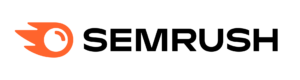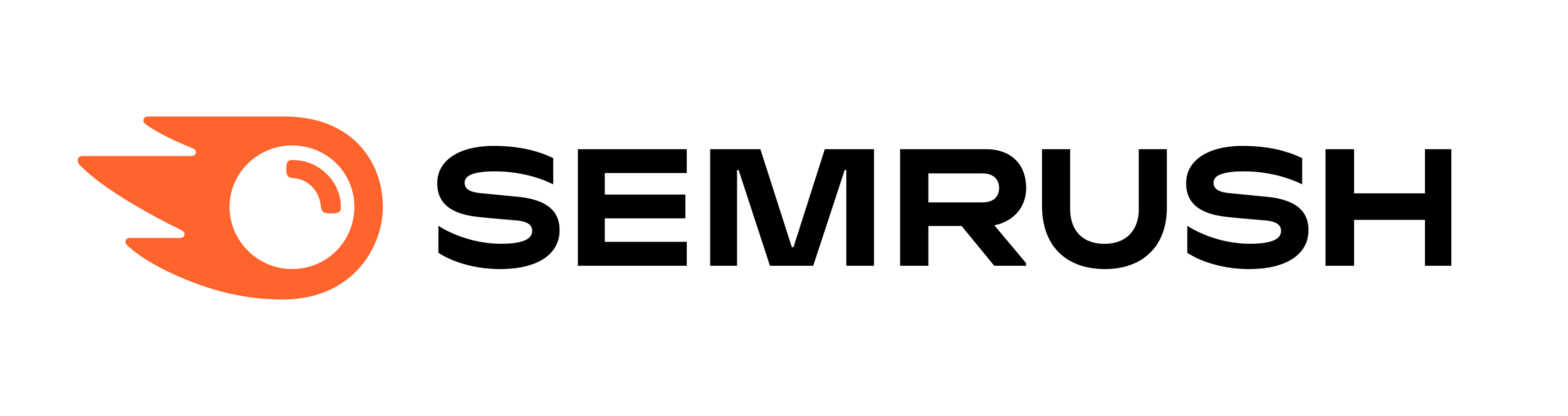Best SEO Tools
- Best All-in-One Tool: Semrush
- Best for Local SEO: BrightLocal
- Our Overall Pick: Ahrefs
- Best for Simplicity: Moz Pro
- Best for SEO Site Audits: WooRank
- Best for SEO Beginners: Mangools
- Best for Keyword Research: AnswerThePublic
- Best for Technical SEO: Screaming Frog
Using Free Google SEO Tools
As previously mentioned, most sites are trying to optimize for Google performance. Google itself has free tools to help you with this. Most businesses use these tools in conjunction with a paid SEO software because they are limited in their capabilities. However, if you have a small budget, you can start with them to get your website up and running.
Here is an overview of Google’s free SEO tools.
Google Analytics
Google Analytics gives you access to your website’s traffic data. Google Analytics 4 was rolled out in July 2023, migrating away from the Universal Analytics experience Google previously offered. The new Google Analytics 4 collects both web and app data, uses event data instead of session data and has more integrations with other platforms.
Google Search Console
While Google Analytics provides key traffic insights, Google Search Console looks at search performance beyond just traffic. For example, it can tell you what queries users are searching to find your page. It can also crawl your website to see how you’re performing on the technical SEO front.
Rank tracking is really important to SEO. Using Search Console [helps] track how a page is ranking for all of the keywords that [it] could be targeting.
Graci George, Senior SEO Analyst at Home Solutions
Google Trends
Google Trends is Google’s free tool for generating keyword ideas. Start by typing a word or phrase into the search bar. The tool will generate a list of common searches related to that for you to target.
What Is SEO Software?
SEO software refers to tools that help site owners understand and optimize their search rankings. Most SEO tools work similarly. They collect data on millions of Google searches, telling you what related keywords you need to include and what sites you need to compete with to rank.
However, there are specialized tools that focus on one subject, such as local SEO. In our review, these tools are BrightLocal, AnswerThePublic and Screaming Frog.
How Much Does SEO Software Cost?
Pricing for SEO software varies depending on functionality, number of users and other key factors. However, most providers offer several plans to choose from with monthly and/or annual billing.
Here is a table summarizing pricing for the providers in our review. It looks at the price of the first paid plan.
| Provider | Starting Price | Free Trial? | Free Plan? |
| Ahrefs | $99.99 per month | ✖️ | ✖️ |
| Moz Pro | $99.99 per month | ✅ | ✖️ |
| Semrush | $129.95 per month | ✅ | ✖️ |
| WooRank | $89.99 per month | ✅ | ✖️ |
| Mangools | $19.90 per month | ✖️ | ✅ |
| BrightLocal | $39 per month | ✅ | ✖️ |
| AnswerThePublic | $9 per month | ✅ | ✅ |
| Screaming Frog | $259 per year | ✖️ | ✅ |
Is There Free SEO Software?
Aside from Google’s tools, which are completely free, most tools have a free plan followed by several paid options. The free plan stays free for as long as you want to use it. But, it has limited capabilities, so you may grow out of it quickly.
Out of the providers on our list, Mangools, AnswerThePublic and Screaming Frog have free versions.
How To Choose the Best SEO Software
The key to choosing the right SEO software for your business is understanding what features you need and how much you can afford to spend. From there, you can narrow down your choices by looking at ease of use, reputation and other secondary factors.
All-in-One Platform vs. Specialized Tool
Some software acts as an all-in-one platform with tools for keyword research, competitor analysis, link building and other key components of SEO. Other tools are more specialized. Semrush, Ahrefs, WooRank, Mangools and Moz Pro fall into the former bucket.
As for specialized tools, Screaming Frog helps with site crawls for technical SEO, BrightLocal handles local SEO for small businesses, and AnswerThe Public conducts in-depth keyword research.
Most businesses opt for an all-in-one platform because they need help with several aspects of SEO. They may add on a specialized tool down the line if they need more help with something than the generalized platform can provide.
Data Source
SEO software pulls its data from a variety of sources. For instance, Semrush claims a keyword database of over 25 million keywords, while Ahrefs’ database has about 7 million keywords. AnswerThePublic evaluates search terms for Google, Bing, YouTube and Amazon, while Moz Pro only looks at Google search results.
Reputation and Reviews
Though we have tested these SEO tools ourselves, we are a small sample size of their entire customer bases. That’s where customer reviews come in. Check Capterra, G2 and other review aggregators to see if our consensus lines up with what other customers are saying. This can help you make a final decision about whether a tool is right for your needs.
Customer Support
When you’re implementing a new software tool, especially a comprehensive one, there is usually a learning curve. You want to be able to get help if you need it during the setup process. In many cases, the plan tier you choose determines the customer service channels you have access to. For instance, the starter plan may have a help center and a community forum, while the top plan may have 24/7 phone and chat support.
Ease of Use
When it comes down to it, you need a tool that you understand how to use. After passing that initial onboarding phase, you shouldn’t still be struggling to navigate the platform and find certain features. We know from personal experience that taking advantage of free trials, plans and demos is the best way to evaluate user-friendliness.
Essential SEO Software Features
Below are the most common capabilities of SEO software. A platform may have several of these features if it’s an all-in-one tool or one or two of these features if it’s a specialized tool.
- Site auditing: An audit looks at the current state of your on-page, off-page and technical SEO to show you what you need to work on. On-page SEO is the content on the page. Off-page SEO is about how you show Google that you are a reputable site. This is mostly done through link building (more on backlinks later in this list). Technical SEO includes page speed, accessibility and other aspects of how users interact with the page. Google uses bots to scan pages. These bots look at all three aspects of SEO to determine how to rank you.
- Keyword research: An SEO tool can generate lists of keyword ideas to try to rank for. The lists tell you how many Google users are searching for each term and how difficult it will be to rank for that term (e.g., how many other pages are out there about this topic).
- Content development: Once you decide on a keyword to target, you can use the SEO tool to pull other tips (besides using that keyword) to help you rank. For example, it can give you a list of secondary keywords to insert, frequently asked questions to answer and potential heading names to use.
- Backlink analysis: Backlink analysis helps you understand how many sites are linking to you and what the quality of those sites are (e.g., Are they well-known names in the industry? Are they spam sites?). You can use the analysis to disavow links you don’t want Google to connect to your site. This is also where you can find opportunities to get more reputable sites to link back to you.
- Local SEO: For businesses with brick-and-mortar locations, local SEO can help you rank for searches in your area. It can also help you with local listings, such as Google Maps.
- Site crawling: Crawling is the action that Google’s bots take to scan your website. You can use an SEO tool to scan your website periodically to find any technical issues that may be preventing the bots from crawling your website properly.
In a recent survey we conducted with 200 SEO professionals, 59% of respondents said that keyword research was the most important feature they looked for in SEO software.
The Bottom Line
SEO software can be a game changer for your business’ search performance. The best SEO tool for you will depend on your specific needs and preferences. For instance, are you looking for a comprehensive or specialized tool? Do you have a limited budget? How would you like to reach the software provider if you need help?
Once you have the answers to these questions, our guide is designed to help you narrow down your choices. If you are still stuck between a few software solutions, try their free trials or free plans to assess how easy they are for you to use.
Frequently Asked Questions About SEO Software
Many SEO tools are user-friendly for users who are new to SEO. However, we gave Mangools the superlative of Best for SEO Beginners because it is the only all-in-one platform on our list with a free plan. You can use this plan to test its wide array of capabilities.
To determine if your SEO software is worth the cost, you must look at your return on investment. To measure your return on investment, you compare what you spent on the software to how much money you brought in as a result of your SEO efforts. For example, maybe you spent $1,000 per year on SEO software and brought in $10,000 of revenue from new customers who found you on Google. That would make the SEO software worth the cost because you turned a profit of $9,000.
No, neither SEO nor Google Ads is better. SEO is free unless you pay for SEO software. However, you’re not guaranteed to rank. With Google Ads, you are guaranteed placement, but you need to have an advertising budget.
Technical SEO refers to the parts of your site that affect how Google and visitors experience you. This can include how long it takes for your home page to load and whether you have image captions for visitors who are visually impaired. These elements can affect your ability to rank and your ability to keep visitors on your page.
Methodology
We at the MarketWatch Guides team spent over 100 hours testing almost 35 marketing software solutions, including Mailchimp, Constant Contact, Semrush and Google Analytics. These providers help with some or all of the following marketing disciplines:
- Search engine optimization (SEO)
- Text/short message service (SMS)
- Email marketing
We conducted a survey in 2024 of 200 professionals who were currently using marketing software or had marketing HR software within the past year. We analyzed the results of this survey to determine the following rating criteria:
- User Experience (7%)
- Pricing (8%)
- Features (65%)
- Customer Support (5%)
- Reputation and Reviews (15%)
Visit the full marketing methodology page for more details on our rating system.
If you have feedback or questions about this article, please email the MarketWatch Guides team at editors@marketwatchguides.