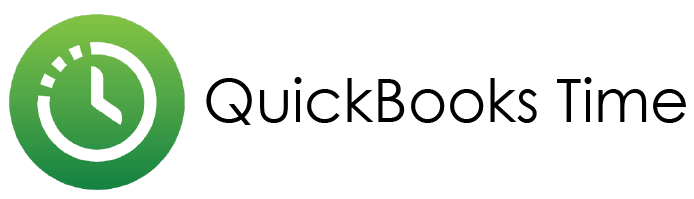Top Free Time-Tracking Apps
After extensive research, we have determined that the following providers have the best free versions of their time-tracking apps:
- Best for Compliance: Deputy
- Best Overall: Clockify
- Best for Project Management: Paymo
- Best for Activity Tracking: TimeCamp
- Best for Freelancers: Toggl Track
- Best for Small Businesses: Sling Scheduling
Clockify: Best Overall
Clockify is our best overall free time-tracking software because of its well-rounded, cloud-based time-tracking features and capabilities. Clockify’s free plan gives you unlimited time tracking with the option to manually track time or use the auto tracker that tracks the apps and websites used and creates timesheets based on your activity.
The free plan also allows unlimited users and projects, so you don’t have to worry about upgrading to a paid plan after having a certain number of users and projects in the app. With the free plan, you also get basic features to help make the most out of time tracking, including reporting capabilities, team messaging, a time clock kiosk to clock in and clock out easily, mobile and desktop apps, browser extension, a Pomodoro timer and tracking integrations.
If your time-tracking needs grow and you need more features, you can upgrade to one of Clockify’s paid plans starting at $3.99 per user per month. In the basic paid plan, you’ll get everything included in the free plan, plus the ability to add time for employees, conduct time audits, access project templates and track work hours and breaks.
For businesses looking for unlimited time tracking with mobile app access, Clockify’s free plan is a top choice. Read our Clockify review to learn more about pricing and features.
Pros:
- Automatic and manual time tracking
- Mobile and desktop app and browser extension
- Unlimited projects and users
- User-friendly interface
Cons:
- Time off and scheduling not included in free plan
- Payroll integration not included in free plan
- Occasional app glitches
Deputy: Best for Compliance
Deputy is our pick for the best free time-tracking app for compliance due to its time-tracking feature with built-in break compliance to remind employees to take their breaks, track break times and notify employers when breaks are missed. While Deputy’s free plan is limited, it gives you the opportunity to try out the software and use it for your time-tracking needs to see if it’s a good match for your business before making any financial commitment to a paid plan.
Deputy’s free plan allows you to publish 100 shifts a month and approve 100 timesheets a month. Users can also access Deputy’s biometric and geolocation time clock to track time and attendance from anywhere with biometric facial recognition and location capture. Unlike some time-tracking apps’ free plans, Deputy includes the ability to track and manage employee leave time and PTO in the free plan. However, the free plan lacks many of Deputy’s time-tracking features, including unlimited timesheets and complete time-tracking capabilities, a dashboard and payroll integration. The free plan may work for small teams but may be too limited for larger teams that need a full range of time-tracking capabilities. However, Deputy gives you the ability to just purchase their time and attendance features that include all time-tracking features for just $4.50 per user per month, which is less than their base paid plan.
Pros:
- 24/7 email customer support
- Biometric and GPS time clock
- Free plan includes PTO management
- Intuitive interface
Cons:
- Shifts and timesheets limited in free plan
- Time-tracking features are limited in the free plan
- No phone customer support
Paymo: Best for Project Management
Paymo is a great free time-tracking app that can also double as task management with its project management tools. While it is not a dedicated project management tool, it can still prove helpful. With its free plan, you get unlimited time tracking via the desktop and mobile app and can view employees’ daily, weekly and monthly time entries to help easily manage your workforce and track project time.
You can create an unlimited number of tasks, assign them to employees and track progress status. The free plan comes with a basic task list view, but if you want other task viewing options, such as calendar and Kanban views, you’ll have to upgrade to a paid plan, starting at $9.90 per user per month.
In addition to unlimited time and task tracking, Paymo’s free plan also includes unlimited invoicing, allowing you to easily turn project data into invoices, send them to clients and get paid online.
The free plan is limited to five clients and 10 projects, so the free plan may not be a great option for larger businesses with many clients and projects on hand. However, for new businesses just starting out and want a basic time card app that they can also upgrade as the business grows, Paymo presents itself as a good choice.
Pros:
- Unlimited time tracking
- Invoicing included
- Task management features
Cons:
- Calendar and Kanban task views not included in free plan
- Free plan is limited to five clients and 10 projects
- Storage limit on all plans
TimeCamp: Best for Activity Tracking
TimeCamp is an excellent free time-tracking app option and includes activity tracking features, making it our pick for tracking your employees’ activity for more productivity insight and efficiency. The free plan allows you to track time manually or automatically by tracking time and activity based on keywords. This feature is great for hybrid or remote teams as the app will log URLs and apps used, as well as idle time tracking, to help track time on certain tasks and see how your employees spend their time to identify and remove any bottlenecks.
The free plan also allows for unlimited users and projects with a time clock that includes geofencing for accurate time and task tracking for all employees working on all projects. If you need more features, such as invoicing, time off management and overtime tracking, you can upgrade to a paid plan starting at $2.99 per user per month.
For small businesses that want to optimize team productivity and make insightful workforce management decisions, TimeCamp’s free plan can provide you with the essential time-tracking features to serve those purposes.
Pros:
- Unlimited users and projects
- Automatic time tracking
- Geofencing feature
- Feature for idle time tracking
Cons:
- No phone customer support
- Loading and bug issues on app can be a problem
- Invoicing not included in free plan
- Free plan doesn’t include app and website tracking
Toggl Track: Best for Freelancers
Toggl Track is a cloud-based timesheet app with unlimited time tracking for unlimited clients and projects on their free plan. Its free plan is designed with freelancers and small teams in mind, allowing up to five users. This makes it an excellent free option for small teams that plan to stay small and not grow past five team members.
The free plan includes Toggl Track’s Timeline feature, which automatically tracks time from when users come online and stops tracking when they go offline. It will record every app and website used for more than 10 seconds so manual time entry on tasks or hours worked can be eliminated. It also features an idle time detector that will send notifications when the timer is running but no activity is being detected. You’ll also get a built-in break timer that will prompt you to take breaks at whatever time intervals you set.
Toggl Track’s free plan doesn’t include billing rates or advanced reporting features, which may be limiting for businesses that want more out of a time-tracking app. However, for freelancers or small teams that just want efficient and simple time tracking, Toggl Track has everything you need.
Pros:
- Unlimited time tracking
- Caters to freelancers and teams of one
- Unlimited users and projects
- Integrates with over 100 apps
Cons:
- No scheduling or PTO tracking features
- Limited detailed reports
- No invoicing feature
- Billing rates not included in free plan
Sling Scheduling: Best for Small Businesses
Sling Scheduling is a notable free timesheet app offering robust scheduling capabilities tailored to the needs of small businesses. The free plan encompasses essential features such as shift scheduling, shift swapping and employee availability management, making it an ideal choice for businesses seeking cost-effective scheduling solutions. Its in-app team communications feature also makes it easy for employees to communicate about schedules and swap shifts in the app seamlessly.
However, it’s important to note that the free plan needs more time-tracking functionalities, which may limit its suitability if your business requires comprehensive time-tracking features. Nonetheless, for small businesses primarily focused on scheduling needs, Sling Scheduling provides an intuitive platform to streamline workforce management and optimize scheduling processes.
By leveraging its user-friendly interface and scheduling tools, businesses can enhance efficiency, minimize scheduling conflicts and create better communication among team members, ultimately driving workforce productivity. Read our Sling Scheduling review to learn more about all of its features.
Pros:
- Free plan includes shift scheduling
- Time-off management
- In-app messaging features
Cons:
- Limited integrations
- No phone customer support
- Time tracking not included in free plan
Benefits of Time-Tracking Apps
Time-tracking apps offer numerous advantages for freelancers, small businesses and remote teams, enhancing productivity, organization and efficiency. These apps provide a systematic way to monitor time worked, tasks and billable time, ensuring accurate invoicing and payroll. By tracking time spent on different projects or clients, businesses can gain insights into their team’s productivity patterns and adjust their workflow accordingly, ultimately improving time management skills.
Time-tracking apps can also benefit businesses by gaining better visibility into employee activities and project progress. These apps enable businesses to monitor employee hours, track project timelines and allocate resources effectively. This can be especially useful for remote teams as time-tracking apps are invaluable tools for collaboration and accountability. These apps function as work hours trackers which enable team members to log their work hours, communicate project updates and coordinate tasks seamlessly from anywhere, fostering a culture of transparency and accountability.
Who Needs a Time-Tracking App?
Time-tracking software can be significantly helpful for many different types of businesses and professionals. Freelancers, for instance, can accurately bill clients based on the actual time spent on projects, ensuring fair compensation for their work. It also makes tracking time and tasks on client projects easier and more accurate with automated time-tracking apps that eliminate the need to stop and manually add time worked on tasks constantly.
Agencies can efficiently allocate resources across multiple projects using a time-tracking app, optimizing productivity and profitability. For distributed teams, time-tracking apps can provide visibility into each team member’s activities, facilitating better coordination and collaboration. When it comes to remote teams, time-tracking apps can help reduce distractions and increase productivity while keeping track of each team member’s time worked on projects from any location. Consultants can also leverage time card apps to refine their pricing strategies and offerings by analyzing the time spent on different types of projects or services.
Whether you bill hourly or aim to enhance team productivity, a time-tracking app can provide you with the right solution to get paid better, remove wasted time and resources and improve workforce productivity across your team.
What To Look for in a Free Time-Tracking App
When choosing a free time-tracking app, several key factors should be considered to ensure it meets your needs. Firstly, you want to ensure the free plan includes the time-tracking features you need. While some time-tracking apps include complete time-tracking capabilities, some free plans’ time-tracking features are limited. You should also prioritize ease of use and intuitive interface to facilitate seamless adoption by both you and your team members. Look for essential features such as time entry, time clock for desktop and free time clock apps, project tracking and reporting capabilities to track and log hours accurately and monitor productivity.
Additionally, ensure the app offers flexibility, allowing customization of time entries, categories and projects to suit your specific workflow requirements. Integration capabilities with other tools such as project management software or invoicing platforms can enhance workflow efficiency. You should make sure the plan will integrate with other apps and software you use.
Lastly, consider the availability of mobile apps for convenient time tracking on the go and what time-tracking features are available on the mobile app. Some free plans and time-tracking features, such as automated time tracking, are only available on desktop apps, while time clock kiosks are typically available on most mobile apps.
The Bottom Line
Several free time-tracking apps are available from many top employee time-tracking software on the market today. Taking advantage of a free time-tracking app can help streamline employee monitoring while improving productivity. Utilizing free versions of time-tracking apps is a great way to test out different providers and software to find the best fit for your business needs. If you choose a free plan that fits all of your time-tracking needs, it can also save you money and allow you to use your budget elsewhere. To find the best free time-tracking app for your business, we recommend trying out one to two options to get a real sense of each software’s full capabilities and if it’s truly a right fit for your business.
Frequently Asked Questions About Free Time-Tracking Apps
What is considered the “easiest” free time-tracking app may vary and be subjective. Ease of use and an intuitive interface generally factor into what is considered “easiest.” The best way to find the easiest free time-tracking app for you is to research customer reviews and try out a couple of options for yourself.
Many time-tracking apps have free plans. However, some free plans limit how many users or features you have, so make sure to double-check if the features included in the free plans you’re considering will suit your team’s time-tracking needs.
Time-tracking software can greatly benefit small businesses by streamlining and improving productivity, automating tracking employee time and reducing payroll or billing errors while reducing the need for manual time tracking in spreadsheets or physical timesheets.
When your Clockify free trial ends, you’ll be downgraded to the free plan unless you sign up for the paid plan afterward.
Methodology
Choosing human resources (HR) software for your organization is an important decision. To help you with it, we at the MarketWatch Guides team have researched and reviewed 50 leading HR software companies, including Paycor, ADP, Workday, Gusto, ZipRecruiter and Clockify. These providers help with some or all of the following HR disciplines:
- Payroll
- Time tracking and workforce management
- Recruiting and job posting
We conducted a survey in 2024 of 200 professionals who were currently using HR software or had used HR software within the past year. We analyzed the results of this survey to determine the following rating criteria:
- Features (25%)
- Value and Pricing (25%)
- User Experience (20%)
- Customer Support (15%)
- Reputation and Reviews (15%)
Visit the full HR methodology page for more details on our rating system.
If you have feedback or questions about this article, please email the MarketWatch Guides team at editors@marketwatchguides.