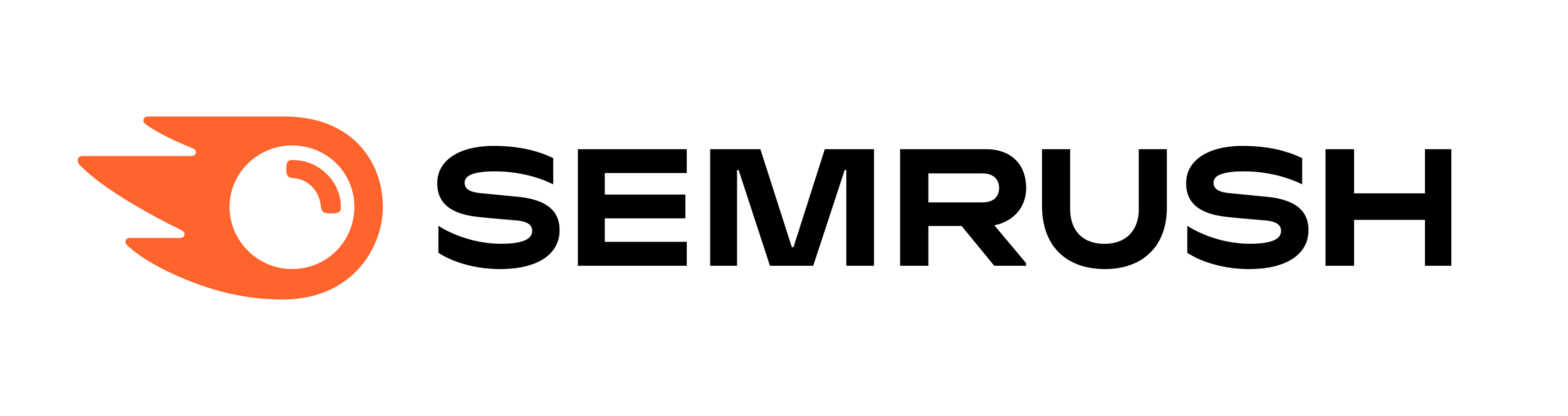Semrush at a Glance
Semrush is a competitive choice for SEO software based on its standout features, pricing transparency, user experience and customer support options.
Semrush Pricing and Plans
Semrush offers a free plan plus three others with base pricing for one user. Additional users can be added at an extra monthly cost and subscribers receive lower pricing if they pay annually.
| Free | Pro | Guru | Business | |
| Starting Price | $0 | $129.95 per month | $249.95 per month | $499.95 per month |
| Number of Users | 1 (No additional users) | 1 ($45 per additional user) | 1 ($80 per additional user) | 1 ($100 per additional user) |
| Number of Projects | 1 | 5 | 15 | 40 |
| Number of Keywords | 10 | 500 | 1,500 | 5,000 |
| Number of Monthly Page Crawls | 100 | 100,000 | 300,000 | 1 million |
Free Plan
It’s possible to sign up for a free Semrush account or use a free trial temporarily. Semrush is available for free to single users with one project, allowing you to track up to 10 keywords and crawl up to 100 pages. Once you reach these limits, you need to upgrade to a paid plan to continue using Semrush.
Pro Plan
Semrush Pro is a starter plan, priced at $129.95 a month for one user when billed monthly. The Pro plan allows additional users for an extra $45 per month. You can manage five projects with up to 500 keywords and 100,000 monthly site crawls. This Semrush plan is recommended for freelancers, solo entrepreneurs, startups and digital marketing teams looking to make the most of their budget while handling SEO in-house.
Guru Plan
The Guru plan lets you manage up to 15 projects and track up to 1,500 keywords. You can crawl up to 300,000 pages a month, making this plan Semrush’s recommended plan for small and medium-sized businesses. The Guru plan with one user is priced at $249.95 per month (or $208.33 per month when billed annually), and additional users are an extra $80 a month.
Business Plan
The Business plan is Semrush’s most comprehensive plan aside from its custom enterprise offerings. At $499.95 per month, this price includes one user and up to 40 projects. Additional users can be added for $100 per month. The Semrush Business plan allows teams to track up to 5,000 keywords and crawl up to 500,000 pages a month. Semrush recommends the Business plan for e-commerce businesses and marketing agencies that juggle multiple projects.
Plan Add-Ons
Semrush plans offer a full SEO toolkit, but many targeted features are add-ons. For example, if you’re looking for help like directory website listings or review management, Semrush Local is $20 to $40 extra per month, depending on whether you choose the basic or advanced plan. Additionally, Semrush Social, Semrush Trends and the Agency Growth Kit are available as add-ons. For beginners, these advanced online marketing or social media features may not be essential. Keep in mind the core features you’re looking for to estimate what Semrush might cost you.
Semrush Features
Semrush offers a variety of features for SEO keyword research, competitive analysis and tracking your rank on search engine results pages (SERP). Your scope of access depends on the plan you choose.
| Feature | Pro | Guru | Business |
| Keyword Searching | ✅ | ✅ | ✅ |
| Domain Authority Tracking | ✅ | ✅ | ✅ |
| Site Crawling | ✅ | ✅ | ✅ |
| Rank Tracking | ✅ | ✅ | ✅ |
| SERP Analysis | ✅ | ✅ | ✅ |
| Backlink Management | ✅ | ✅ | ✅ |
| Technical SEO Auditing | ✅ | ✅ | ✅ |
| Content Marketing | ❌ | ✅ | ✅ |
| Historical Data | ❌ | ✅ | ✅ |
| Share of Voice Tracking | ❌ | ❌ | ✅ |
| Looker Integration | ❌ | ✅ | ✅ |
| API Access | ❌ | ❌ | ✅ |
How To Use Semrush
Small businesses and digital marketing teams alike use Semrush for a variety of SEO functions. The platform has a lot to offer in-house SEO teams with tools for keyword research, link building, technical SEO and even content marketing. We tested some of Semrush’s top features to get a sense of functionality and ease of use.
Rank Tracking
Semrush can help you see how your content ranks for a particular keyword. With the keyword position tracking tool, you’ll be able to visualize changes over time to search engine results pages and see if your rankings improved or worsened. This can help you adjust your SEO and content strategy based on performance changes.
Keyword Magic Tool
You can easily determine the top keywords to target with keyword research tools in Semrush. With the Keyword Magic Tool, enter a keyword related to your business. Semrush will show you similar or related keywords in addition to the search volume for each, the cost per click (CPC) and keyword difficulty. This can be massively helpful in deciding on keywords to target and can help you find niches where your site can compete

Backlink Analytics
The backlink analytics tool in Semrush allows you to compare your site with competitors. The data takes into account the overall authority score, referring domains, backlinks, referring IPs, monthly visits and organic search traffic. You’ll also be able to compare performance based on backlink type and view link attributes. This can help you understand how your site measures up.
To conduct a bulk backlink analysis with Semrush, you can essentially copy and paste a list of URLs to compare and then export the results to a spreadsheet file. Link building tools on Semrush can point you in the right direction for potential outreach opportunities and these features offer proactive monitoring to see how you compare to competitors.

SEO Writing Assistant
One feature that sets Semrush apart is its content management platform, which has a lot to offer when it comes to optimizing content for your target keywords. For example, you can enter content into Semrush’s SEO Writing Assistant to find opportunities for optimization, similar to other SEO content tools like Clearscope. You can copy and paste text directly into the tool or simply paste a URL to evaluate live content.
As an example, we scored the Wikipedia page for pizza against the keyword “pizza”. The tool provided an overall score and recommendations to improve readability and avoid keyword issues that negatively impact rankings.
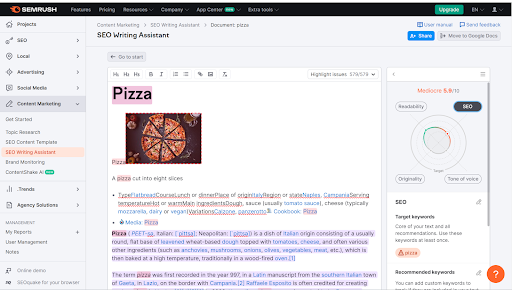
Semrush Alternatives
With so many SEO tools out there, it can be tricky to tell what sets them apart. Many software options have similar feature sets but subtle differences can affect which tool is right for your business and SEO goals. Below, see how Semrush stacks up against other popular SEO software options when comparing the lowest-tier plan offered by each.
Semrush was the most commonly used SEO software by respondents in our recent survey, aside from Google’s SEO tools. 20.5% of small business decision makers reported they’d used the platform in the last 12 months.
Semrush vs. Ahrefs
Semrush and Ahrefs are commonly compared as two comprehensive SEO tools with similar features for keyword research, site audits, competitor analysis and more. Ahrefs offers a lower price for its starter plan at $99 a month when billed monthly. Unlike Semrush, Ahrefs has usage-based pricing and subscribers receive credits each month. These credits are used whenever you open a report, apply filters, or request additional data. The Ahrefs Lite plan offers 500 credits per user per month.
Both platforms offer a ton of helpful SEO features with user-friendly interfaces. One thing to keep in mind is that Ahrefs does not offer live demos. If you’re a small business hoping for more guidance when deciding on SEO software, it may be slightly more difficult initially to navigate Ahrefs. From our experience demoing Semrush, it was easy to understand the platform’s major offerings, even without years of SEO experience. It’s a good idea to compare Semrush’s free plan or a trial with the Ahrefs free Webmaster Tools before deciding. Ahrefs doesn’t offer a free trial.
Semrush vs. Moz
Moz is a comprehensive SEO tool often compared to Semrush for its similar keyword research, rank tracking and competitive analysis tools. Moz offers a simple interface that makes it easy to track your site’s performance and optimize your pages. By comparison, Semrush offers more features. Moz is a good choice for simple keyword research and page crawls, while Semrush offers more backlink analysis and SEO content tools.
Both Semrush and Moz have add-ons for local SEO, which is useful for businesses with brick-and-mortar locations. Moz offers more affordable starter pricing, though both Semrush and Moz have similar costs for adding additional users to a plan.
Semrush vs. Mangools
With Mangools, users will find a suite of SEO tools including KW Finder, SERPChecker, SERPWatcher and LinkMiner. KW Finder is known for being a helpful keyword research tool, while SERPChecker and SERPWatcher are designed for ongoing analysis and search engine results rank tracking. LinkMiner is Mangools’ backlink analysis tool.
These offerings are similar to how Semrush buckets its major features, though Mangools is primarily focused on quick searches for research rather than ongoing monitoring tools. For instance, SERPWatcher offers a simplified rank tracking view that isn’t as detailed as Semrush’s position tracking tool.
Mangools offers significantly cheaper pricing than Semrush, but it’s better suited to simpler SEO tasks for one or a handful of domains. Semrush is a comprehensive solution for teams looking to analyze backlinks, research keywords and take advantage of content marketing tools like the SEO Writing Assistant.
The Bottom Line
Semrush offers leading SEO software and is a powerful tool for small businesses looking to optimize their pages, understand their search traffic and rank higher in SERP. The suite of tools found on Semrush is essential for digital marketing, especially for organic research, keyword rankings and backlink opportunities. With useful tools like the on-page SEO checker, in-depth domain overview and keyword analysis, Semrush helps you evaluate your overall site health and improve your business’ online presence.
Semrush is on the pricier side when it comes to SEO software, and many of its advanced features are only available as add-ons. Teams will also pay more if Semrush is needed for more than one user. This means costs can add up when using Semrush as an all-in-one tool for more than just organic traffic.
However, many of Semrush’s features are unmatched, including its huge keyword database. With over 25 billion keywords, it’s hard to go wrong when using Semrush for keyword research. The platform also makes it easy to understand link building opportunities and compare your site with competitors using Semrush’s backlink analytics tools. Overall, our research indicates that Semrush is a solid choice with plan options suited to everyone from freelancers to small businesses to e-commerce teams.
Frequently Asked Questions About Semrush
Semrush is a comprehensive SEO solution for small businesses and digital marketing teams looking to optimize search engine performance. It offers nearly every feature your team would need to analyze competitors, generate keywords and track search engine results page rankings. You can even evaluate website content quality within the platform.
Semrush is one of the more expensive tools for SEO on the market. Its starter plan begins at $129.99 per month for one user when billed monthly. The Guru plan, which Semrush recommends for its small business customers, starts at $249.95 a month when billed monthly. Each Semrush plan is limited to a single user, with an added monthly cost for every additional user. This is important to keep in mind when considering Semrush as an option for an entire team.
Semrush is one of the best SEO tools for keyword research, rank tracking and competitor research. It’s hard to beat Semrush’s all-in-one comprehensive feature set for teams looking to optimize their search performance, conduct competitive research and monitoring and improve technical SEO.
Yes. Semrush offers customer service via live chat but not via phone. It’s also easy to contact the customer support team through an email form on the site, in addition to the extensive Semrush Help Center.
You can sign up for a Semrush account for free, though features are limited unless you upgrade to a paid plan. Semrush is free for a single user with one project, allowing for up to 10 keywords and 100 page crawls. It functions essentially as an unlimited free trial until you run out of “uses” for its major features. Free trials are also available on Semrush’s paid plans.
Methodology
We at the MarketWatch Guides team spent over 100 hours testing almost 35 marketing software solutions, including Mailchimp, Constant Contact, Semrush and Google Analytics. These providers help with some or all of the following marketing disciplines:
- Search engine optimization (SEO)
- Text/short message service (SMS)
- Email marketing
We conducted a survey in 2024 of 200 professionals who were currently using marketing software or had marketing HR software within the past year. We analyzed the results of this survey to determine the following rating criteria:
- User Experience (7%)
- Pricing (8%)
- Features (65%)
- Customer Support (5%)
- Reputation and Reviews (15%)
Visit the full marketing methodology page for more details on our rating system.
If you have feedback or questions about this article, please email the MarketWatch Guides team at editors@marketwatchguides.