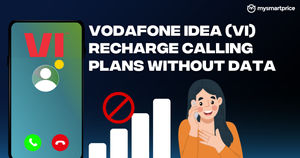If you are having network problems with your Vi connection, you are not alone. Vi, the network formed by the merger of Vodafone India and Idea Cellular, has been facing its fair share of network problems for quite some time now. But don’t worry, we’re at your rescue. In this guide, we’ll dive deeper into some of the common issues and provide solutions to help you get back online.
VI Network Issues
While several types of network errors can occur with your Vi network. We have divided them into three broad categories as follows:
- Frequent Call Drops
- Slow Internet Speed
- Weak Signal
These issues can happen due to several reasons, such as network congestion, poor signal strength, or technical glitches in the network. However, we have covered its fixes.
How to Fix Vi Network Issues
Here’s the solution for all sorts of Vi network problems: slow internet, weak signal, or call drops. Here’s everything:
Call Drops
- Try restarting your device.

- If nothing happens, pull out the SIM card and insert it into another device, as there can be a device-related issue as well.
- If the issue is still not resolved, try contacting Vi customer service.
Weak Signal
- First, try to isolate your device and turn off any other devices around which can produce electromagnetic induction, including Router/Modem, as it may conflict with network signals.
- After that, try restarting your device.
- If the signal is still weak, insert that SIM into another device.
- If the issue is still not resolved, try contacting Vi customer service.
Low Data Speed
- First of all, try to reset your browser. (Note: it will delete all the saved passwords and bookmarks)
- After that, restart the device.
- If the problem is not solved, remove the SIM card and put it into another smartphone.
- If the SIM card is not working on another device, try contacting Vi customer care.
No Network Signal, SIM Registration Failed
If the network is down on your Vi connection and if its showing no network or SIM registration failed, then follow the steps mentioned below:
For Android Smartphones
- Go to Settings on your smartphone
- Scroll down and select Reset options

- Tap Reset mobile network settings

- Tap Reset settings

For iPhones
- Go to Settings on your iPhone
- Head over to Mobile Services

- Tap on Network Selection option
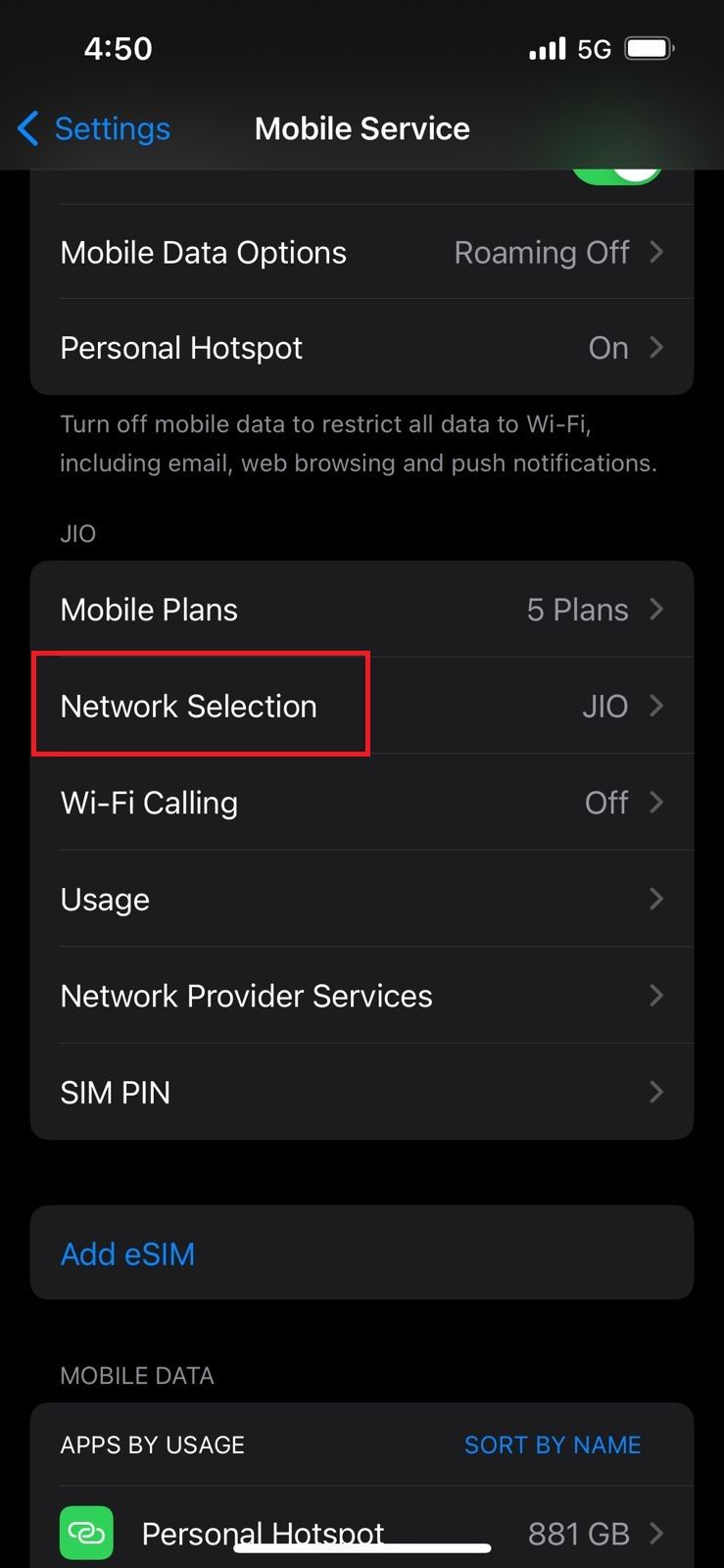
- Ensure that the Automatic toggle is turned on

How to Avoid Further Issues
Once the issue is resolved, here are a couple of tips that will help you keep your Vi network experience smooth:
- Keep Software Updated: Always make sure that your smartphone is updated with the latest version of the OS. These software updates usually include bug fixes that can improve network performance on your device.
- Regularly Check Data Speeds: Check your device’s data speed from time to time. If you see any network issue pattern, follow the steps above or contact Vi customer support.
FAQs
Why is the Vi network not working?
The Vi network may not be working for several reasons, including network congestion, poor signal strength, or technical glitches. If you’re experiencing network issues with your Vi connection, try resetting your network settings, manually selecting the network, or contacting Vi’s customer support team.
How can I check my network speed?
You can check your network speed using online tools such as Speedtest by Ookla or Fast.com. If you’re using a Windows device, you can also check your network speed through the network connection status in your device settings.
What should I do if my Vi sim is not working?
If your Vi sim is not working, you can try checking if the sim is inserted correctly, restarting your phone, checking if there is any ongoing network issue, or contacting Vi customer support.
Why is the Vodafone signal so bad?
It could be caused by a problem with the Vodafone network or interference from other electronic devices.