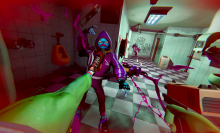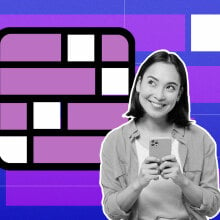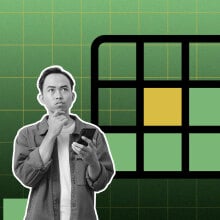Figuring out how to get a VPN on your iPhone? When it comes to keeping nasty cyber threats at bay, the iPhone often thought to be the best in the biz. However, that isn’t necessarily true. Even with the fortified Apple App Store, which stopped over $2 billion in fraudulent transactions, it’s far from being a safe haven from hackers or targeted ads.
That’s where a VPN comes in.
A virtual private network can hide your real IP address, encrypt your internet traffic, bypass geo-restricted content, provide access to country-specific streaming libraries, and more. Heck, it can also help you connect to a private network, like a place of work or school, which is especially handy if you get an iPhone from work (lucky you).
Getting a VPN for your iPhone is a smart move — and this guide will help you get it all set up.
Prime Day deals you can shop right now
-
iRobot Roomba Combo i3+ Self-Emptying Robot Vacuum and Mop — $329.99 (List Price $599.99)
-
Samsung Galaxy Tab A9+ 10.9" 64GB Wi-Fi Tablet — $169.99 (List Price $219.99)
-
Apple AirPods Pro 2nd Gen With MagSafe USB-C Charging Case — $189.99 (List Price $249.00)
-
Eero 6 Dual-Band Mesh Wi-Fi 6 System (Router + 2 Extenders) — $149.99 (List Price $199.99)
-
Apple Watch Series 9 (GPS, 41mm, Midnight, S/M, Sports Band) — $299.00 (List Price $399.00)
How to get a VPN on your iPhone
Getting set up with a VPN on your iPhone is straightforward, as the VPN service you pick will do a lot of the legwork for you. It’s just a matter of heading to the App Store, downloading an app, creating an account, and getting connected.
1. Choose a VPN service
There are plenty of options to choose from, but you’ll want to get yourself one of the best VPNs on the market. Once you have one in mind, open the App Store on your iPhone, tap the “Search” tab, type in your chosen VPN service, and select it. (We recommend NordVPN.)
2. Install the VPN iOS app
On the VPN’s App Store page, tap “Get” beside the app’s name. To confirm the app installation, you’ll need to either enter a passcode (use Face ID or Touch ID, depending on your iPhone model). The app will automatically download and install, so you can return to the Home Screen.
3. Create an account
Once the install is complete, tap on the newly installed VPN app. Unless you already have one, you’ll need to create an account. Select a subscription plan and follow the process.
4. Connect to a server
Using your new account, log in and you’ll be ready to use a VPN on your iPhone. Many VPNs have a “Quick Connect” feature that lets you connect to the fastest server available for you. Tap it and voilà! You’ll be ready to browse the web anonymously.
How to configure VPN settings on iPhone
While a majority of your VPN needs can be done within the VPN’s iOS app, there’s also a way to configure the settings manually in Settings. This is mainly used to access a specific network, such as a private network for a business. Depending on your chosen VPN provider, you’ll also be able to pick a VPN protocol.
Here’s how to get it done:
Select the Settings app on your iPhone.
Tap “General.”
Select “VPN.”
Choose “Add VPN Configuration.”
Press “Type” and pick the type of VPN protocol you’re using. Depending on the service you use, it could be OpenVPN, IKEv2, IPSec, or L2TP.
Continue to type in a description, remote ID, and a server for the VPN.
Input your username and password.
Click “Manual” or “Auto” to enable your proxy server.
Press “Done.”
Upgrade your iPhone with a VPN
Along with the protection from trackers and hackers it brings, a VPN will give your iPhone a load of handy perks. From streaming shows without limits to finding bargain deals while shopping online, there are plenty of reasons why you should use a VPN.