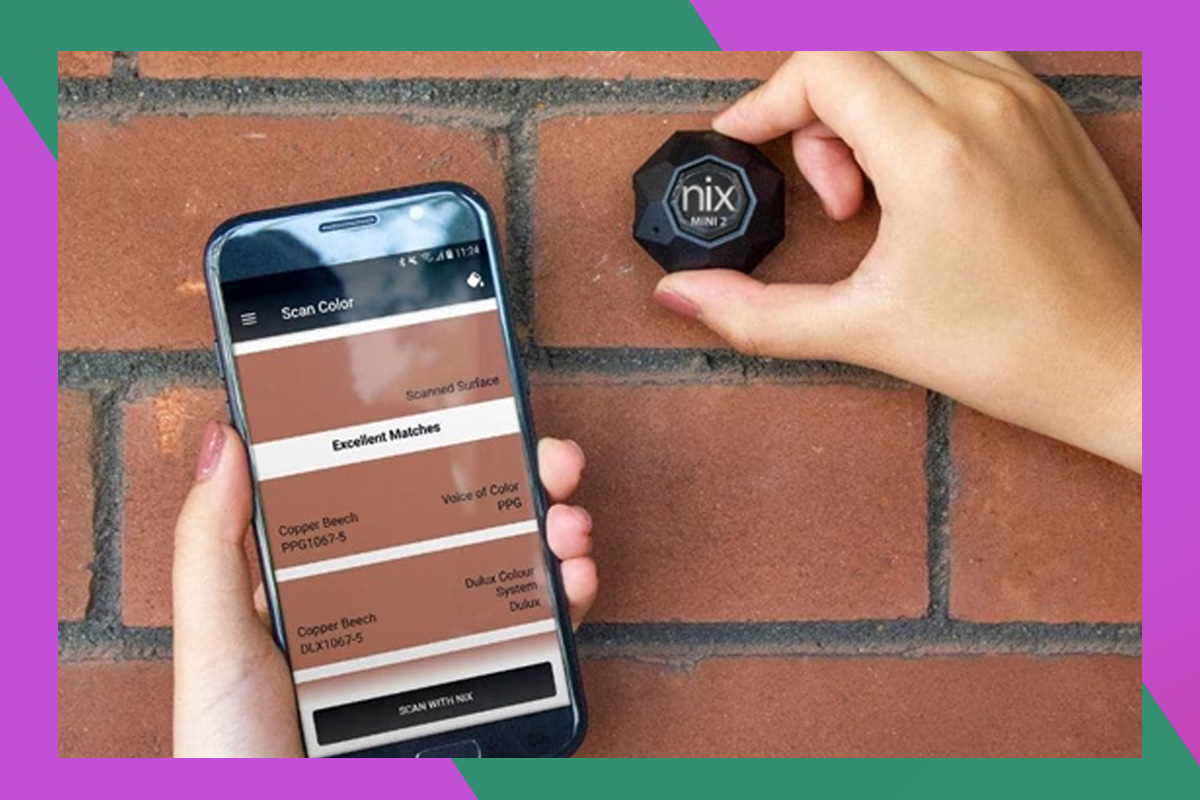
Invalid Date
TL;DR: How I came to start using PDF Converter Pro for my everyday work.
I work as a copywriter and freelance for a wide variety of clients. Frequently I send documents in PDF form for easy and safe file transfers. On the flip-side, I also receive a lot of PDF documents for briefs on jobs, contracts, branding guidelines, and so much more. While I love how safe and reliable PDFs can be, I honestly have grown so sick of how difficult they can be to edit and annotate.
I was discussing this very topic to a colleague of mine on a job recently, and they told me all about PDF Converter Pro, which is on sale for only $24.97 for a limited time only.
I cannot tell you how much this PDF converting tool changed my day-to-day. Let's look at some examples!
First of all, I could not believe that this incredible lifetime license can convert documents both from PDF form to seemingly any other file type, and vice versa. There may be some file types that it doesn't convert to and from but to be honest, I never ran into one. When sharing documents with colleagues and collaborating with different departments, I've converted PDFs to and from JPG, PNG, HTML, and PowerPoint files.
The list of pros of getting this PDF Converter Pro membership goes on from there. You see, PDFs aren't famous for being easy to create with. They're known to be hardened and difficult-to-annotate file types, which is incredibly annoying when you need to sign an agreement, update a document with some copy edits, or do something more creative like adding an image or some color.
PDF Converter Pro lets you do all of this and more. With it, you can take advantage of editing functions that let you annotate documents, change texts, and more. In addition to changing PDF documents with your license, you can also pull assets from them that could prove useful on future projects.
For example, I had a client once who required a certain brand logo to be at the top of every document I submitted. My access to that logo was in an encrypted drive that took incredibly long to open and load, and most of my time spent with it was waiting to pull this simple asset that I used over and over again.
Then PDF Converter Pro came into my life and I never logged into that encrypted drive again. The next time I submitted a PDF, I used PDF Converter Pro to extract the logo and then I was able to save it on my desktop for easy access both online and offline from then on.
Beyond working within PDFs, I've really enjoyed using this license to either work with multiple PDFs or create new ones. For example, PDF Converter Pro's PDF-merging capabilities are truly something to marvel at. You can actually use it to merge multiple PDFs into a single document without struggling or taking a lot of time.
In case you haven't noticed, PDF Converter Pro has the incredibly consistent and helpful habit of offering the inverse of most of its features. So while you can merge multiple PDFs into one with this subscription, you can also take a single PDF and split it into as many smaller ones as you want. You can also extract pages to turn them into other file types like JPGs and PNGs.
Arguably the most valuable PDF Converter Pro feature is its protection capabilities that let you password-protect and encrypt PDFs to protect them from hackers and anyone who shouldn't have access to them. In a day and age when cybercrime and hacking are so rampant, sending sensitive PDFs around without protecting them can be a truly dangerous act. When you're handling the data and identity information of yourself, clients, and co-workers — you want to make absolutely sure that you're treating that data as sensitively as possible. This affordable license offers an easy way to do just that.
Having been using PDF Converter Pro for some time now, I have to say that I recommend it to everyone and anyone who uses PDFs consistently in their day-to-day work. When embarking on campaigns and projects that require redundant, repetitive work, PDF Converter Pros extraction, annotation, and merging features will make it easier to streamline operations and get more done on a day-to-day basis. Also, any responsible modern worker would take its security features as reason enough to sign up.
In conclusion, I can't recommend this lifetime license to PDF Converter Pro enough. If you think that you will find similar value in it as I did, I highly recommend you get yourself a lifetime license for a discounted rate of only $24.97 (reg. $99) while you still can.
StackSocial prices subject to change.
Sign Up For Our Newsletter
Sign up to see our latest collections, exclusive offers & get 15% off.
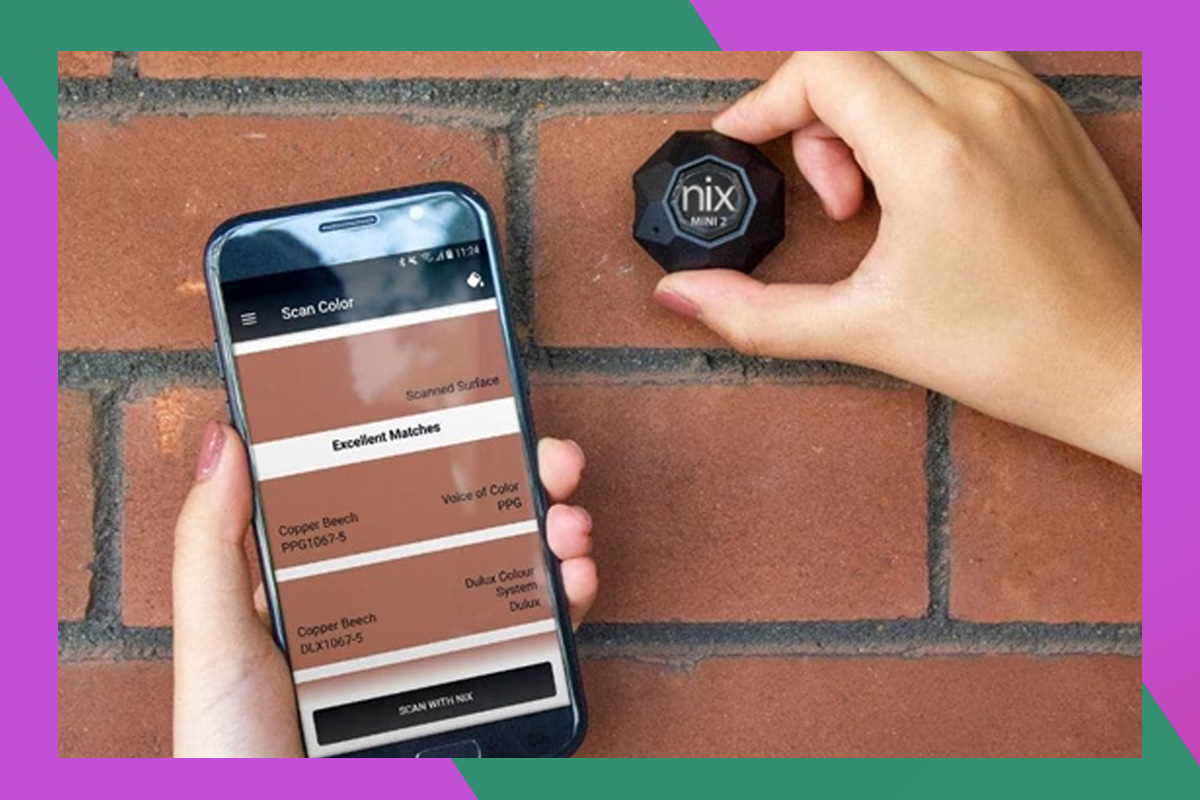
Invalid Date
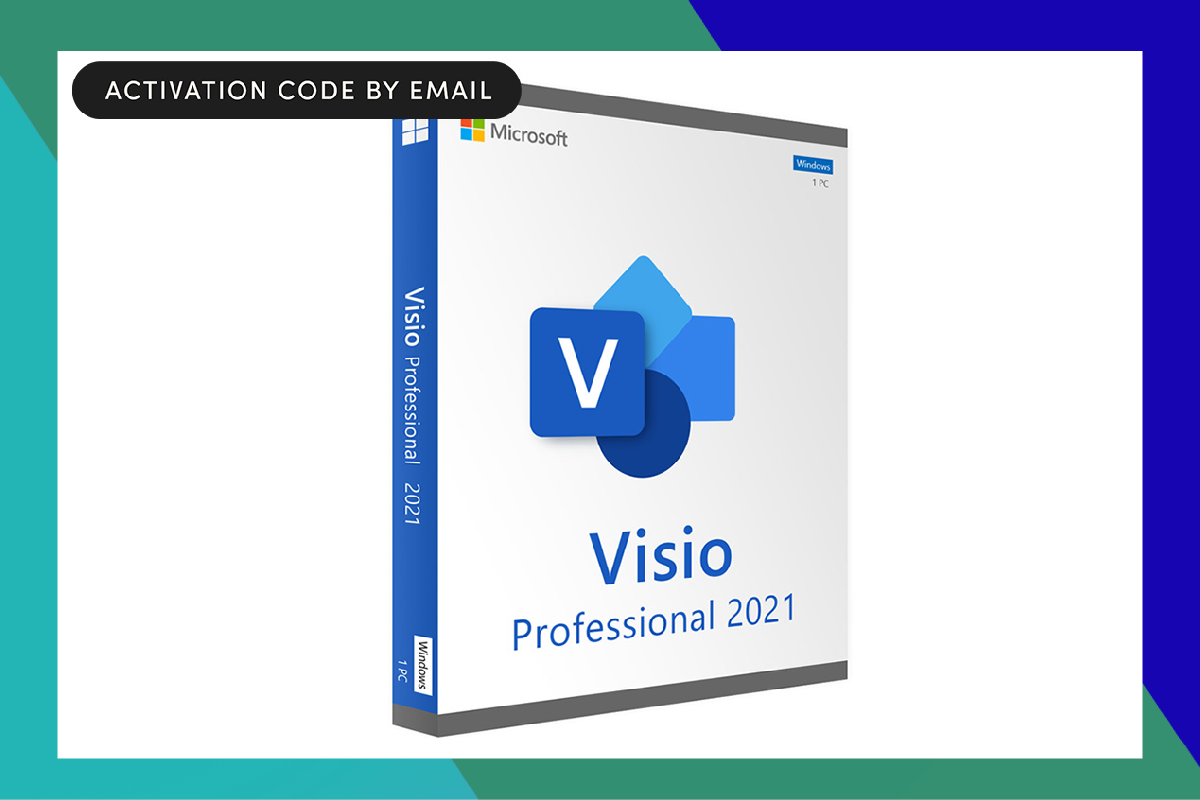
Invalid Date
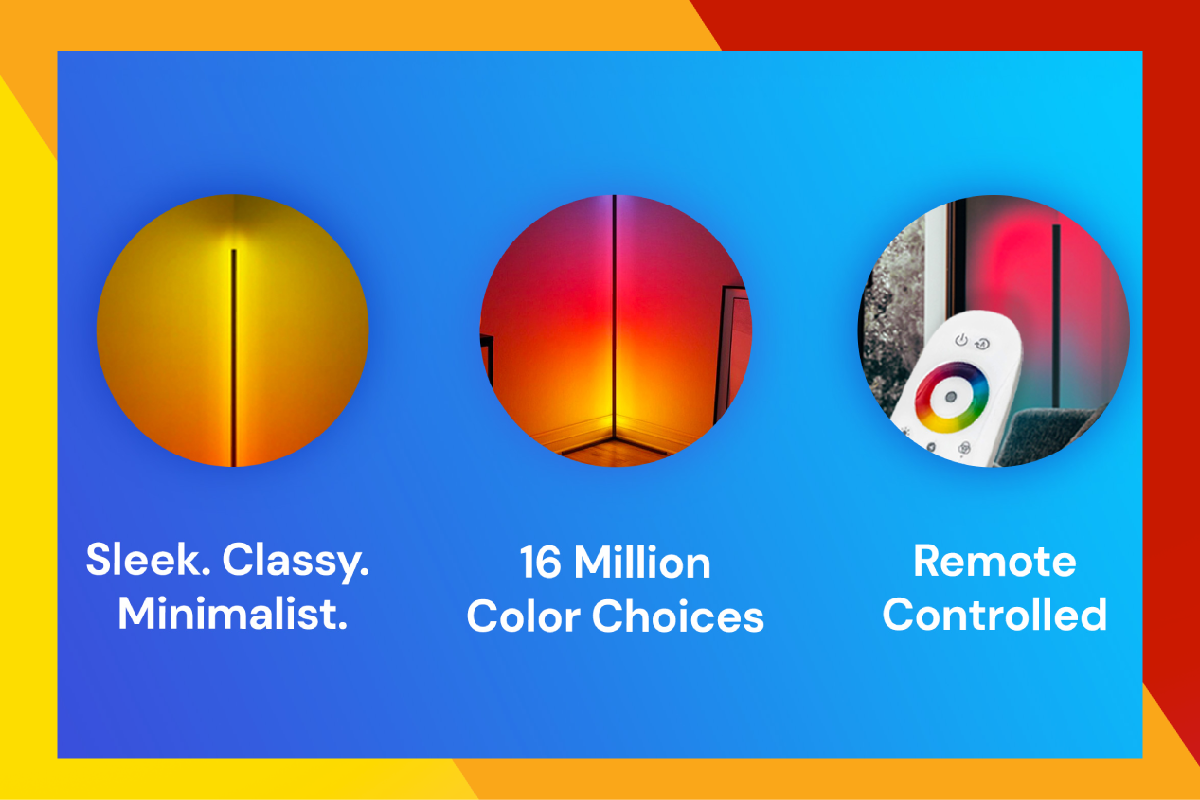
Invalid Date

Invalid Date

Invalid Date

Invalid Date

Jul 2

Jul 2

Jul 2
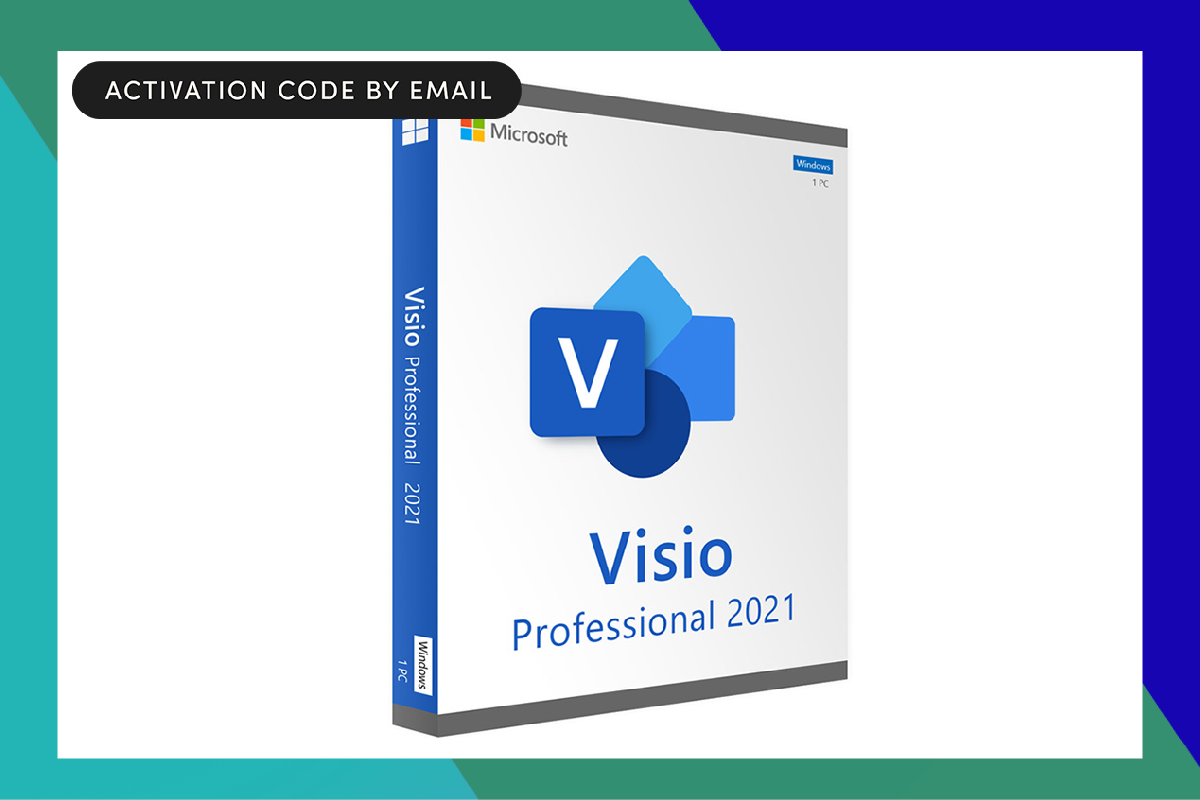
Jun 26

Jun 26

Jun 26