Try it!
Share your calendar with others so they can view details about your schedule.
Share your calendar
-
Select Calendar > Share Calendar.
-
Choose a calendar to share.
-
Select Add, decide who to share your calendar with, and select Add.
-
Select OK and you'll see the added people with a default permission level.
-
Choose a name, select the access level to give, and select OK.
Open a shared calendar
-
Open an email with a shared calendar and select Accept.
-
In Outlook, select Calendar > Shared Calendars to view a shared calendar.
-
Choose a calendar to open.
-
Right click on the calendar's name and select Overlay to layer the shared calendar over your own.










