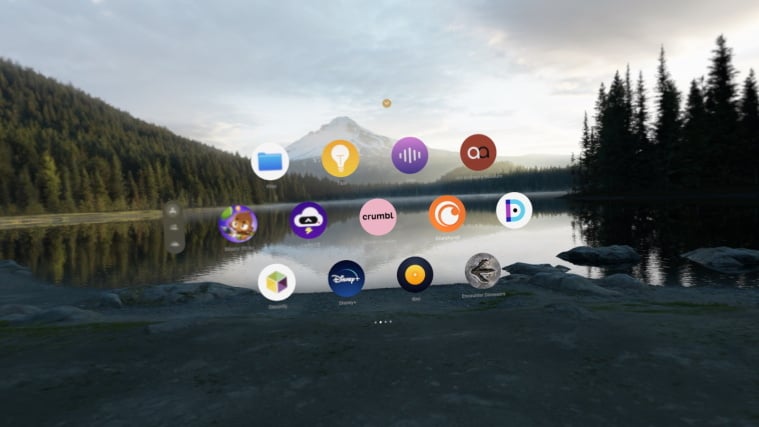 (Credit: Apple; Will Greenwald)
(Credit: Apple; Will Greenwald)
Whether you call it a VR headset, a mixed reality headset, or a spatial computer, Apple is off to a strong start with the Vision Pro. Less than a year in there are more than 1,000 native apps available on its visionOS operating system, and since it's built on iOS, iPadOS, and MacOS, there are also well over a million Vision Pro-compatible apps, too. Apple will be updating visionOS to version 2 soon as well, expanding the headset's capabilities.
We've been closely following Apple's debut mixed reality system since the first rumors of it started circulating, and actively using it since it launched. We've also been covering VR/XR headsets for well over a decade. We know the Vision Pro's ins and outs and have worked extensively with its native visionOS apps and compatible apps. With that in mind, here are 29 Vision Pro apps you should try right now. Each app on this list is fun, interesting, or useful in some way, and we ran each one to make sure it's worthy of inclusion. They're a good representation of the current state of Apple's spatial computer and a taste of what it could become.
Entertainment

Amazon Prime Video (Compatible iPad App)
Alphabetically, we're starting with a compatible iPad app, not a native Vision Pro app. While several major streaming services are available for visionOS, Amazon Prime Video isn't one of them. Fortunately, the iPad version of the app lets you access Amazon videos just as easily.

Apple TV
Apple's entertainment app is, of course, available on the Vision Pro, and it's loaded with both the 2D movies and shows you'd expect, as well as 3D and immersive content exclusive to the headset.

Books (Compatible iPad App)
Apple Books doesn't have a native visionOS app, but you can get the iPad version on the Vision Pro to read books purchased through Apple. If you have a large library on Amazon, you'll have to access them through Safari, as there isn't a compatible app for Kindle.

Crunchyroll
Good news, anime fans: Crunchyroll has a visionOS app. You can sit back and watch your favorite anime at your leisure. I recommend Shangri-La Frontier if you want a Sword Art Online-like, not-quite-Isekai that is clearly written and localized by gaming fans. And, you know, actually good.

Disney+
Disney+ was one of the first streaming services to announce an app for the Vision Pro, and it went all out. Not only are there four very detailed 3D theaters to watch Disney content in, but you can watch dozens of Disney, Marvel, and Star Wars films in 3D.

Explore POV
Explore POV demonstrates that an immersive video app doesn't have to be complicated to be enjoyable. This simple app lets you watch 180-degree video tours of a handful of natural environments in New Zealand. You can wander down a river, climb a mountain, and walk along a ridgeline during sunset. It's relaxing, and it's free.

IMAX
With the Vision Pro, you can actually have an IMAX theater in your home, at least one just for yourself. The IMAX app lets you watch IMAX-exclusive videos, both free and rentable, on a massive virtual screen appropriate for the format.

Max
Max is another service with a dedicated app for the Vision Pro, and there are plenty of movies and shows to watch on it. It isn't quite as feature-filled as the Disney+ app, but if you want, you can watch movies in front of a virtual Iron Throne.

Music
Apple Music is available on the Vision Pro, with some perks you won't get on the Apple TV app. Besides regular music, you can listen to spatial audio tracks that really make you feel like you're surrounded by instruments thanks to the headset's excellent speakers.

Pluto TV
If you want free content, Pluto TV is one of the best for both on-demand and live streams. It has a visionOS app with a surprisingly massive library of movies and shows.

Safari (for Netflix, Twitch, and YouTube)
Netflix, Twitch, and YouTube don't have visionOS apps, and their iPad apps aren't compatible with the Vision Pro. Fortunately, you can get around that problem by accessing them through Safari. The services are fully functional via the web browser on the Vision Pro.
Games

Bloons TD 6
A top-down tower defense game isn't the most obvious choice for an AR/VR headset, but hey, it's still fun. Bloons TD6 is addictive and deceptively deep, with dozens of maps to defend and monkeys to defend them with, and it's on Apple Arcade.

Game Room
Apple's Game Room app on Apple Arcade has received a massive overhaul for the Vision Pro compared with its iOS and iPadOS versions. It lets you play chess, hearts, solitaire, and legally distinct versions of Battleship and Yahtzee in fully rendered 3D. The chess board sits in front of you like it's there, letting you select pieces with your eyes and then pinch and drag them with your fingers to move them around.

Spire Blast
This simple Apple Arcade puzzle game challenges you to clear out connecting groups of like-colored blocks with physics. The blocks make up a floating cylindrical tower you can spin around. Look at a block and tap it to make that block, and every block of the same color touching it disappear, shifting all the remaining blocks in the tower. Remove enough blocks before you knock down the whole tower to win.

Steam Link (Compatible iPad App)

Stitch.
Part puzzle game, part chill-out experience, Stitch. (the period is in the name) puts a virtual embroidery ring in front of you and makes you fill patterns with different colors. It's very relaxing, and you don't have to worry about jabbing yourself with needles.

Super Fruit Ninja
Hey, remember Fruit Ninja? It's back, in visionOS form!

Synth Riders
Beat Saber isn't on the Vision Pro yet, but Synth Riders is the next best thing. The premise is familiar: Glowing spheres fly at you in time to music and you have to bat them with your hands. It's fun, like nearly all rhythm games, and it works perfectly in the context of AR/VR.

What the Golf?
What the Golf? is a fun and outright wacky golfing game on Apple Arcade that involves pinching and dragging to aim your shot instead of swinging a club. Don't expect every hole to be a simple matter of sinking a ball in a cup.
Productivity

Microsoft Office Apps
Want to get work done on the Vision Pro? Good news: Microsoft's full suite of Office productivity apps are available on visionOS, including Excel, Powerpoint, and Word. It's hard to type on the virtual keyboard, but you can easily pair a Bluetooth keyboard with the headset for tactile feedback. You can also access Microsoft Teams if your organization uses it for meetings.

Runestone
Coders should appreciate the availability of Runestone on the Vision Pro. This native visionOS app is a powerful text editor with color-coded elements and auto-formatting features for dozens of programming languages.

Safari (for Google Docs and Sheets)
Google apps are missing from the Vision Pro, even in the form of compatible iPad apps, but you can access most of them through Safari so you can still work in Docs and Sheets. We're hoping that Google software will be available as compatible or native visionOS apps in the future, though.

Scrivener (Compatible iPad App)
Scrivener is one of my favorite tools for fiction writing. It lets you work on your manuscript with extensive formatting options, manage notes, and create outlines. Its iPad app also works on the Vision Pro, and you can use a Bluetooth keyboard with it, too.

WebEx
Videoconferencing tools abound on the Vision Pro. There's FaceTime for casual calls and Microsoft Teams for work. If your organization uses WebEx, it's there, too.

Zoom
Zoom is also available on visionOS, meaning pretty much all major videoconferencing services are covered on the Vision Pro with native apps (except Google Meet).
Other

Crumbl
For those with a sweet tooth, there's a dedicated Vision Pro app for the cookie delivery company Crumbl. You can order cookies straight from the headset, without having to navigate to the Crumbl website. It doesn't show virtual cookies or anything, it just lets you order.

Museas
Museas is a "spatial museum" that lets you look at more than 100 works of art across multiple periods and movements, all for free. Each piece has an informative voice guide discussing its artist and origins. Every painting is very high resolution, so you zoom in, get up close, and really examine the details. Some even have immersive views that put you in a virtual room themed after the piece, with a mixed reality canvas in front of you.

Space Vision
Space is big. Really big. Big enough that it's hard to comprehend how big it is. Space Vision lets you take a tour of the solar system, which itself is pretty standard (but educational) fare for VR/XR headsets. What makes it particularly interesting is its control panel and plethora of sliders. It starts with the typical "this is the solar system" perspective, but it shows just how much the planets, moons, and orbits are scaled. Pull those sliders toward more accurate proportions, and you can see just how massive every planet's orbit is and how tiny so many celestial bodies are compared with others. Incidentally, our moon is pretty far away, but it's also huge, about a third the size of Earth without scaling.

Zillow Immerse
Real estate listings can really benefit from AR and VR, and Zillow proves it. If a listing has a 360-degree view, you can tour the property in the Vision Pro. You'll be jumping between set points because of how the 360-degree photos are shot and organized, but a 3D model of the floorplan lets you see exactly where you are.
More on the Vision Pro
For more on the Vision Pro, make sure to check out our full review and comparison with the Meta Quest Pro. You can also read up on our analysis of the headset's hardware and how it stacks up against other Apple devices.

 1Cool Thing: Apple Vision Pro: Everything You Should Know
1Cool Thing: Apple Vision Pro: Everything You Should Know










