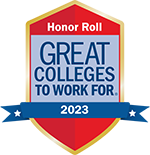Dining Services

Bellevue University is proud to bring you a new dining experience - Bruin Dining, which provides a delicious variety of options:

Bruin Café
Fall, Winter, and Spring Terms
Monday-Thursday
Lunch 11am—1pm
Dinner 5:30pm—7pm
Summer Term
Lunch 11:30am—1pm
Bruin Café is the main campus cafeteria located in the Student Center. Meal plans, cards, and Bruin Bucks accepted.

Bruin Market
Bruin Market has a wide array of grab-n-go food and basic necessity items available at all times the Student Center is open. Card or Bruin Bucks accepted.

Bruin Blend
Monday-Friday
7am—3pm
Bruin Blend is a coffee bar offering coffee drinks, tea, smoothies, and food items. Bruin Blend is located inside the Game Room in the Student Center. Card or Bruin Bucks accepted.
Bruin Dining is a cashless facility. Students may purchase an 8-meal plan on their student account or load Bruin Bucks to their ID badge. See the instructions below.
Pricing at Bruin Café
(Bruin Café is a cashless facility, only cards accepted)
Walk-in all-you-can-eat price: $9.80 (+ tax)
A la carte items: (also included in all-you-can-eat)
- Salad bar by weight: $0.68/oz (+ tax)
- Dessert bar by weight: $0.68/oz (+ tax)
- Fountain drink: $1.49 (+ tax)
- Seasonal soups: $3/12 oz cup (+ tax)
Sign Up for a Meal Plan
Meal plans are charged and loaded to your ID badge on a term-by-term basis. Non-housing students have two options to choose from:
- 4 Meal Plan: $435 per term
- 8 Meal Plan: $875 per term
Email Residence Life that you would like a meal plan at [email protected]. We will coordinate with Bellevue University Security Department to obtain an ID badge, and will add the charges to your student account and load the meals on to your ID badge.
Bruin Bucks FAQs
Bruin Bucks are pre-paid dollars you can load to your Bruin Dining Portal account, or are provided automatically as part of a housing meal plan, that can be used as a form of payment at all Bruin Dining locations.
No, Bruin Bucks are non-refundable once purchased.
Bruin Bucks included in a meal plan can rollover from term-to-term, but DO expire annually at the end of the fiscal year on June 30.
However, Bruin Bucks purchased directly through the Bruin Dining Portal DO NOT expire.
- Select the Bruin Bucks chicklet in your Bruin Connect dashboard.
- On the Bruin Dining Portal page, click on “Student & Staff Login” on the left menu.
- Navigate to “Make a Bruin Bucks Deposit” on the left menu.
- Follow the prompts to select the deposit amount, add an email address for the receipt, and “Continue to Payment” to provide billing information and credit card information.
- Select “Pay” to complete.
Your Bruin Bucks balance will now show on the main “Student & Staff Login” page of your account. This balance can be used at any of the Bruin Dining facilities.
- Select the Bruin Bucks chicklet in your Bruin Connect dashboard.
- On the Bruin Dining Portal page, click on “Student & Staff Login” on the left menu.
- Navigate to “Personalize” on the left menu and select “Grant Guest Access.”
- Select “Add” to grant access to a parent.
- On the next page, provide the parent’s email address and check all the permissions you would like to grant to the parent and click “Add” to complete the permission request.
-
After a student gives parent access, an email will be sent From: Bruin Dining Portal, Subject: Guest Access. The email will have a custom link to the Bruin Dining Portal and log in instructions with a temporary password to be changed for later access.
Be sure to check junk and spam folders. The email sends immediately. - Once into the Bruin Dining Portal via the link, click on “Parent/Guest Login” and use the log in information provided in the email.
- Navigate to “Make a Bruin Bucks Deposit” on the left menu
- Follow the prompts to select the deposit amount, add an email address for the receipt, and “Continue to Payment” to provide billing information and credit card information.
This balance can be used at any of the Bruin Dining facilities.
Contact Residence Life at [email protected] with questions or technical issues.
Meal Plan FAQs
Your student funding (financial aid or scholarships) must be awarded and available for the applicable term in order to charge a meal plan to your student account. Verify with [email protected] whether or not your scholarship covers a meal plan.
If you do not have eligible funds available to cover your meal plan, or if you are a cash paying student, you will have to make full payment at the time you purchase a meal plan.
Refunds for cancelled plans will be calculated by the percentage refund formula for tuition - regardless of meals consumed or remaining options per day. Meal plans cannot be cancelled or refunded after the last day to withdraw in each term.
Meal plans begin on Monday and end on Thursday. There are 8-meals provided each week, if you do not use your meals, you lose them. They do not carry over and expire each week.
Students are only allowed to swipe their card once per mealtime. You can have ‘all-you-can-eat’ during one sitting, but you cannot leave and come back for another meal during that mealtime.
Sharing your meal plan, or food from your meals, is strictly prohibited at Bruin Dining. You may not give your ID card to a friend to use or purchase them a meal with your card. In order to keep costs down, we need full compliance with these rules. Violations will be treated as a conduct case with the Dean of Students or you may be at risk of losing your meal plan eligibility.
Regular meal plan meals must be consumed in the dining area in the Student Center. Only small items like fruit or a desserts can be removed from the dining area.