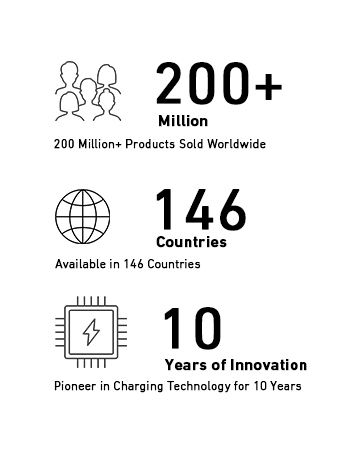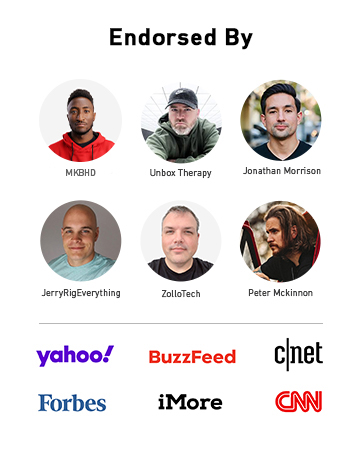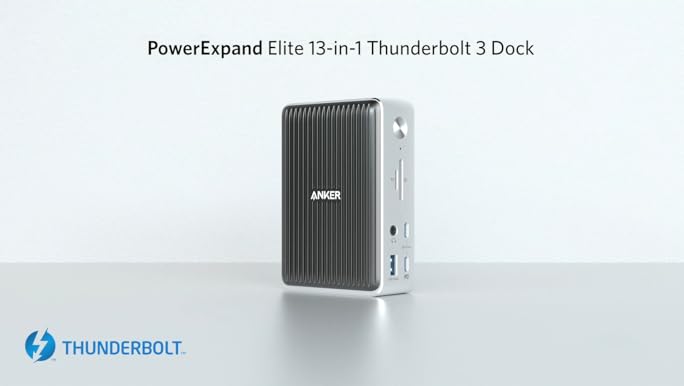Add to your order
-
 Coverage for accidental damage including drops, spills, and broken parts, as well as breakdowns (plans vary)
Coverage for accidental damage including drops, spills, and broken parts, as well as breakdowns (plans vary) -
 24/7 support when you need it.
24/7 support when you need it. -
 Quick, easy, and frustration-free claims.
Quick, easy, and frustration-free claims.
- No Additional Cost: You pay nothing for repairs – parts, labor, and shipping included.
- Coverage: Plan starts on the date of purchase. Malfunctions covered after the manufacturer's warranty. Power surges covered from day one. Real experts are available 24/7 to help with set-up, connectivity issues, troubleshooting and much more.
- Easy Claims Process: File a claim anytime online or by phone. Most claims approved within minutes. If we can’t repair it, we’ll send you an Amazon e-gift card for the purchase price of your covered product or replace it.
- Product Eligibility: Plan must be purchased with a product or within 30 days of the product purchase. Pre-existing conditions are not covered.
- Terms & Details: More information about this protection plan is available within the “Product guides and documents” section. Simply click “User Guide” for more info. Terms & Conditions will be available in Your Orders on Amazon. Asurion will also email your plan confirmation with Terms & Conditions to the address associated with your Amazon account within 24 hours of purchase.
- No Additional Cost: You pay nothing for repairs – parts, labor, and shipping included.
- Coverage: Plan starts on the date of purchase. Malfunctions covered after the manufacturer's warranty. Power surges covered from day one. Real experts are available 24/7 to help with set-up, connectivity issues, troubleshooting and much more.
- Easy Claims Process: File a claim anytime online or by phone. Most claims approved within minutes. If we can’t repair it, we’ll send you an Amazon e-gift card for the purchase price of your covered product or replace it.
- Product Eligibility: Plan must be purchased with a product or within 30 days of the product purchase. Pre-existing conditions are not covered.
- Terms & Details: More information about this protection plan is available within the “Product guides and documents” section. Simply click “User Guide” for more info. Terms & Conditions will be available in Your Orders on Amazon. Asurion will also email your plan confirmation with Terms & Conditions to the address associated with your Amazon account within 24 hours of purchase.
- Buy a lot of stuff on Amazon? Tons of items eligible for coverage, from the latest tech like Laptops, Game Consoles, TVs, Phones, and Cameras to major appliances, sporting goods, tools, toys, personal care, furniture, and more.
- Accidents Happen. That’s why for your portable products we cover accidental damage from handling such as drops, spills and cracked screens. We also cover electrical and mechanical malfunctions, power surges, and wear and tear.
- Past and Future Purchases covered. 30 days after you are enrolled, all eligible past purchases (up to 1 year prior to enrollment) and future eligible purchases made on Amazon will be covered by your plan as long as you are enrolled.
- Fast, easy claims. Frustration-Free claims, with most filed in minutes. We will fix it, replace it, or reimburse you with an Amazon e-gift card for the purchase price of your product (excluding tax). File at Asurion.com/amazon.
- No Hidden Fees. For just $16.99 a month + tax you’re covered for up to $5,000 in claims per 12-month period. *THIS PROGRAM IS MONTH-TO-MONTH AND WILL CONTINUE UNTIL CANCELED* Coverage for all products ends 30 days after the plan is canceled. Cancel any time.
Add to your order
-
 Coverage for accidental damage including drops, spills, and broken parts, as well as breakdowns (plans vary)
Coverage for accidental damage including drops, spills, and broken parts, as well as breakdowns (plans vary) -
 24/7 support when you need it.
24/7 support when you need it. -
 Quick, easy, and frustration-free claims.
Quick, easy, and frustration-free claims.

Enjoy fast, free delivery, exclusive deals, and award-winning movies & TV shows with Prime
Try Prime
and start saving today with fast, free delivery
Amazon Prime includes:
Fast, FREE Delivery is available to Prime members. To join, select "Try Amazon Prime and start saving today with Fast, FREE Delivery" below the Add to Cart button.
Amazon Prime members enjoy:- Cardmembers earn 5% Back at Amazon.com with a Prime Credit Card.
- Unlimited Free Two-Day Delivery
- Streaming of thousands of movies and TV shows with limited ads on Prime Video.
- A Kindle book to borrow for free each month - with no due dates
- Listen to over 2 million songs and hundreds of playlists
- Unlimited photo storage with anywhere access
Important: Your credit card will NOT be charged when you start your free trial or if you cancel during the trial period. If you're happy with Amazon Prime, do nothing. At the end of the free trial, your membership will automatically upgrade to a monthly membership.
-

-

-

-

-

-

-
 7 VIDEOS
7 VIDEOS -

Image Unavailable
Color:
-

-
-
- To view this video download Flash Player
Anker 577 Docking Station (13-in-1, Thunderbolt 3) 85W Charging for Laptop, 18W for Phones, 4K Dual Display, 10 Gbps USB-C Data, Ethernet, Audio, SD 4.0

Sustainability features
This product has sustainability features recognized by trusted certifications.
Carbon emissions from the lifecycle of this product were measured, reduced and offset.
The Climate neutral label by ClimatePartner certifies that the carbon footprint of a product was calculated and all associated emissions were offset. Additionally, ClimatePartner encourages companies to set ambitious reduction targets and reduce their products' carbon footprints. The certificate number can be entered on ClimatePartner’s website for additional information such as the supported carbon offset project(s). ClimatePartner is improving lives by helping companies tackle climate change with practical solutions.
Certification Number
743M8TLearn more
Return this item for free
We offer easy, convenient returns with at least one free return option: no shipping charges. All returns must comply with our returns policy.
Learn more about free returns.- Go to your orders and start the return
- Select your preferred free shipping option
- Drop off and leave!
Purchase options and add-ons
| Brand | Anker |
| Color | Silver |
| Hardware Interface | USB, Ethernet, HDMI, Thunderbolt |
| Compatible Devices | Laptops, Card Readers |
| Total USB Ports | 6 |
| Product Dimensions | 3.5"L x 1.6"W x 4.9"H |
| Number of Ports | 13 |
| Item Weight | 1.1 Pounds |
| Total HDMI Ports | 1 |
| Wattage | 85 watts |
About this item
- Compatibility Information: Works with Windows laptops or non-M1 MacBooks equipped with a Thunderbolt 3 or 4 port. Not compatible with M1 MacBooks or Linux or Chrome OS laptops.
- Incredible Expansion: Equipped with dual Thunderbolt 3 ports, 2 USB-C ports, 4 USB-A ports, an HDMI port, an Ethernet port, SD/microSD card slots, and a 3.5 mm AUX port.
- Unparalleled Charging Options: With 85W and 15W Thunderbolt 3 ports plus an 18W USB-C Power Delivery port, PowerExpand offers multiple ways to get a high-speed charge for anything from laptops to phones and more.
- Dual Display: The Thunderbolt 3 port supports 5K@60Hz while the HDMI port supports a resolution of 4K@60Hz. Connect to both simultaneously to enjoy crystal-clear streaming or mirroring across 2 displays in 4K@60Hz.
- Anker 577 Thunderbolt Docking Station (13-in-1, Thunderbolt 3)/PowerExpand Elite 13-in-1 Thunderbolt 3 Dock, 180W power adapter, Thunderbolt 3 cable (2.3 ft), welcome guide, our worry-free 18-month warranty, and great customer service.
There is a newer model of this item:
Frequently bought together

Similar items that ship from close to you
Top Brand: Anker
From the brand

-

We want you to live without the inconvenience and uncertainty of where your next charge is coming from.
Our chargers and accessories don't just power up your devices, they offer the tech experience you want with zero restrictions.
-
-
-
-
-
-
-
-
-

-

Product Description

Model Number: A8396
Anker 577 Thunderbolt Docking Station (13-in-1, Thunderbolt 3)
Connect Everything Imaginable
What’s in The Box:
Anker 577 Thunderbolt Docking Station (13-in-1, Thunderbolt 3), 180W Power Adapter, Thunderbolt 3 Cable (2.3 ft), Welcome Guide.
Dimensions and Weight
Dimensions: 125.8 × 88.5 × 41.9 mm / 4.9 × 3.5 × 1.6 in
Weight: 490 g / 17.3 oz
Notes:
This dock only has one HDMI port. If you want to connect two monitors, you need to connect one monitor via the HDMI port and the other monitor via the downstream USB-C port.
The cable connected to your laptop must be a Thunderbolt 3 cable.
*The Adopted Trademarks HDMI, HDMI High-Definition Multimedia Interface, and the HDMI Logo are trademarks or registered trademarks of HDMI Licensing Administrator, Inc. in the United States and other countries.

- The table above shows the maximum supported resolutions. Actual resolution varies based on the specifications of the host device.
- MacBooks with the Apple M1 chip only support single monitor display.
- Intel based MacBooks, Apple M1 Max/Pro MacBooks, and Apple M2 MacBooks support dual monitor display with extended desktop when using a USB-C to HDMI video adapter (not included).
Determining Your DisplayPort (DP) Version:
The version of DP on your laptop, computer, or tablet directly determines the actual resolution when connecting to external monitors using the Anker hub. There are three simple ways to find out which version of DP your device has.
1. Ask your device manufacturer or seller directly.
2. If you're using a Windows device, you can tell which version of DP you have by checking your CPU generation.
- DP version 1.2 if your CPU is Intel generation 10 or earlier.
- DP version 1.4 if your CPU is Intel generation 11 or later.
- DP version 1.4 if you're using a workstation laptop with an NVIDIA GPU.
Don't know how to find your CPU generation? Simply go to This PC (or My Computer) > Properties and look for the number (shown in bold and underlined below):
Processer: Intel(R) Core i7-8850H CPU @ 2.60GHz 2.59Ghz
3. If you're using a MacBook, iMac, or iPad, you can find your DP version from the list below:
DP 1.4: iPad Pro 11-inch, iPad Pro 12.9-inch (3rd generation and later), MacBook Pro (16-inch, 2019), MacBook Pro (15-inch, 2017 and later), MacBook Pro (13-inch, 4 Thunderbolt 3 ports, 2020), MacBook Air (2020), MacBook Air (13-inch, M1, 2020), MacBook Pro (13-inch, M1, 2020), MacBook Pro (14-inch, 2021), MacBook Pro (16-inch, 2021), iMac (Retina 5K, 27-inch, 2017 and later), iMac (Retina 4K, 21.5-inch, 2017 and later), and iMac Pro (2017 and later)
DP 1.2: iPad Air (4th generation), MacBook Air (2018 and later), MacBook Pro (13-inch, 2016 and later), MacBook Pro (15-inch, 2016), iMac (non-Retina, 21.5‑inch, 2017), and Mac mini (2018)

Charging Information
This dock supports up to 85W of charging via the Thunderbolt upstream port on the back of the dock (indicated by a laptop symbol). The USB-C Power Delivery port (indicated by “PD”) and the Thunderbolt downstream port (indicated by a thunderbolt symbol) support 18W and 15W fast charging for your phone or tablet. The USB-A 3.0 port on the front supports 7.5W to charge smaller devices like smartwatches or headphones. The three USB-A data ports on the back of the dock do not support charging.

Frequently Asked Questions
Q1: Can I use my own USB-C cable to connect the dock to my laptop?
A: It’s recommended that you use the included Thunderbolt 3 cable. If you need to use a different cable (due to loss etc.), then another Thunderbolt 3 cable would also be compatible.
Q2: Do I need to install any drivers to use the dock?
A: No.
Q3: How can I deal with screen drop, black screen, or screen flickering issues when connecting to an external monitor?
A: After the dock has just been connected to the external monitor, it's normal for there to be some degree of flickering. It should go away in a few seconds. If this problem persists, try lowering the resolution.
If you experience any screen issues after waking up your laptop, restart the dock.
If your laptop or the docking station has not been shut down for a long time and you’re experiencing screen issues, please restart the dock.
Q4: Sometimes the dock doesn’t automatically reconnect after I wake up or restart my laptop. What should I do?
A: This situation doesn’t happen very often, but if you are having this problem, try disconnecting and reconnecting the Thunderbolt 3 cable or restarting the dock.
Q5: Why does the dock feel warm?
A: When charging or transferring data at high speed, the dock’s temperature may increase. This heat is dissipated through the aluminum exterior, so it may feel warm to the touch. Don't worry, this is within normal limits. To avoid excessive heat, make sure not to place any objects on top of the dock or to cover the dock with anything while you’re using it.

|

|

|

|

|

|
|
|---|---|---|---|---|---|---|
| PowerExpand Elite 13-in-1 Thunderbolt 3 Dock | PowerExpand Elite 12-in-1 Thunderbolt 4 Dock | PowerExpand 5-in-1 Thunderbolt 4 Mini Dock | PowerExpand 7-in-1 Thunderbolt 3 Mini Dock | PowerExpand 9-in-1 USB-C PD Dock | PowerExpand 13-in-1 USB-C Dock | |
|
Add to Cart
|
Add to Cart
|
Add to Cart
|
Add to Cart
|
Add to Cart
|
||
| Customer Reviews |
4.1 out of 5 stars
1,396
|
3.8 out of 5 stars
649
|
4.4 out of 5 stars
386
|
3.8 out of 5 stars
175
|
3.6 out of 5 stars
447
|
4.1 out of 5 stars
1,773
|
| Price | $229.00$229.00 | $199.99$199.99 | $179.99$179.99 | — | $99.99$99.99 | $139.98$139.98 |
| Power Input | DC-IN (20V/9A) | DC-IN (120W) | DC-IN (20V/5A) | AC-IN | DC-IN (100W) | DC-IN (20V/6.5A) |
| Charging for Laptop | 85W | Max 90W | Max 85W | 36~45W | 60W | 85W |
| Charging for Phone | 18W (Power Delivery) / 15W (Thunderbolt 3) | 20W | 15W | 20W | 18W (Power Delivery) | |
| Data Transfer Speed | Up to 40Gbps | Up to 40Gbps | Up to 40Gbps | 10Gbps | 5Gbps | 10Gbps |
| Maximum Resolution | 5K@60Hz | 8K@30Hz | 8K@30Hz | 4K@60Hz | 4K@60Hz | 4K@60Hz |
| Gigabit Ethernet | ✓ | ✓ | ✓ | ✓ | ✓ | |
| Audio In & Out | ✓ | ✓ | ✓ | ✓ | ||
| SD / TF Slots | SD Slot | SD Slot | ✓ | ✓ | ||
| Dimensions and Weight | 4.9 * 3.5 * 1.6 in / 17.3 oz | 7.3 x 2.9 x 1.3 in / 16.5 oz | 4.9 * 2.8 * 0.9 in / 8.8 oz | 4.3 * 3.5 * 1.2 in / 7.9 oz | 5.7 * 2.5 * 1.0 in / 6.64 oz | 4.9 * 3.5 * 1.6 in / 13.1 oz |
| What's Included | 180W power adapter, 3.9 ft power cord, 2.3ft Thunderbolt 3 cable, Manual | 120W power adapter, 3.9 ft power cord, 2.3 ft Thunderbolt 4 cable, QSG | 100W power adapter, 3.9 ft power cord, 2.3 ft Thunderbolt 4 cable | AC power cord, 2.3ft Thunderbolt 3 cable, Manual | 100W power adapter, 3.9 ft power cord, 3.3 ft USB 3.1 Gen 2 USB-C to C cable, QSG | 135W power adapter, 3.9 ft power cord, 3ft USB-C to USB-C cable, Manual |
Compare with similar items
This Item  Anker 577 Docking Station (13-in-1, Thunderbolt 3) 85W Charging for Laptop, 18W for Phones, 4K Dual Display, 10 Gbps USB-C Data, Ethernet, Audio, SD 4.0 | Recommendations | dummy | dummy | dummy | dummy | |
Try again! Added to Cart spCSRF_Treatment Add to Cart | Try again! Added to Cart spCSRF_Treatment Add to Cart | Try again! Added to Cart spCSRF_Treatment Add to Cart | Try again! Added to Cart spCSRF_Treatment Add to Cart | Try again! Added to Cart spCSRF_Treatment Add to Cart | Try again! Added to Cart spCSRF_Treatment Add to Cart | |
| Price | -24% $229.00$229.00 List: $299.99 | $249.99$249.99 | -20% $240.99$240.99 List: $299.99 | $299.99$299.99 | $179.99$179.99 | $109.99$109.99 |
| Delivery | Get it as soon as Tuesday, Sep 17 | Get it as soon as Tuesday, Sep 17 | Get it as soon as Tuesday, Sep 17 | Get it as soon as Tuesday, Sep 17 | Get it as soon as Tuesday, Sep 17 | Get it as soon as Tuesday, Sep 17 |
| Customer Ratings | ||||||
| Sold By | AnkerDirect | AnkerDirect | AnkerDirect | AnkerDirect | AnkerDirect | RIKILIO-US |
| hardware interface | hdmi, ethernet, thunderbolt, usb | hdmi | usb, hdmi, usb c | thunderbolt | usb c | 3 5 mm audio, ethernet, hdmi, microsd, sdxc, usb3.0 a, usb3.0 c |
| number of ports | 13 | 12 | 11 | 12 | 5 | 12 |
| number of usb ports | 6 | 5 | 6 | 6 | 4 | 5 |
| HDMI ports | 1 | 1 | — | 2 | — | 2 |
| compatible devices | Laptops, Card Readers | MacBook Pro | Dell Latitude 7370 | MacBook Pro | Laptop | MacBook Air |
| wattage | 85 watts | 40 watts | 180 watts | 100 watts | 100 watts | 100 watts |
Product information
| Product Dimensions | 4.96 x 3.5 x 1.65 inches |
|---|---|
| Item Weight | 1.1 pounds |
| ASIN | B087219P5J |
| Item model number | A8396141 |
| Customer Reviews |
4.1 out of 5 stars |
| Best Sellers Rank | #28,595 in Electronics (See Top 100 in Electronics) #356 in Laptop Docking Stations |
| Date First Available | April 12, 2020 |
| Manufacturer | Anker |
Warranty & Support
Feedback
Looking for specific info?
Videos
Videos for this product

5:18
Click to play video

Customer Review: Well built, pricey for what it offers.
Evan Shaw

Videos for this product

2:57
Click to play video

Anker 577 Docking Station 13-in-1 Thunderbolt 3 Dock
Bite Sized V

Videos for this product

0:54
Click to play video

Connect Everything Imaginable with Anker Thunderbolt 3 Dock
AnkerDirect
Videos for this product

1:33
Click to play video

Anker PowerExpand Elite 13-in-1 Docking Station Unboxing
Mariou Reviews

Videos for this product

1:12
Click to play video

Getting Started with PowerExpand Elite Thunderbolt Dock
AnkerDirect

Sustainability features
This product has sustainability features recognized by trusted certifications.
Carbon emissions from the lifecycle of this product were measured, reduced and offset.

The Climate neutral label by ClimatePartner certifies that the carbon footprint of a product was calculated and all associated emissions were offset. Additionally, ClimatePartner encourages companies to set ambitious reduction targets and reduce their products' carbon footprints. The certificate number can be entered on ClimatePartner’s website for additional information such as the supported carbon offset project(s). ClimatePartner is improving lives by helping companies tackle climate change with practical solutions.
Certification Number
743M8TCustomer reviews
Customer Reviews, including Product Star Ratings help customers to learn more about the product and decide whether it is the right product for them.
To calculate the overall star rating and percentage breakdown by star, we don’t use a simple average. Instead, our system considers things like how recent a review is and if the reviewer bought the item on Amazon. It also analyzed reviews to verify trustworthiness.
Learn more how customers reviews work on AmazonCustomers say
Customers like the build quality of the electronic device docking station. They mention it's well-built and made to last. However, some customers have reported that it gets hot and has poor connectivity. Opinions are mixed on functionality, port options, charging power, speed, and value for money.
AI-generated from the text of customer reviews
Customers have mixed opinions about the functionality of the electronic device docking station. Some mention it performs well, while others say it doesn't work well with other USB-A hubs, devices randomly stop working, and the clamshell mode is very inconsistent.
"...Its versatility, impressive performance, and solid build quality make it a must-have accessory for any laptop user who requires additional ports and..." Read more
"...port, powering some older audio gear, and like everything else, it works perfectly.)..." Read more
"...The wired ethernet port and USB-A ports all work well. I also have a USB 3 hub plugged into one of the USB-A ports which functions as it should...." Read more
"...that the thunderbolt capability of this thunderbolt dock is not functional, at least not in a reliable and consistent manner." Read more
Customers like the build quality of the electronic device docking station. They mention it's well-built and made to last. Customers also appreciate the high-quality cable and the stable performance.
"...The build quality of the docking station is impressive as well. It feels robust and well-constructed, giving me confidence in its durability and long..." Read more
"...It's smaller than I expected. It's super dense, super heavy, and feels sturdy and extremely well built...." Read more
"...That said, it's a very high quality cable and kudos to them for suppling one with the unit." Read more
"...that has kept me from purchasing a Thunderbolt 3 hub is the lack of reliability, compatibility, or longevity that tends to be associated with this..." Read more
Customers have mixed opinions about the port options of the electronic device docking station. Some mention it has a good variety of ports and works fine, while others say many ports are not in use yet, so temps could go higher. They also mention it only has one HDMI out port and the USB ports seem to behave strangely.
"...Its versatility, impressive performance, and solid build quality make it a must-have accessory for any laptop user who requires additional ports and..." Read more
"...powering my 4K screen at a smooth, reliable 60fps, while powering a ton of USB peripherals (USB-A and USB-C), gigabit ethernet, analog headphone out..." Read more
"...Many ports not in use yet, so temps could go higher, although I do not intend to use it much harder in the long term...." Read more
"...The availability of an micro sd card slot and multiple usb 3.1 ports are big pluses, but the big selling point and the justification for the high..." Read more
Customers have mixed opinions about the charging power of the electronic device docking station. Some mention it provides adequate charging, while others say it can't power the laptop properly.
"...The USBA ports (4) do not have a power rating associated with them...." Read more
"...No proper charging (although the laptop showed charging), no video, no USB, not even getting warm, etc. We decided to file a warranty claim...." Read more
"...features of the Anker 577 Thunderbolt Docking Station is its power delivery capability...." Read more
"...low enough to spark an alert to my Dell PC that the charging power is lower than recommended...." Read more
Customers have mixed opinions about the speed of the electronic device docking station. Some mention it has lightning-fast data transfer speeds, while others say it has less than 2MB/s data transfer speed, screen lag, and issues with 60Hz refresh rates at high resolution.
"...The Thunderbolt 3 connectivity ensures lightning-fast data transfer speeds, allowing me to transfer large files and access external storage with..." Read more
"...everything I've thrown at it, powering my 4K screen at a smooth, reliable 60fps, while powering a ton of USB peripherals (USB-A and USB-C), gigabit..." Read more
"...thing that knocks it down two whole stars is that there is no 120 Hz refresh rate support whatsoever, no matter the resolution of the monitor or how..." Read more
"...This thing is fast and has been flawless so far. I get the same speeds on my SSDs as I do if connected directly to the laptop's port...." Read more
Customers have mixed opinions about the value for money of the electronic device docking station. Some mention it's well worth the money, while others say it'd be better off buying a cheaper one.
"I was on the fence about buying this for a long time, as it's expensive and the only real advantage you get is needing only one Thunderbolt cable to..." Read more
"...Our experience is that this docking station is worth every penny, and it works well...." Read more
"...Cons:- Feels pricey, but hey, it works. And it's in line with other such full-featured docks.-..." Read more
"...The price factor is just right...." Read more
Customers are dissatisfied with the heat level of the electronic device docking station. They mention it gets hot, faintly lukewarm, and has no fan. Customers also say it could easily have better heat dissipation with some simple heat sinks and a fan.
"...The case is made of metal, and it has no fan, so it can only radiate heat via the case...." Read more
"...This thing has no active cooling or fans of any kind. It needs them.Overall I'm happy with it. It performs as advertised...." Read more
"...Most ports on this docking station work very well. It does get quite hot, which is expected since it passes 85W to the laptop, and all of of the..." Read more
"...(although the laptop showed charging), no video, no USB, not even getting warm, etc. We decided to file a warranty claim...." Read more
Customers are dissatisfied with the connectivity of the electronic device docking station. They mention that it doesn't solve the connection to MacBook, and the monitor doesn't connect. It drops the connection, and all peripherals are no longer connected. Bluetooth devices have latency and incessant disconnects and reconnects. Some say the USB connectivity issues are incredibly frustrating to debug.
"...the first monitor connected via hdmi works just fine, I cannot establish a reliable connection to a second monitor using the thunderbolt port...." Read more
"...extremely flakey when connecting to the new MacBook, and could never connect my new MacBook to my external monitor...." Read more
"...Setting up the docking station was a breeze. It seamlessly connected to my laptop without any compatibility issues, and the included Thunderbolt 3..." Read more
"...thunderbolt-to-usb bridge clearly died, as suddenly no downstream usb devices could communicate with my laptop...." Read more
Reviews with images
Works great with Linux (Until it didnt')
-
Top reviews
Top reviews from the United States
There was a problem filtering reviews right now. Please try again later.
First and foremost, the versatility of this docking station is exceptional. With a wide array of ports including Thunderbolt 3, USB-C, USB-A, HDMI, Ethernet, and more, it provides a comprehensive solution for connecting all of my peripherals and accessories. I can effortlessly connect multiple external displays, hard drives, keyboards, and other devices simultaneously, without compromising on speed or performance.
Speaking of performance, the Anker 577 Thunderbolt Docking Station truly delivers. The Thunderbolt 3 connectivity ensures lightning-fast data transfer speeds, allowing me to transfer large files and access external storage with remarkable ease. The video output through the HDMI port is crystal clear and supports high resolutions, making it ideal for creative professionals or anyone who relies on a dual-monitor setup.
The build quality of the docking station is impressive as well. It feels robust and well-constructed, giving me confidence in its durability and long-term reliability. The compact size and minimalist design also make it a great addition to my workspace, minimizing clutter and maximizing efficiency.
One of the standout features of the Anker 577 Thunderbolt Docking Station is its power delivery capability. With up to 85 watts of power delivery, it not only charges my laptop quickly but also powers all connected devices efficiently. This eliminates the need for multiple chargers and simplifies cable management, making my setup clean and organized.
Setting up the docking station was a breeze. It seamlessly connected to my laptop without any compatibility issues, and the included Thunderbolt 3 cable provided a reliable and stable connection. The plug-and-play nature of the device made the entire setup process hassle-free, allowing me to get up and running in no time.
In conclusion, the Anker 577 Thunderbolt Docking Station is an exceptional product that has transformed my productivity and connectivity options. Its versatility, impressive performance, and solid build quality make it a must-have accessory for any laptop user who requires additional ports and seamless connectivity. Whether you’re a creative professional, a student, or someone who simply wants to optimize their workflow, this docking station will undoubtedly enhance your computing experience. I highly recommend it.”
But I'm super happy with this purchase. This is one of the nicest Anker products I've owned. It's smaller than I expected. It's super dense, super heavy, and feels sturdy and extremely well built. It handles everything I've thrown at it, powering my 4K screen at a smooth, reliable 60fps, while powering a ton of USB peripherals (USB-A and USB-C), gigabit ethernet, analog headphone out, and more. I bought this model specifically because I wanted to be able to daisy-chain Thunderbolt peripherals, and that works perfectly as well. (I have an Apple Thunderbolt-to-FireWire 800 adapter plugged into the Thunderbolt port, powering some older audio gear, and like everything else, it works perfectly.) My 2020 16" MacBook Pro's battery stays at 100% over an 8 hour workday at full brightness, despite this dock only putting out 85W over Thunderbolt.
My only gripes:
- This dock gets _hot_. Very hot. Hot enough that I'd be worried about leaving this in an unventilated area, or near a window in the sun, for instance. The case is made of metal, and it has no fan, so it can only radiate heat via the case. I've got mine sitting in a metal Rain Design mStand, which seems to help act as a bit of an external heatsink.
- It'd be great if this had an extra HDMI port, so I didn't need to use a USB-C-to-HDMI or Thunderbolt-to-HDMI adapter to power a second screen. But given that those can be as cheap as $10, this isn't a big issue.
- The analog audio out has a very strange small quirk - when audio playback starts, one channel starts a split-second before the other. My guess is that this was done to reduce noise when no audio is playing, or maybe reduce power usage, but it's just barely noticeable.
- $250 is still a bit much for only having to use one cable to power and connect your MacBook. I got this on sale and have no regrets, but would have hesitated a bit more at the full price point.
Reviewed in the United States on November 2, 2020
But I'm super happy with this purchase. This is one of the nicest Anker products I've owned. It's smaller than I expected. It's super dense, super heavy, and feels sturdy and extremely well built. It handles everything I've thrown at it, powering my 4K screen at a smooth, reliable 60fps, while powering a ton of USB peripherals (USB-A and USB-C), gigabit ethernet, analog headphone out, and more. I bought this model specifically because I wanted to be able to daisy-chain Thunderbolt peripherals, and that works perfectly as well. (I have an Apple Thunderbolt-to-FireWire 800 adapter plugged into the Thunderbolt port, powering some older audio gear, and like everything else, it works perfectly.) My 2020 16" MacBook Pro's battery stays at 100% over an 8 hour workday at full brightness, despite this dock only putting out 85W over Thunderbolt.
My only gripes:
- This dock gets _hot_. Very hot. Hot enough that I'd be worried about leaving this in an unventilated area, or near a window in the sun, for instance. The case is made of metal, and it has no fan, so it can only radiate heat via the case. I've got mine sitting in a metal Rain Design mStand, which seems to help act as a bit of an external heatsink.
- It'd be great if this had an extra HDMI port, so I didn't need to use a USB-C-to-HDMI or Thunderbolt-to-HDMI adapter to power a second screen. But given that those can be as cheap as $10, this isn't a big issue.
- The analog audio out has a very strange small quirk - when audio playback starts, one channel starts a split-second before the other. My guess is that this was done to reduce noise when no audio is playing, or maybe reduce power usage, but it's just barely noticeable.
- $250 is still a bit much for only having to use one cable to power and connect your MacBook. I got this on sale and have no regrets, but would have hesitated a bit more at the full price point.

Some things to know going in:
- It will not just work when you plug it in. Both MacOS and Linux will require you to authorize a new Thunderbolt accessory. MacOS likes to hide this under other active windows so it's easy to miss. To make this more aggravating the hub will "kind of" work without needing authorization. So your monitors will come on and your machine will charge, but neither the wired network or your USB accessories will work. When this happens to you make sure to find that authorization prompt and authorize the device. This isn't Anker's fault, it's just how MacOS/Linux are.
- It gets hot, fast. You need to put a small fan near it to blow cool air across it. Heat kills electronics. IMO this is why so many of these devices end up dead inside 30 days. This thing has no active cooling or fans of any kind. It needs them.
Overall I'm happy with it. It performs as advertised. I wish it had a built in fan.
Top reviews from other countries
However once I took delivery of a Dell laptop from my office, switching between my Mac and the Dell became quite annoying, and even more convoluted. My employer agreed to pay for a dock, so the purchase become a no brainer. The Anker 13-1 checked all the boxes for both my personal Mac and employer issued Dell.
Now I only need to manage one Thunderbolt cable when I switch between laptops. Everything works as it should. The unit runs quite hot, but after 4 months of daily use there does not appear to be any issues.
My work space is considerably less cluttered now, and only having to worry about one cable connected to either laptop really is a gamer changer.
As for value, well it is rather expensive, but competitively priced. The build quality appears to be excellent.
Highly recommended.
When it was working it worked pretty well. It did seem to have a re-connection lag when waking a computer from sleep. The device still charges my Mac and connects me to my external display but my Mac cannot recognize external drives or ethernet connections that are connected to the Anker.
Reviewed in Canada on December 28, 2020