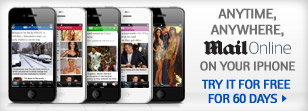TikTok launches group chats! Users can now watch, comment, and react to videos with up to 32 people in real-time - here's how to try it
- TikTok launches group chats which will let users share videos with 32 friends
If you're the kind of friend who mainly communicates by sending TikToks, then the app's latest update will be good news.
TikTok has now launched group chats, allowing up to 32 people to watch, comment, and react to videos in real-time.
The feature is available today to all users aged 16 and up, but there are extra safety restrictions for teenage users.
TikTok explained: 'To enhance user experience and make connecting with friends even more seamless and enjoyable, we're excited to introduce new updates that elevate DMs, including the highly requested group chat feature.'
Here's how to try the new group chat feature yourself.

TikTok has announced it will finally add group chats to its messaging options allowing users to share videos with up to 32 people at a time (stock image)
The new feature will allow users to 'curate dedicated groups with up to 32 people through group chat and easily share their favorite videos,' according to TikTok.
If you want to try out this new feature yourself, you can either create a new group chat through your inbox or directly from a post.
To make a group chat from your inbox, click on the 'Chat' button at the top, select the friends you want to add and select 'Start Group Chat'.
Alternatively, you can tap on someone's name in your messages list to open up your chat history then tap the 'More options' button at the top to invite them.
If you want to make a group with a video you'd like to share, tap on the 'Share' button or press and hold on the video to bring up the sharing options.

TikTok announced a number of changes to its messaging function which added group chats and new custom stickers

Users will be able to upload and share custom stickers like these examples (pictured) in their direct messages and group chats
Select 'Create group chat with friends' and select up to 31 people you'd like to share the video with, add an optional message and then press send.
You will only be able to add someone to a group chat if you are 'friends' on TikTok, meaning you follow them and they follow you back.
If a friend has invited you to join a group chat, the invitation will appear in your Inbox.
To join, simply tap on the invite and select 'Join group.'
Like the other messaging services on the app, this feature will not be available for those aged 13-15.
Teens under 18 who are old enough to use the feature will also see a number of restrictions designed to limit their contact with strangers.
Under 18s will only be able to join a group conversation by invitation unless it already includes a mutual friend.
If they do receive an invitation they will then need to make a 'proactive' choice whether or not to join rather than being automatically added.
If a teenager creates their own group chat they will also automatically need to review and approve any new joiners.
TikTok also notes that there will be a limit on the number of groups someone can create and on the number of times a message can be forwarded.

Group chats will be available to any TikTok users over 16 but teenage users will face restrictions that limit their contact with strangers (stock image)
However, the company did not specify what this limit would be.
Users will now also be able to send stickers over DM and on group chats, just like on Facebook Messenger, WhatsApp, or Instagram.
Users aged 18 and over will be able to upload custom stickers or use those shared by others on their chats.
These new features help to level the playing field between TikTok and its rivals.
Recently, Instagram usurped TikTok as the most downloaded app globally after launching Reels, a TikTok-like short video format.
The Meta-owned social media has long featured extremely popular group chat options with the option to send custom stickers and gifs.
With these changes, TikTok may be hoping to keep users in the app who might otherwise jump back to Instagram to share the funny video they just found.