LastPass SSO
Access Required
You must be a Guru admin to access the SSO/SCIM tab on the Apps and Integrations page and to set up SSO for your team.
Setting up LastPass SSO SAML for Guru
- First, input the following values on Guru's SSO/SCIM page:
- Identity Provider Single sign-on URL: https://identity.lastpass.com/SAML/SSOService
- Identity Provider Issuer: https://identity.lastpass.com
- X.509 Certificate: Download the certificate fingerprint in LastPass and copy it here
Turn SSO state to Enabled.
- Next, input the following values in LastPass:
- ACS (aka Single Sign-on URL): Can be found on this page in your Guru app
- Entity ID: getguru.com/TEAMID (Your Team ID can be found on this page in your Guru app)
- Nickname: This name should match whatever you first inputted Guru as in your LastPass account, aka how it appears in your Admin console in LastPass
- Under the Custom Attributes section in LastPass:
- Check Sign Assertion
- Select Attribute 1 as Email
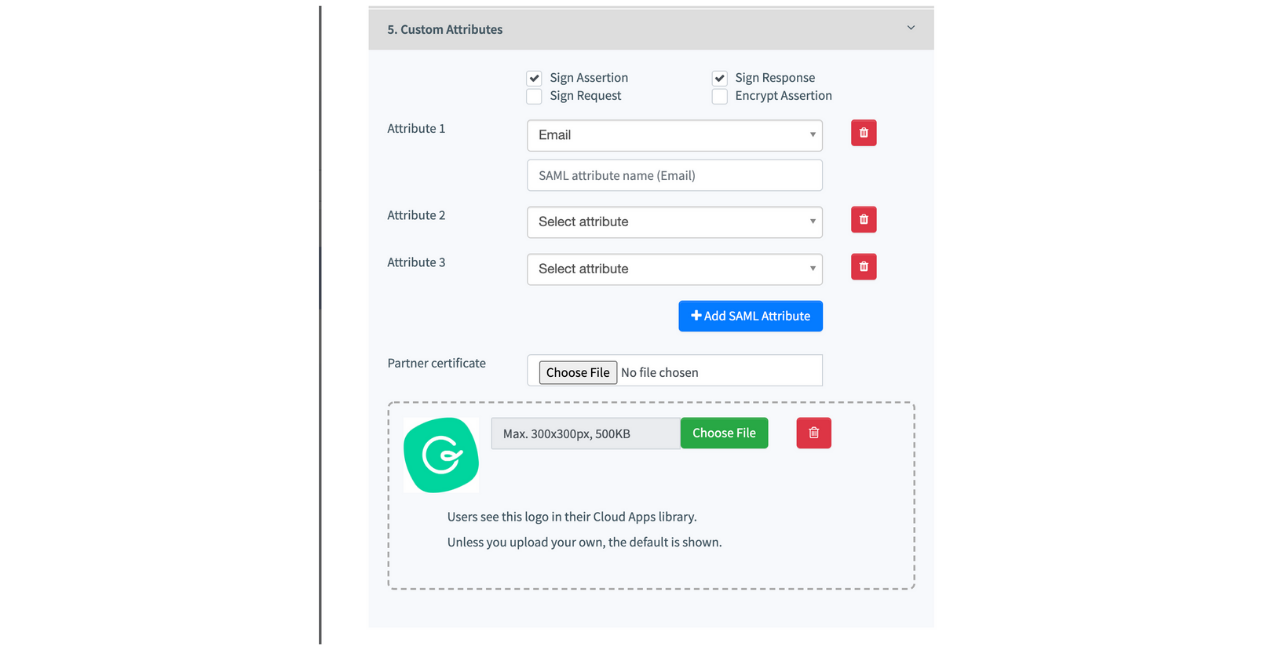
- Under the Advanced Setup section in LastPass:
- Choose Identifier as Email
- Select SAML Signature Method: SHA256
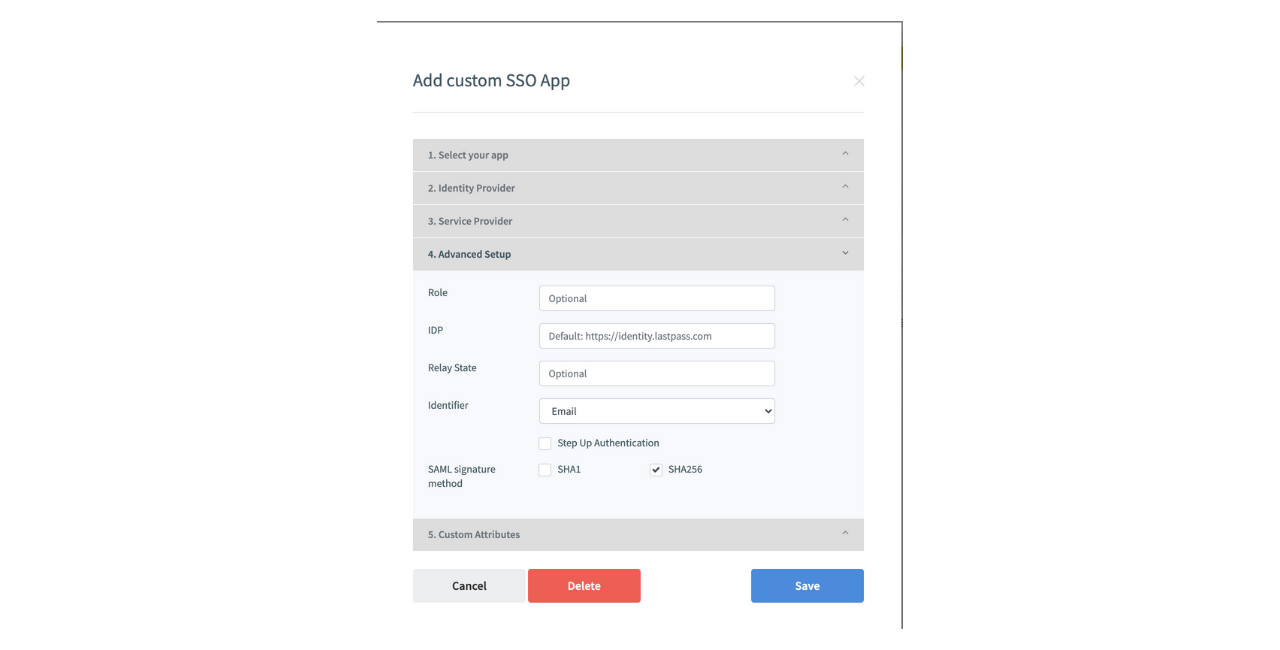
- Click Save
Updated about 2 months ago
