The SWIFT Financial Management System (FMS) will be unavailable on Friday, August 19, 2022, beginning at 6 pm for hard close. The system will become available on Monday, August 22, 2022 at 6 am.
What happens at hard close?
First, the fiscal year (accounting year) is closed and agencies can no longer enter an accounting date prior to July 1, 2022, meaning nothing further can be processed against that year.
Second, any unencumbered balances in BFY 2022 appropriations, depending on the appropriation type, are either closed or rolled forward. Exceptions include continuing or education aids appropriation types where the closing process does not affect unencumbered balances. After the close, agencies can make payments against encumbrances and can cancel encumbrances if no longer needed. Agencies can still deposit receipts to the closed budget fiscal year.
Reminder to Buyers: Please be aware the system downtime includes the Supplier Portal. Avoid scheduling solicitation events to close early next week as responders may need extra time to submit bid responses.
Starting in late August 2022, MNIT will update the EProcurement module using fluid design. You will be able to access your existing requisitions. The update will impact how you enter and process requisitions in SWIFT.
IMPORTANT! Follow the steps from the updated EProcurement/Requisitions quick reference guides to process requisitions when they are available.
When you sign into the Eprocurement module on August 29, you’ll notice a new tile, called Requisitions Workcenter. It is mostly used for expediting requisitions.
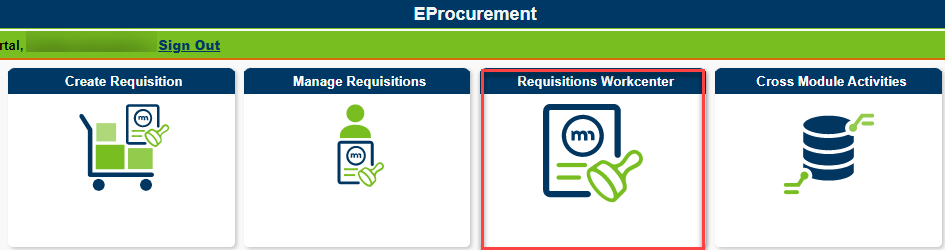
Other changes include:
More information will be coming in future newsletters.
BFY 2022 payments made after June 30, 2022 must be for goods ordered and services performed by June 30, 2022. Generally, these payments must reference a purchase order.
While it is important for agencies to accurately code the date of receipt field throughout the fiscal year, it becomes critical at year-end. The date of goods/services received field is used to determine liabilities for the State’s Annual Comprehensive Financial Report (ACFR). To ensure this information is accurate, agencies must:
In preparation for the upcoming hard close, agencies should ensure fiscal year 2022 transactions are fully processed in SWIFT. For Accounts Payable, agencies can run the M_AP_GBL_ EXCEPTION _NO_ACCT_DT query to see a complete list of vouchers with exceptions. After hard close, agencies will not be able to process transactions with Accounting Dates prior to July 1, 2022.
Agencies should also be completing regular voucher maintenance including fixing, closing, or deleting vouchers in recycle status, voucher build errors, budget exceptions, match exceptions, or vouchers that have been denied including journal vouchers. Voucher maintenance is usually more difficult after hard close.
To assist with voucher maintenance, there are several queries agencies can run:
Please see the Accounts Payable Quick Reference Guides for helpful information on deleting and closing vouchers
US Bank charges late fees on past due purchasing card (PCard) accounts. Agencies are invoiced in the amount of up to one percent (1%) per month on the amount overdue, or a minimum of $2. Late fees are included on your monthly statement from US Bank but are not available during PCard reconciliation in SWIFT. To pay a late fee associated with a PCard statement, agencies need to manually add this fee to their monthly PCard voucher.
As a reminder, pay PCard statements on time to avoid potential late fees, take advantage of available rebates, and avoid potential violations of Minn. Stat. § 16A. Purchasing Policy 1b requires that Purchasing Card Coordinators use Access Online to review statements and monitor account activity.
The SWIFT Training team offers online training through webinars, training guides, video tutorials, eLearning, and one-on-one sessions.
To enroll in a SWIFT training, sign in to Self Service or the Administrative Portal and select the Learning Management tile.
Currently, there are seats still available for the following webinars and eLearning.
|
Module |
Webinars/eLearning |
Date |
Time |
|
INTRO |
Introduction to SWIFT eLearning |
Anytime |
Self-Paced Class |
|
SS |
Strategic Sourcing eLearning |
Anytime |
Self-Paced Class |
|
EPM |
Introduction to EPM Data Warehouse SWIFT webinar |
August 18, 2022 |
9:00 a.m. - 10:30 a.m. |
|
EPM |
Create a SWIFT All Expenditures Report lab |
August 24, 2022 |
9:00 a.m. – 10:30 a.m. |
|
EPM |
Create and Save a New Analysis lab |
August 25, 2022 |
9:00 a.m. – 10:15 a.m |
|
INTRO |
Introduction to SWIFT Reporting webinar |
August 31, 2022 |
9:00 a.m. – 10:15 a.m. |
|
EPM |
Build a My Dashboards for SWIFT Reports in the EPM lab |
September 7, 2022 |
9:00 a.m. - 10:30 a.m. |
|
EPM |
Understand the SWIFT Data in the EPM Data Warehouse lab |
September 15, 2022 |
9:00 a.m. - 10:30 a.m. |
|
INTRO |
Introduction to SWIFT Navigation webinar |
September 20, 2022 |
9:00 a.m. - 11:00 a.m |
|
EPM |
Create and Save the Manager’s Financial Report |
September 29, 2022 |
9:00 a.m. – 10:15 a.m. |
Contact the SWIFT Help Desk for any SWIFT-related questions or issues.
Email: [email protected]
Phone: 651-201-8100, option 2
Hours: 7:30 a.m. to 4:00 p.m., Monday through Friday (closed holidays)
When contacting the SWIFT Help Desk, make sure to include details about your question or issue, including:
Additional assistance can be found on the SWIFT Training Guides page.
The SWIFT Update is sent to everyone on the SWIFT Update subscription list. To subscribe or unsubscribe to this newsletter, use the links below.