The SWIFT Financial Management System (FMS) will be unavailable on Friday, August 19, 2022, beginning at 6 pm for hard close. The system will become available on Monday, August 22, 2022 at 6 am.
What happens at hard close?
First, the fiscal year (accounting year) is closed and agencies can no longer enter an accounting date prior to July 1, 2022, meaning nothing further can be processed against that year.
Second, any unencumbered balances in BFY 2022 appropriations, depending on the appropriation type, are either closed or rolled forward. Exceptions include continuing or education aids appropriation types wh4ere the closing process does not affect unencumbered balances. After the close, agencies can make payments against encumbrances and can cancel encumbrances if no longer needed. Agencies can still deposit receipts to the closed budget fiscal year.
Reminder to Buyers: Please be aware the system downtime includes the Supplier Portal. Avoid scheduling solicitation events to close early next week as responders may need extra time to submit bid responses.
The Eprocurement Module Upgrade Changes Starting August 29, 2022
When you sign into the Eprocurement module on August 29, 2022, you’ll notice some changes after the upgrade. The update will impact how you enter and process requisitions in SWIFT and includes some cosmetic changes as well.
IMPORTANT! Follow the steps from the updated EProcurement/Requisitions quick reference guides to process requisitions.The updated QRGs will be available on August 29, inside of the module and on SWIFT’s Training & Support webpages.
Tile navigation and page functionality
The EProcurement page now has separate tiles to create, manage, and expedite requisitions.
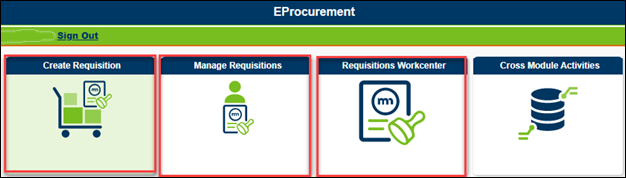
Create Requisitions Tile: This tile brings you to the Requisition Defaults page. Use it to create and process new requisitions.The Requisition Defaults page replaces the current Requisition Settings page. It contains the same fields.
Manage Requisitions Tile: This tile brings you to the Manage Requisitions page. You will see a list of requisitions. The Filter icon at the top of the page can be used to update how your list of requisitions appears. The Actions menu is now on the left side of a line. It is a green circle.
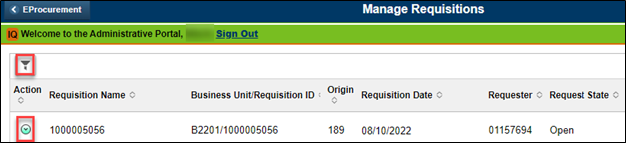
Requisitions Workcenter Tile: This tile brings you to the Requisitions Workcenter that allows you access to several pages within the module, including frequently used pages, queries, and reports. It is mostly used for expediting requisitions.
Lookup menu in SWIFT fields
When you are in a requisition page and need to look up a field, you still select the Lookup icon. However, the Lookup page looks and operates differently from most other SWIFT modules. In the Search Results section, you can see a table with the field name and a description. You can see how many rows are listed on the far right of the table.
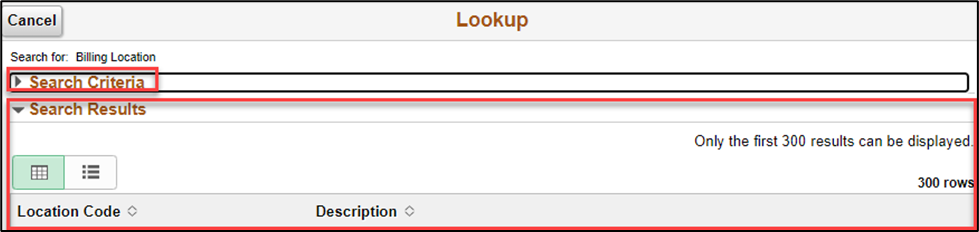
If you don’t see what you need, select Search Criteria section. If you know the exact term or description, enter it, and select Search. Or press the Show Operators link to change the operator to “contains” or another operator.
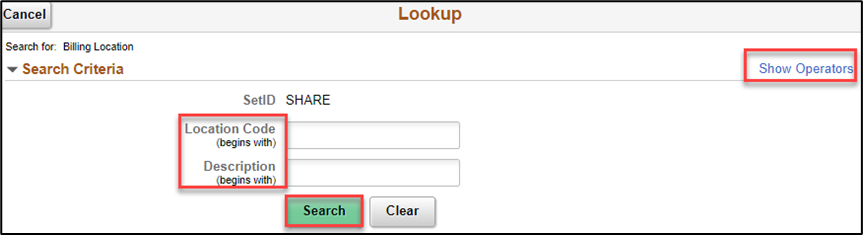
For more information, view the Overview of Changes in EProcurement document.
Minnesota Management and Budget (MMB) is hiring a SWIFT Help Desk Lead for the SWIFT System Support team.
The Help Desk Unit is responsible for providing the initial level of support via phone or email to agencies on any questions they may have regarding the SWIFT, data warehouse, or budget system applications. The help desk also responds to inquiries on the Human Capital Management systems: Self Service, SEMA4 and Enterprise Learning Management (ELM). As a lead, you will provide a higher level of support to agencies, assist the supervisor of the team in scheduling, reporting, and training the help desk staff to ensure the highest level of team performance, and take lead on enterprise system communications and testing.
Please share with anyone who may be interested and qualified for this position.
The SWIFT Training team offers online training through webinars, training guides, video tutorials, eLearning, and one-on-one sessions.
To enroll in a SWIFT training, sign in to Self Service or the Administrative Portal and select the Learning Management tile.
Currently, there are seats still available for the following webinars and eLearning.
|
Module |
Webinars/eLearning |
Date |
Time |
|
INTRO |
Introduction to SWIFT eLearning |
Anytime |
Self-Paced Class |
|
SS |
Strategic Sourcing eLearning |
Anytime |
Self-Paced Class |
|
EPM |
Create a SWIFT All Expenditures Report lab |
August 24, 2022 |
9:00 a.m. – 10:30 a.m. |
|
EPM |
Create and Save a New Analysis lab |
August 25, 2022 |
9:00 a.m. – 10:15 a.m |
|
INTRO |
Introduction to SWIFT Reporting webinar |
August 31, 2022 |
9:00 a.m. – 10:15 a.m. |
|
EPM |
Build a My Dashboards for SWIFT Reports in the EPM lab |
September 7, 2022 |
9:00 a.m. - 10:30 a.m. |
|
EPM |
Understand the SWIFT Data in the EPM Data Warehouse lab |
September 15, 2022 |
9:00 a.m. - 10:30 a.m. |
|
INTRO |
Introduction to SWIFT Navigation webinar |
September 20, 2022 |
9:00 a.m. - 11:00 a.m |
|
EPM |
Create and Save the Manager’s Financial Report |
September 29, 2022 |
9:00 a.m. – 10:15 a.m. |
Contact the SWIFT Help Desk for any SWIFT-related questions or issues.
Email: [email protected]
Phone: 651-201-8100, option 2
Hours: 7:30 a.m. to 4:00 p.m., Monday through Friday (closed holidays)
When contacting the SWIFT Help Desk, make sure to include details about your question or issue, including:
Additional assistance can be found on the SWIFT Training Guides page.
The SWIFT Update is sent to everyone on the SWIFT Update subscription list. To subscribe or unsubscribe to this newsletter, use the links below.