The Office of State Procurement (OSP) is beginning implementation of catalog punchouts for ordering from specific state contracts. Catalog Punchout Requisitions are created using the EProcurement module in SWIFT. Requesters or buyers access the supplier’s online catalog while creating the requisition. The current supplier contracts for the initial implementation are Innovative Office Solutions and Grainger. OSP plans to add additional supplier contracts over time.
Catalog Punchout Requisitions will allow the State to collect detailed information on the purchases being made from the suppliers. Submission of the shopping cart will bring the item details into the requisition. Detailed item information will include the Item Description, Unit Price, Quantity, Category, Supplier Item ID, and Manufacturer’s Item ID. Collecting this information will allow for detailed reporting, better spend management, and transparency about what agencies are purchasing.
Three agencies are involved in the Catalog Punchout Requisition Pilot: Department of Employment and Economic Development (DEED), Pollution Control Agency (PCA), and Department of Public Safety (DPS).We will provide a planned roll-out to the remaining agencies over the next months.
As we begin to turn this functionality on you will see links to the supplier’s online catalogs on the Create Requisition page in EProcurement.

IMPORTANT: Do not attempt to use these links until Punchout Requisitions are activated for your agency. You will receive a “not authorized” error message.
If you have any questions or concerns on the implementation of catalog punchouts, please contact [email protected]
We will provide more information in the coming weeks on the progress of the Catalog Punchout Requisition Pilot and the roll-out to the remaining agencies.
The SWIFT Help Desk fields many questions about purchase order document types. Below is a table to help you sort through document types. For more in-depth information about them, please review the Purchasing Reference Guides.
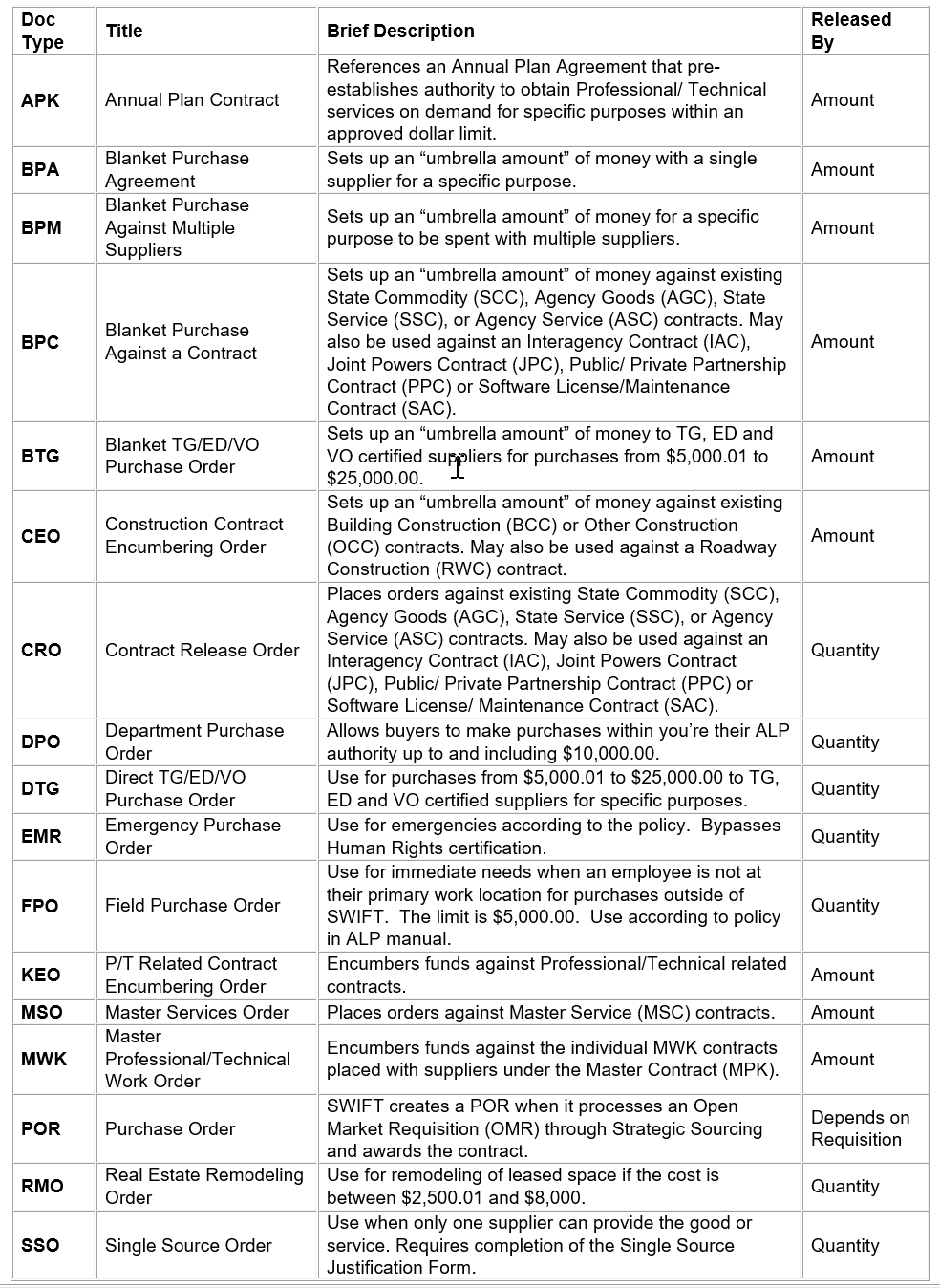
Please contact the SWIFT Help Desk for any questions, concerns, or issues you have with SWIFT.
The SWIFT training team is offering online training through webinars, one-on-one sessions, and video tutorials.
To find and enroll in SWIFT webinars, open the Self Service or Administrative Portal and select the ELM tile. On the Learning Management page, select Find Learning on the left menu. On the Find Learning page, enter “SWIFT” in the Description field and choose Search. Seats are available in the following webinars:
|
Webinar |
Date |
Time |
|
Budget Journal Administration Webinar |
December 10, 2020 |
1:00 am to 2:30 pm |
|
Import and Process a Contract Document Electronically Webinar |
December 3, 2020 |
9:00 am to 10:00 am |
You can find reference guides on all modules in SWIFT on the Training Guides and Resources page.
Contact the SWIFT Help Desk for any questions, concerns or issues you have with SWIFT:
651-201-8100, option 2 or by email [email protected] Hours: 7:30 a.m. to 4:00 p.m., Monday through Friday; closed holidays. When emailing the SWIFT Help Desk, be sure to include all details regarding the issue.
Information to include with your message:
The SWIFT Update is sent to the SWIFT Newsletter subscription list. Use the links at the bottom of the page to subscribe or unsubscribe to the SWIFT Newsletter subscription list.